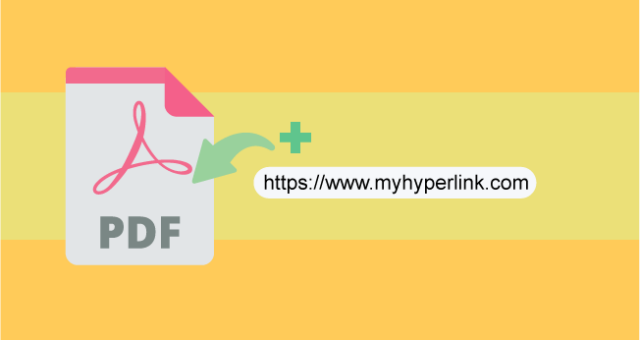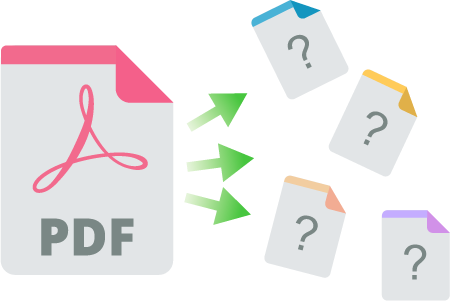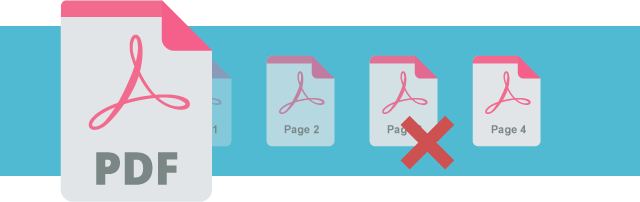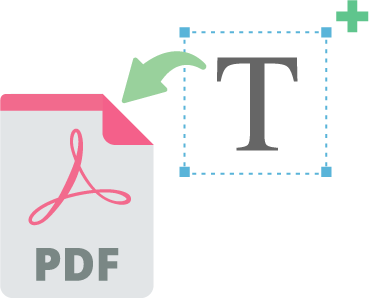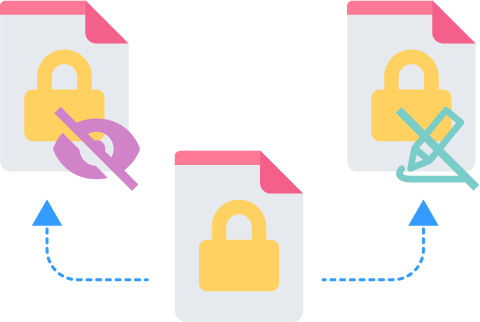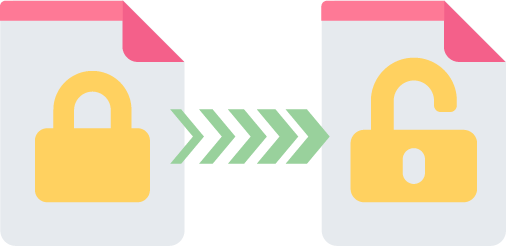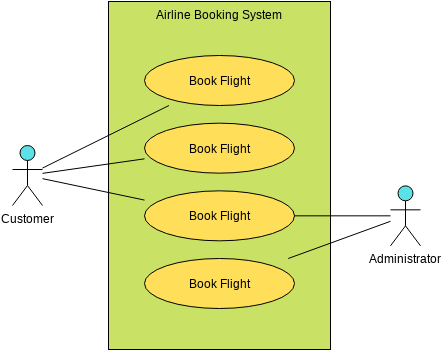Home » Archives for Admin » Page 15
Did you know you can add hyperlinks to any PDF easily with just a few clicks? When you use VP Online Free PDF editor, you can add and edit hyperlinks in any PDF file. The process is simple and fast. Once you are done, you can export it as a PDF or flipbook to present the content. Are hyperlinks useful in a PDF? Hyperlinks in PDFs allow viewers to access content outside of the document, such as another online document or website. This feature is especially useful for including related content without making…
continue reading →
Want to add more spice to your PDF? Or want to present your PDF in flipbook format? VP Online Free PDF Editor can help you create a flipbook from your PDF file. You don't need to re-create anything, or install any plugins or addon to turn your PDFs into amazing Flipbooks. What are flipbooks? Flipbooks, also known as"digital flipbooks," bring the static look and feel of print medium into the new, digital world. With interactive, animated page flipping, and multimedia embeds, you can control and customize how viewers experience your, magazine, brochure, or…
continue reading →
Beside being the most versatile document format. PDF file can also be used as a presentation medium. We know we can convert PDF into various document formats and vice visa. But PDF can also be converted into a flipbook. That's right you can convert your static PDF document into an interactive Flipbook. This will provide viewers with more exciting experience. Publish as Flipbook And Share with others Turning your PDFs into Flipbook is extremely easy with VP Online Free PDF Editor. You can even customize the book before you publish it and share…
continue reading →
PDF is a common file format we use in our daily life. In case we need to edit the PDF to fit our need, we need a powerful PDF Editor. VP Online Free PDF Editor lets you delete and remove pages from your PDF with a simple click. Since VP PDF Editor is an online tool this means you can access it anywhere, at anytime without installation of any software. Remove pages with the Online PDF Tools Visit the PDF Tool of VP Online: https://online.visual-paradigm.com/online-pdf-editor/pdf-editing-tools/ Select Delete PDF Pages Tool under PDF Editing…
continue reading →
While reviewing your PDF documents for your client you realized there are content you want to add. Or you are a designer and came up with a brilliant idea that you want to share with the the rest of the team. The quickest way is to login to an online Free PDF editor and amend the content. VP Online Free PDF Editor is the tool for you. You can access your workspace and your files anytime, anywhere. Why you need an Online Free PDF Editor Read more: Online PDF Editing: Get More Done…
continue reading →
Your PDFs may contain important information or sensitive content. In these cases you want to protect it with a password and restrict permission from further editing or writing. But before you go ahead and apply a password to the PDF you should know there are two types of PDF password. Two types of PDF Passwords Permission password A permission password restricts editing, printing, and copying the any contents of a PDF file. Recipients can still open the file, while they won't have any permission to perform any editing, printing, copying actions or other…
continue reading →
Protect your sensitive information by locking some PDF files. This will restrict actions such as printing or editing. For instance, bank statements, invoices, or phone bills that contain confidential data are best protected by a password. Once the password is entered, the receiver can access the data and make any changes to the PDF. What is PDF file and it usage? PDF, or Portable Document Format, is a file format that is used to present documents in a manner independent of software, hardware, and operating systems. This means that a PDF file will…
continue reading →
-
Posted on May 26, 2022
-
/Under IT
What is UML? UML is a standard notation for object-oriented methods, which was created by unifying Object Modeling Techniques. It is used for analysis, design and deployment of systems. The Unified Modeling Language was designed to respond to the needs of businesses to automate the production of software, improve quality and reduce cost and time-to-market. It also provides a formal basis for understanding the modeling language. Why UML? Large enterprise applications must be structured in a way that enables scalability, security, and robust execution under stressful conditions. A well-designed architecture enables code reuse,…
continue reading →
-
Posted on March 23, 2022
-
/Under IT
What is Software Testing? Software testing is the act of checking the artifacts and behavior of the software under test through validation and verification. Software testing also provides an objective, independent view of the software, enabling companies to appreciate and understand the risks of software implementation. Software testing can provide users or sponsors with objective, independent information about software quality and the risk of software failure. One of the main purposes of testing is to detect software faults in order to find and correct defects. Testing cannot determine that a product will work properly…
continue reading →
Often posters messages are presented through images. The main purpose it's for it to be seen instead of being read. So it's important to make your message stand out and create a visual impact on your audience.