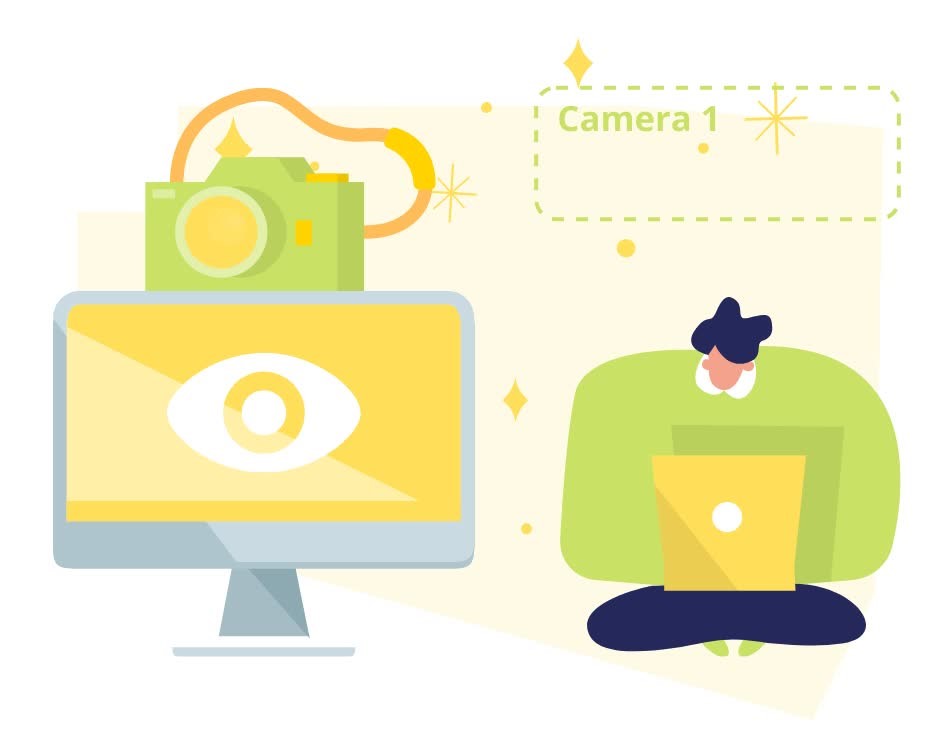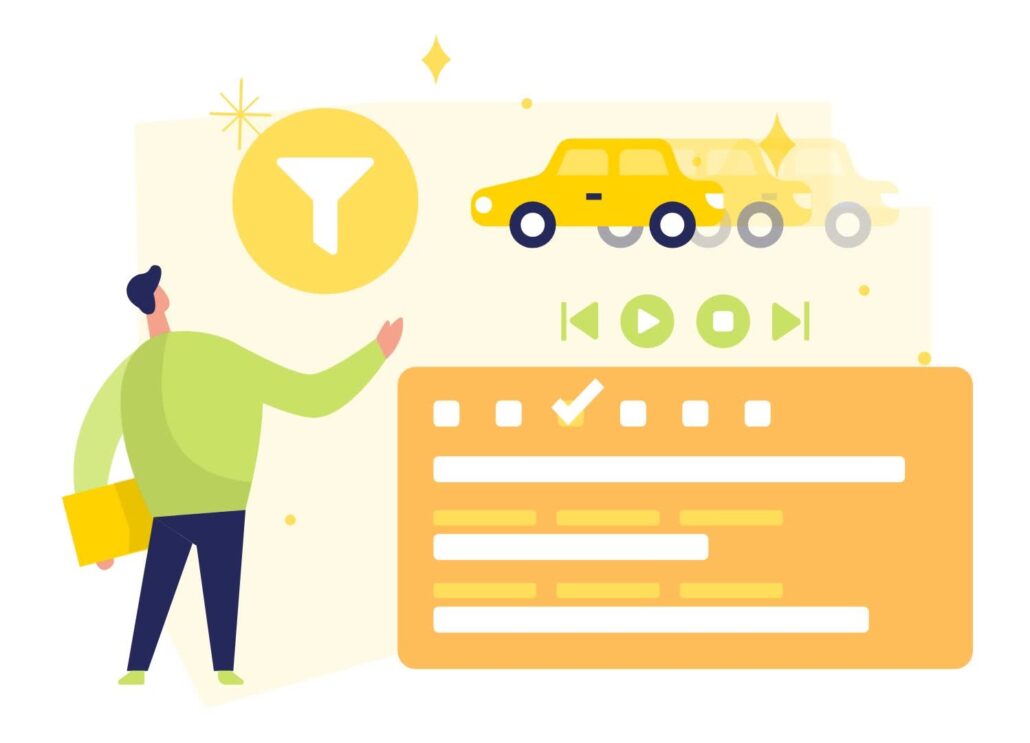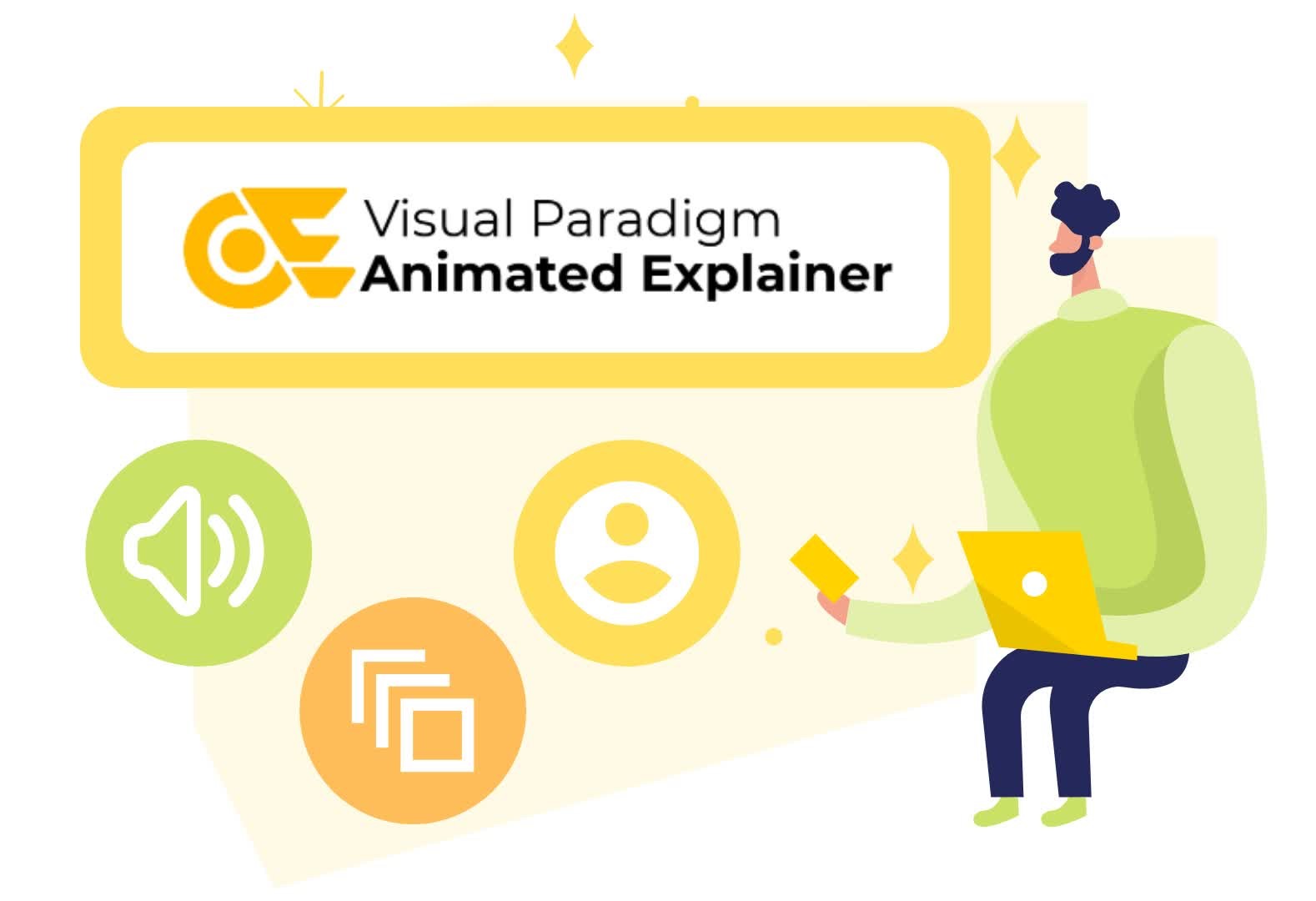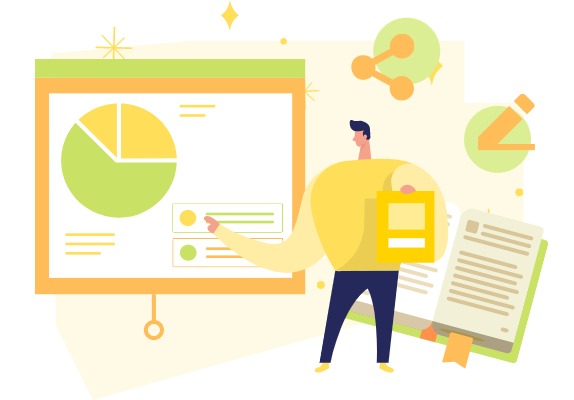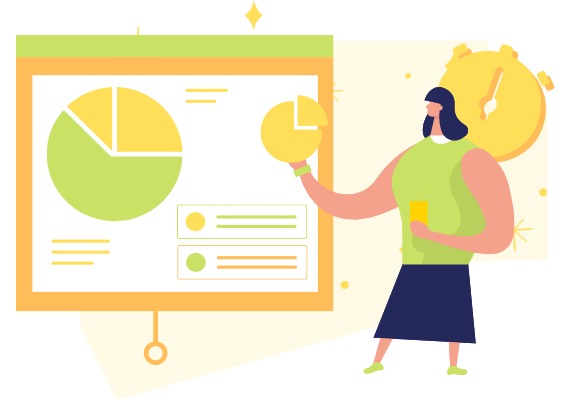Home » Archives for vpwing » Page 6
Music possesses an extraordinary power to elevate a video, transcending it from mere visuals to a captivating storytelling medium. It's the sonic thread that weaves through the fabric of your content, shaping the mood, invoking emotions, and forging a deeper connection with your audience. In the realm of video creation, selecting the right background music is akin to imbuing your creation with a heartbeat. It's a fundamental element that possesses the potential to either enhance or diminish your video's overall impact. In this article, we are going to show you how to add…
continue reading →
The art of video storytelling extends beyond just capturing moments, it is also about using cinematic techniques to convey emotions and messages. One such technique that adds depth and drama to your videos is camera editing. In this article, we will delve into the fascinating world of camera manipulation, teaching you how to master the art of creating captivating zoom-in and zoom-out effects. Explore more about the features in Visual Paradigm Animated Explainer and start your creation! How to Use Camera https://youtu.be/SIvXgr7bjrs The camera is shown with dashed lines in the editor and…
continue reading →
VP Online Animated Explainer is a versatile and user-friendly video creation tool that empowers individuals and businesses to craft captivating animated videos effortlessly. With an extensive library of customizable templates, it enables users to streamline video production, saving time and resources. This efficiency is complemented by the tool's easy customization options, ensuring that your videos align perfectly with your brand and messaging, all within a seamless and efficient workflow. Filter the elements we want in timeline As we delve into customizing our video projects, the timeline often becomes a repository for an ever-expanding array…
continue reading →
Visual Paradigm Online Animated Explainer offers a rich library of customizable templates that allow you to effortlessly produce professional, engaging videos in a fraction of the time it would normally take. Whether you want to simplify complex concepts, engage your audience with dynamic visuals, or enhance storytelling, Visual Paradigm Online Animated Explainer gives you the tools and flexibility you need to bring your ideas to life. Let's follow the structure here to create your first explainer video! Create Your First Explainer Video https://www.youtube.com/watch?v=iho3X2hzyfM After login to Animated Explainer workspace, press the Create New…
continue reading →
Choosing the ideal character for your video is pivotal in effectively communicating your message. In this article, we will explore the process of customizing these characters to seamlessly match the tone and content of your video in Visual Paradigm Online Animated Explainer. Explore a Variety of Character Families Visual Paradigm Online offers a wide selection of character types, ensuring that you find the perfect match for your video project. Whether you're aiming for a professional look, a touch of whimsy, or a specific cultural context, there's a character family that fits your needs.…
continue reading →
In today's digital age, slideshows have become an increasingly popular way to present and share information. Whether it's for educational purposes, business presentations, or personal storytelling, slideshows offer a dynamic and engaging way to convey ideas and captivate audiences. One of the key features that enhances the functionality and user experience of slideshows is the search feature. Learn more about this feature in this article now! Benefits of displaying your work with Slideshow https://online.visual-paradigm.com/share/slideshow/international-women-s-day-presentation-1coba4atn4 Displaying your work in a slideshow offers a multitude of benefits, ensuring that your content is presented in an…
continue reading →
The use of flipbooks as a medium for sharing our creative works adds an element of intrigue and interactivity. Beyond the visual aspect of flipping through the pages, flipbooks also provide an opportunity to incorporate sound, enhancing the overall experience. In this article, we will explore the fascinating world of flipbook creation and guide you on how to control the page flip sound through various settings in Visual Paradigm Online. Show / Hide the Page Flip Sound Control https://www.youtube.com/watch?v=etZXSzPU33Y In our workspace, find our work under Flipbook. Select Setting. Under Control, switch off…
continue reading →
Branding Options VP Online PowerPoint Viewer offers customization options, allowing you to edit the location of your brand logo, functions provided, and other elements when sharing your work as a slideshow, giving you the flexibility to tailor the viewer interface to your preferences. Accessibility VP Online is a cloud-based platform that allows users to access their PowerPoint slides from any internet-enabled device, making it easy to share and view slides on different devices such as computers, tablets, or smartphones, providing convenient access to presentations anytime, anywhere. Perfect preparation VP Online PowerPoint Viewer preserves…
continue reading →
PowerPoint has become an essential file format in our daily lives, especially for creating and delivering presentations. However, there may be times when we need to view or edit PowerPoint files but don't have access to Microsoft PowerPoint. In such cases, Visual Paradigm Online can be a reliable partner. As an online tool, it doesn't require any installations and can be accessed anytime, anywhere with just a web browser. Here are 4 ways for you to view PowerPoint with this VP Online. You are also able to transform it as other formats, such…
continue reading →
In today's digital age, creating and editing presentations has become an essential skill for professionals, students, and educators alike. With the availability of online tools, it has become easier than ever to create and edit presentations online. One such powerful tool is the Visual Paradigm Online PowerPoint editor, which allows users to upload their own PowerPoint presentations and make edits anytime and anywhere. In this article, we will show the process of uploading and editing PPTs using an online tool, along with the benefits of using it. Benefits of Using an Online Editor…
continue reading →