Create Presentations with Visual Paradigm Online Templates
PowerPoint presentation is a widely used presentation tool that allows users to create engaging and interactive presentations.
However, creating a visually appealing PowerPoint template can be a daunting task. That’s where Visual Paradigm Online comes in. In this article, we will explore how to design PowerPoint templates with Visual Paradigm Online.
Visual Paradigm Online is a web-based diagramming tool that allows users to create various types of diagrams and visuals, including presentation templates. With Visual Paradigm Online, you can easily create visually appealing PowerPoint templates that are tailored to your specific needs.
What are the benefits of using presentation templates?
Presentation templates not only make presentations visually appealing and professional-looking, but they also save time and effort by streamlining the presentation creation process. They can include graphic elements and pre-formatted text boxes, making it easy to add and edit content quickly.
Using templates that adhere to established design guidelines can ensure consistency with your brand’s image. Sharing templates among colleagues can make collaboration on presentations easier and more efficient. PowerPoint templates are a valuable tool for creating effective and consistent presentations that align with your brand’s image.
Step 1: Choose the Template Type
The first step in designing a PowerPoint template with Visual Paradigm Online is to choose the type of template that fits your need. Visual Paradigm Online offers a wide range of template options, including business, education, technology, and more. Head over to the template library and start creating a stunning presentation now.
>>PowerPoint template library: Hundreds of impressive templates are here!<<
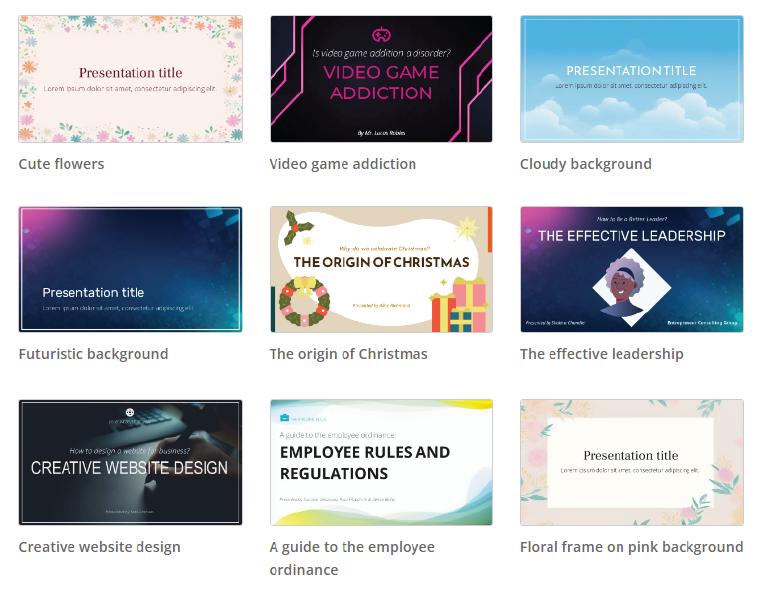
Step 2: Customize the Template
Once you have selected the template type, you can start customizing it to fit your specific needs. Visual Paradigm Online allows you to add text, images, graphics, and videos to your slides. You can also customize the design of each slide by adjusting the layout, font style, and color scheme.
Visual Paradigm Online allows you to preview your template before you export it, making it easy to make any necessary changes before finalizing the design.
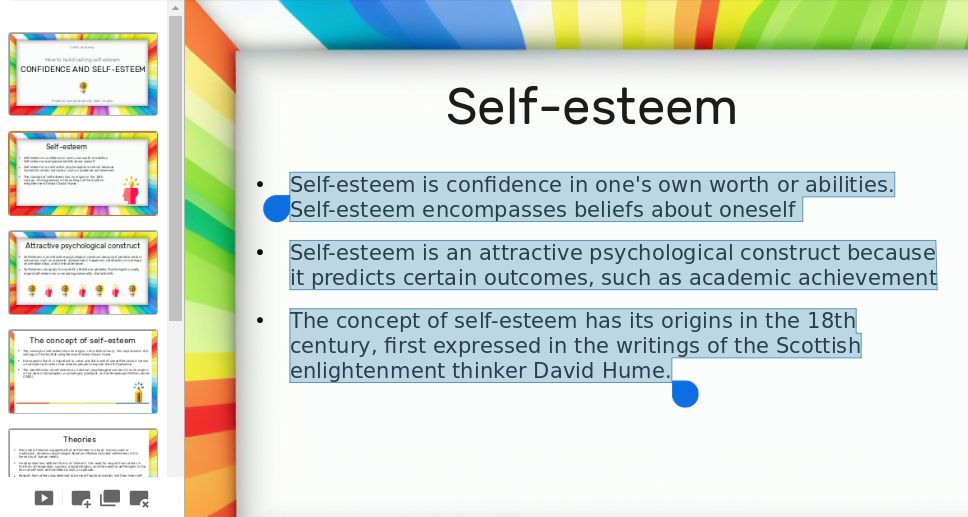
Step 3: Export the Template to PowerPoint
Once you are satisfied with your PowerPoint template design, you can export it to PowerPoint. Visual Paradigm Online allows you to export your template in a range of formats, including .pptx, .ppt, .pdf, and more. You can then open the exported template in PowerPoint and start creating your presentation.
PowerPoint templates are an essential tool for creating visually appealing, consistent, and professional-looking presentations. They save time, streamline the presentation creation process, and incorporate branding elements, making it easier to create engaging and informative presentations that align with your brand’s image.
By using templates, you can ensure that your presentation is well-organized, easy to follow, and visually appealing, making it more effective in conveying your message to your audience. So, start designing your PowerPoint template with Visual Paradigm Online today and make your presentations stand out!

