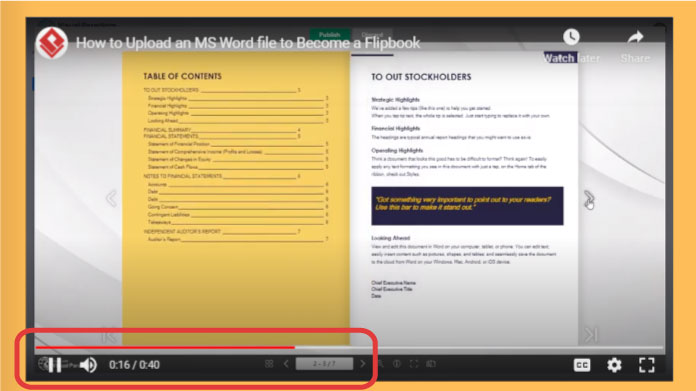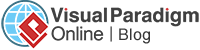نحوه تعیین زمان شروع و پایان ویدیو در فلیپ بوک
Flipbooks so that readers can get information in an interesting way. However, the video may include some parts that are not related to our main idea, we can then specify the start and end time of the video, so that the reader can focus on the part we want to show.
Read more:
How to Insert Video into Flipbook
How to Loop a section of video in a Flipbook

How to specify start & end time of video in flipbook
همانطور که تنظیمات پیش فرض ویدیو در Flipbook این است که آن را از ابتدا پخش کنید. برای تعیین زمان شروع و پایان باید تنظیمات زیر را انجام دهیم.
ویدیو را انتخاب کنید، سپس دکمه ویرایش را در نوار ابزار بالا فشار دهید.
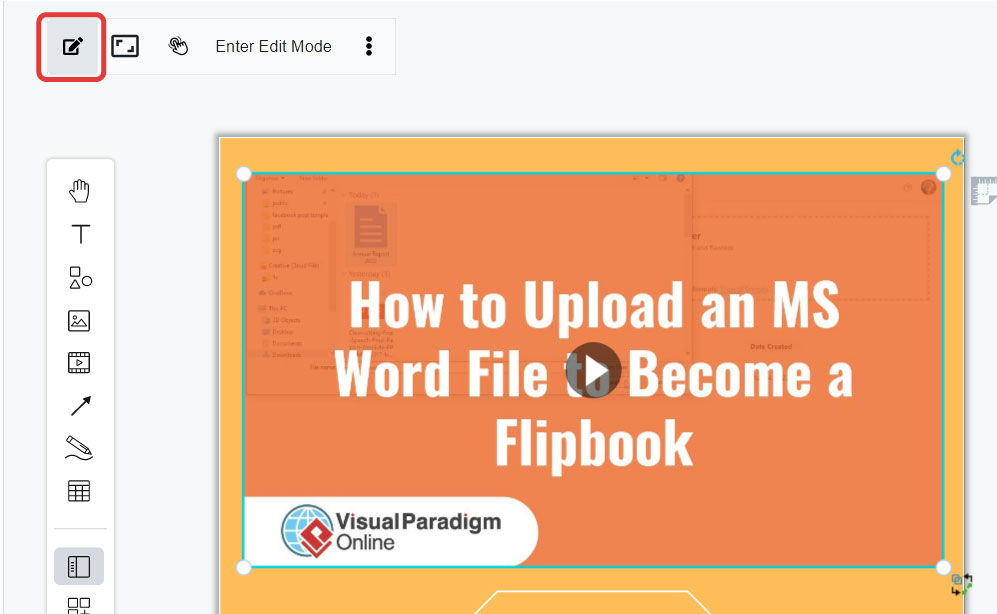
پس از آن، می توانیم سفارشی سازی ویدیوی خود را شروع کنیم.
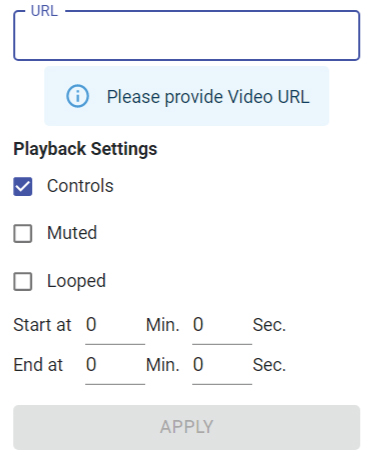
با وارد کردن URL ویدیو، میتوانیم تصویر کوچک ویدیو را بلافاصله مشاهده کنیم.
زمان شروع و پایان ویدیو را در پایین وارد کنید.
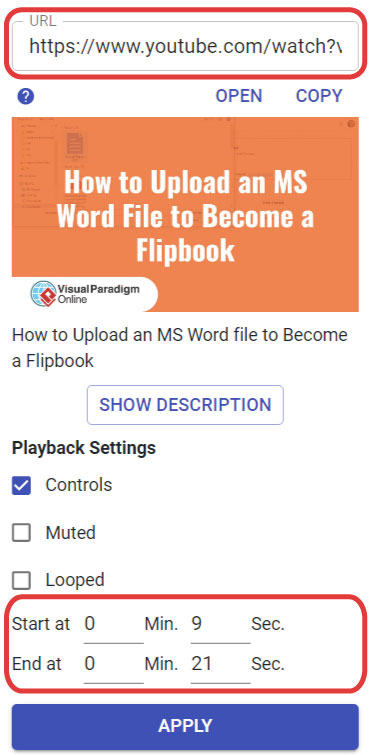
پس از ذخیره و بهروزرسانی فلیپ بوک، ویدیو زمان شروع و پایانی را که تنظیم کردهاید نشان میدهد.