Streamlining Technical Writing Processes with Visual Paradigm Online’s PDF Editor and Flipbook Creator
Visual Paradigm Online is a powerful free PDF editor that offers a wide range of features for technical writers. As a technical writer, I have found that Visual Paradigm Online is the best choice for several reasons:
- Rich features: Visual Paradigm Online offers a rich set of features, including the ability to edit text and images, add annotations and comments, and convert PDFs to other formats. Additionally, it offers a suite of advanced editing tools, such as batch processing, OCR, and form creation, making it a comprehensive PDF editor.
- Cloud-based: Visual Paradigm Online is a cloud-based PDF editor, which means you can access your documents from anywhere, on any device. This makes it an ideal choice for remote teams, as it allows multiple users to collaborate and work on the same document simultaneously.
- Easy to use: Visual Paradigm Online has an intuitive user interface that is easy to use, even for those who are new to PDF editing. The software is designed to be user-friendly, with clear instructions and guidance to help you navigate through the editing process.
- Security: Visual Paradigm Online offers a high level of security for your documents, including password protection and SSL encryption. This ensures that your documents are safe and secure, even when they are being shared or accessed by multiple users.
- Affordable: Visual Paradigm Online is an affordable option for technical writers, with pricing plans that cater to different needs and budgets. Additionally, the software offers a free trial, which allows you to test its features before committing to a subscription.
Overall, Visual Paradigm Online is an excellent choice for technical writers who need a powerful, cloud-based PDF editor that is easy to use, secure, and affordable. Its rich features, intuitive interface, and focus on security make it a standout choice in the crowded field of PDF editors.
1. Fastest Performance in the Market
Visual Paradigm Online’s performance is impressive, especially when it comes to opening large PDF files. As you mentioned, it can open a huge PDF file with over 1000 pages in seconds, which is a significant advantage for technical writers who work with large documents. This fast performance is due to the software’s advanced rendering engine, which is designed to optimize the speed and efficiency of document processing.
The ability to open large PDF files quickly is particularly important for technical writers, as they often work with technical manuals, product specifications, and other documents that can be several hundred or even thousand pages long. With Visual Paradigm Online’s fast performance, technical writers can quickly navigate through large documents, find the information they need, and make edits or revisions as necessary. This can save a significant amount of time and increase productivity, which is a major advantage for any technical writing project.
In summary, Visual Paradigm Online’s fast performance in opening large PDF files is a key advantage for technical writers, allowing them to work more efficiently and effectively with complex documents.
2. Unique OCR Editing User Experience
Visual Paradigm Online’s OCR feature provides the original image of the text popup while you are editing the OCR result. This feature is particularly useful for technical writers, as it allows them to correct any errors in the OCR text manually, ensuring accuracy and clarity.
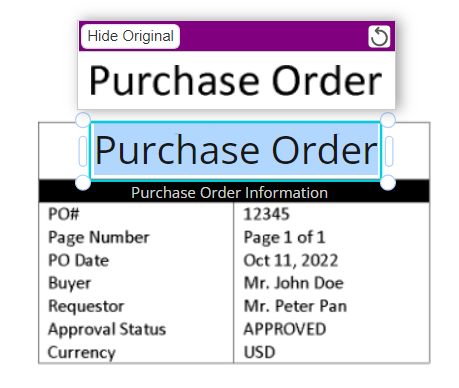
With this feature, if the OCR has an error in the OCRed text, you can still correct it manually by referring to the original image of the text. This ensures that any errors in the OCR text are corrected and the final document is accurate and error-free.
Similarly, if you have modified the text but then changed your mind, you can still refer to the original image to undo the changes and revert to the original text. This allows you to maintain the integrity of the document and ensure that it meets your specific requirements.
Overall, Visual Paradigm Online’s OCR feature with the ability to provide the original image of the text popup while editing is a significant advantage for technical writers. It ensures that the document is accurate and error-free, while also allowing for flexibility and easy corrections when needed.
3. Powerful PDF File Importer and Converter
Visual Paradigm Online has a well-integrated PDF file converter that allows you to convert a wide variety of ebooks to PDF format. This is a particularly useful feature for technical writers, as it allows them to easily convert ebooks into a format that is compatible with their writing software.
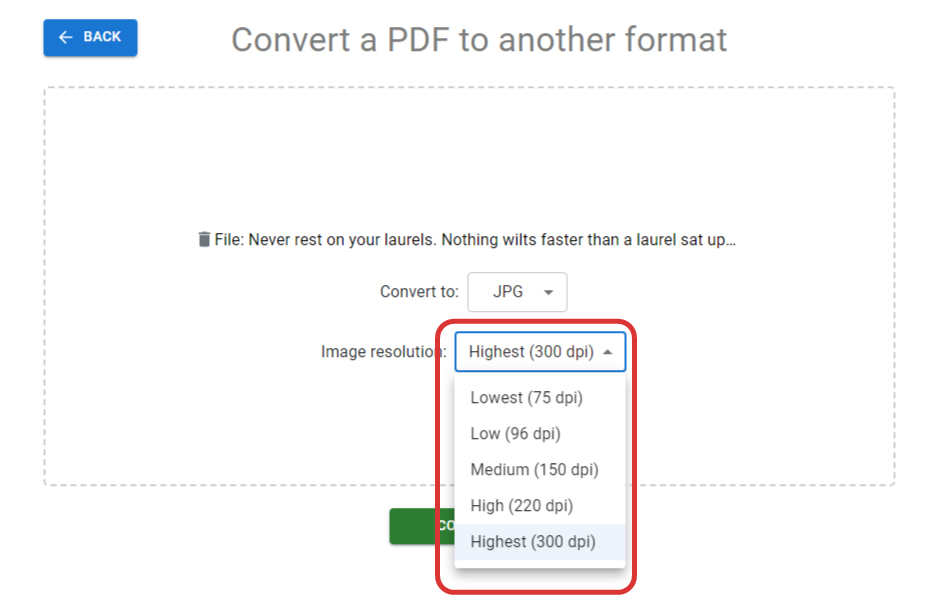
Visual Paradigm Online’s PDF file converter supports a wide range of ebook formats, including EPUB, MOBI, and AZW, among others. This means that you can convert ebooks from multiple sources and in various formats, ensuring maximum flexibility and compatibility.
Once you have converted the ebook to PDF format, you can easily edit, annotate, and make changes to the document using Visual Paradigm Online’s rich set of editing tools. This allows you to customize the document according to your specific needs and preferences, ensuring that it meets your exact requirements.
4. Online Flipbook Converter
Visual Paradigm Online’s ability to convert your PDF to a flipbook is a valuable feature that can make your document look more attractive and professional. This is particularly useful for technical writers who want to showcase their work in an engaging and visually appealing format.
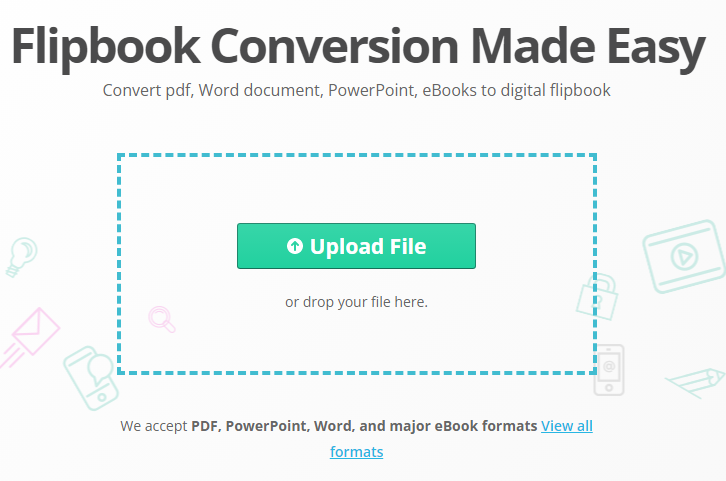
By converting your PDF to a flipbook, you can create a more interactive and immersive reading experience for your audience. The flipbook format allows readers to flip through pages as if they were reading a physical book, which can make the reading experience more engaging and enjoyable.
Visual Paradigm Online’s flipbook feature also allows you to customize the design and layout of your document, making it look more professional and visually appealing. You can add interactive elements such as videos, images, and hyperlinks, as well as customize the colors, fonts, and backgrounds to match your brand or personal preferences.
Efficient PDF Management with Comprehensive PDF Utilities
Visual Paradigm Online has a large collection of PDF online utilities that can be very useful for technical writers. These utilities cover a wide range of functions, from basic editing tools to more advanced features that can help you optimize your documents for specific purposes.
![How to Edit Text in a PDF Online [Full Guide] - Visual Paradigm Blog](https://blog.visual-paradigm.com/wp-content/uploads/2023/02/img_63ec8a2eab7c3.png)
Some of the most notable PDF utilities available in Visual Paradigm Online include:
- PDF editor: This utility provides a comprehensive set of editing tools that allow you to make a wide range of changes to your PDF document, including text editing, image editing, and page rearrangement.
- PDF converter: This utility allows you to convert PDFs to a wide range of other formats, including Microsoft Word, Excel, and PowerPoint, as well as popular image formats such as JPEG and PNG.
- PDF compressor: This utility allows you to compress large PDF files, making them smaller and easier to share or store. This can be particularly useful if you are working with large technical manuals or other complex documents.
- PDF splitter and merger: These utilities allow you to split a single PDF file into multiple files or merge multiple PDF files into a single document. This can be very useful for organizing and managing complex technical documentation.
- PDF security tools: These utilities allow you to add password protection, digital signatures, and other security features to your PDF documents, helping to keep your sensitive information safe and secure.
Virtual Bookshelf for Flipbooks
Visual Paradigm Online provides a virtual bookshelf feature that allows you to organize your flipbooks in a virtual bookshelf. This can be a great way to keep your flipbooks organized and easily accessible, especially if you have a large number of flipbooks.
With the virtual bookshelf feature, you can create multiple bookshelves and add your flipbooks to the appropriate shelf based on topic, project, or any other criteria you choose. This makes it easy to find and access your flipbooks whenever you need them.
In addition to organization, the virtual bookshelf feature also provides a visually appealing way to showcase your flipbooks. The bookshelf layout mimics a physical bookshelf, with each flipbook displayed as a “book” that can be clicked on to open and read. This can be a great way to showcase your work to clients, colleagues, or anyone else who might be interested in your technical writing projects.
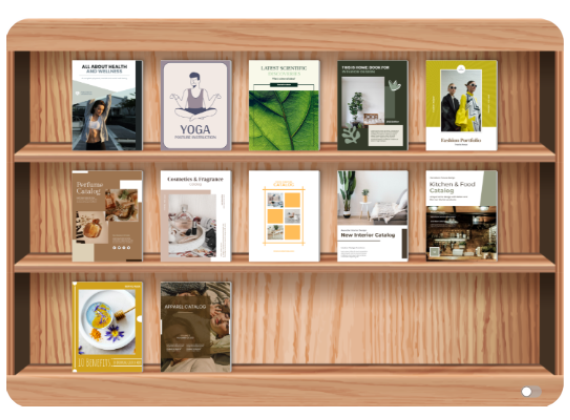
Conclusion
Visual Paradigm Online is a powerful and versatile PDF editor that provides a wide range of tools and features that can be very useful for technical writers. Its fast performance, accurate OCR, and comprehensive PDF utilities make it a great choice for anyone who needs to create, edit, or manage PDF documents on a regular basis.
One of the most valuable features of Visual Paradigm Online for technical writers is its ability to convert PDFs to flipbooks. This feature allows you to create engaging and professional-looking documents that are easy to navigate and visually appealing. Additionally, the virtual bookshelf feature makes it easy to organize and access your flipbooks whenever you need them.
Overall, Visual Paradigm Online is a great tool for technical writers who want to streamline their PDF editing and flipbook creation processes. Its user-friendly interface, comprehensive set of features, and powerful performance make it an excellent choice for anyone who wants to create high-quality technical documentation.
This post is also available in Deutsche, Español, فارسی, Français, Bahasa Indonesia, 日本語, Polski, Portuguese, Ру́сский, Việt Nam, 简体中文 and 繁體中文.














