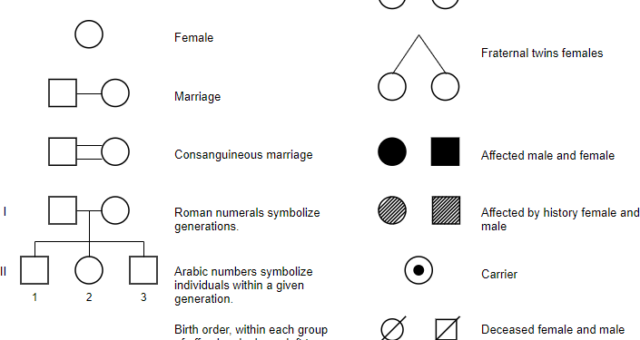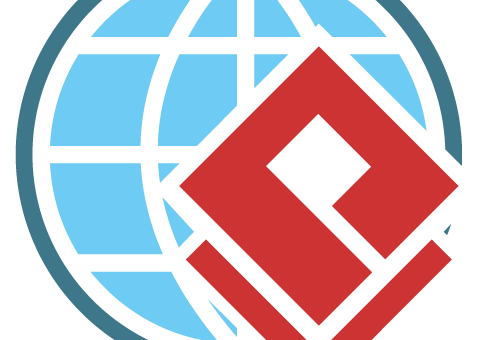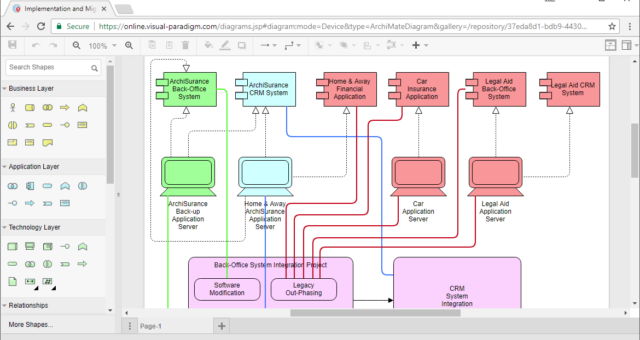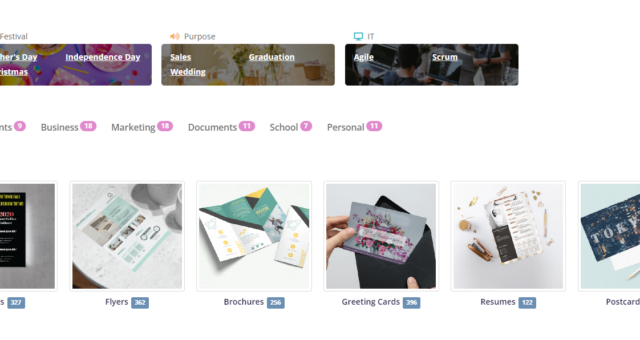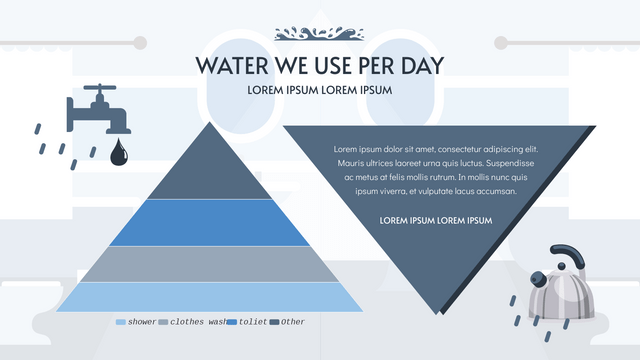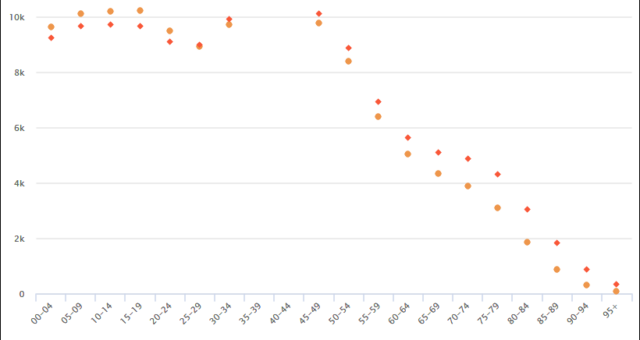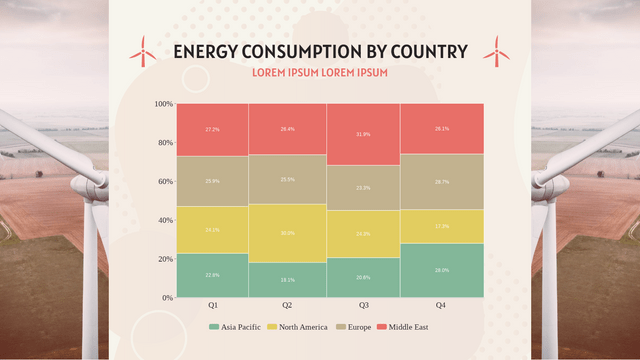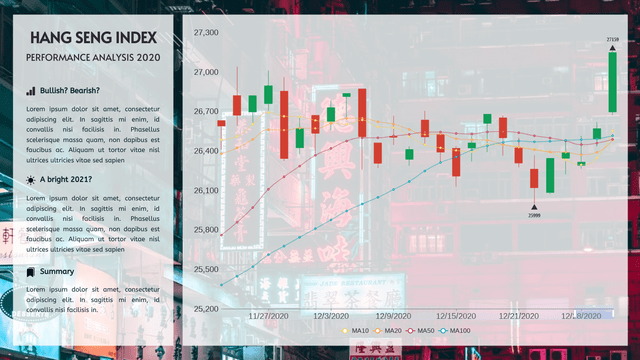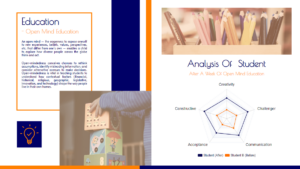Unraveling Genetic Mysteries: The Power of Pedigree Charts in Tracing Traits Through Generations
Introduction In the intricate tapestry of genetics, the pedigree chart stands as a vital tool, allowing geneticists to navigate through the threads of inheritance, unraveling the story of traits passed down from one generation to the next. Whether applied to humans, show dogs, or racehorses, the pedigree chart serves as a visual roadmap, illuminating the occurrence and appearance of specific genes or organisms and their ancestors. This comprehensive article aims to delve into the significance of pedigree charts, exploring their role in tracing inherited traits, especially in the context of human genealogy. Understanding…continue reading →