How to Add Logic Gates to Electrical Diagram
An electrical diagram serves as a visual representation of electrical circuits, components, and connections, providing a blueprint for understanding and designing complex electrical systems. With the intuitive interface and comprehensive features of Visual Paradigm Online, creating electrical diagrams becomes a simple and straightforward process. In this article, we will guide you through the process of incorporating logic gates into your electrical diagrams, empowering you to accurately represent and analyze the logic of your electrical circuits.
About Logic Gate
Logic gates are fundamental building blocks in digital electronics, used to perform logical operations on binary inputs. These gates, including AND, OR, NOT, NAND, NOR, XOR, and XNOR gates, process binary signals (0s and 1s) according to predefined logical rules. Each logic gate has one or more inputs and produces a single output based on its logical function. In electrical diagrams, logic gates are represented graphically to illustrate how binary signals are manipulated and processed within a circuit. By incorporating logic gates into electrical diagrams, engineers and designers can analyze and understand the behavior of digital circuits, ensuring their proper functioning and facilitating troubleshooting and optimization processes.
Add Logic Gates to Electrical Diagram
In case you find that there is no logic gate on the Tool Pane, click the +Shape at the bottom.
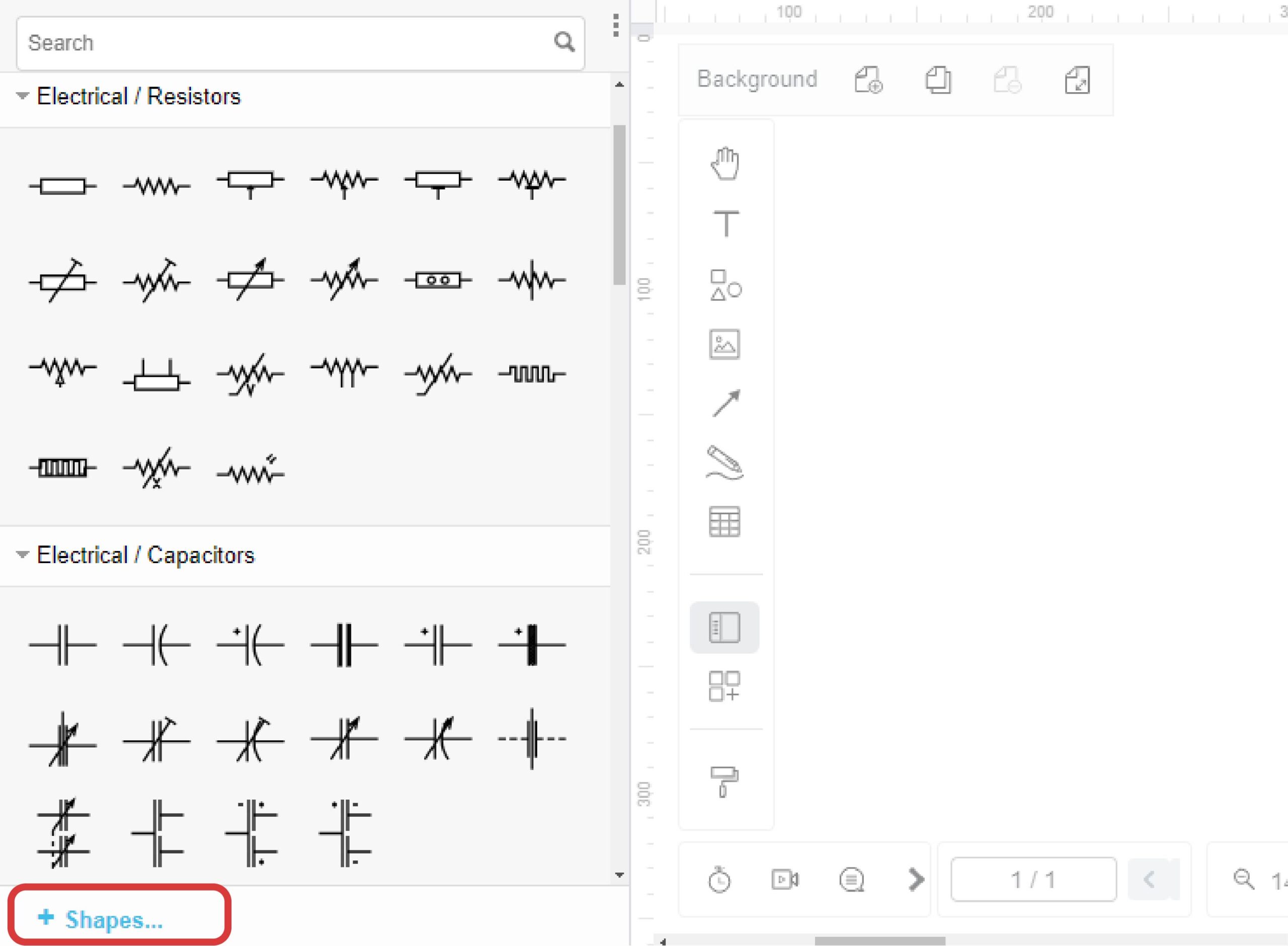
Select Engineering > Electrical and apply to your editor.
Hint: Make use of the searching bar can help you find it quickly.

The logic gates are then added to your Tool Pane. Drag and drop the logic gates that fit your needs to the diagram, and link the connector to logic gate.
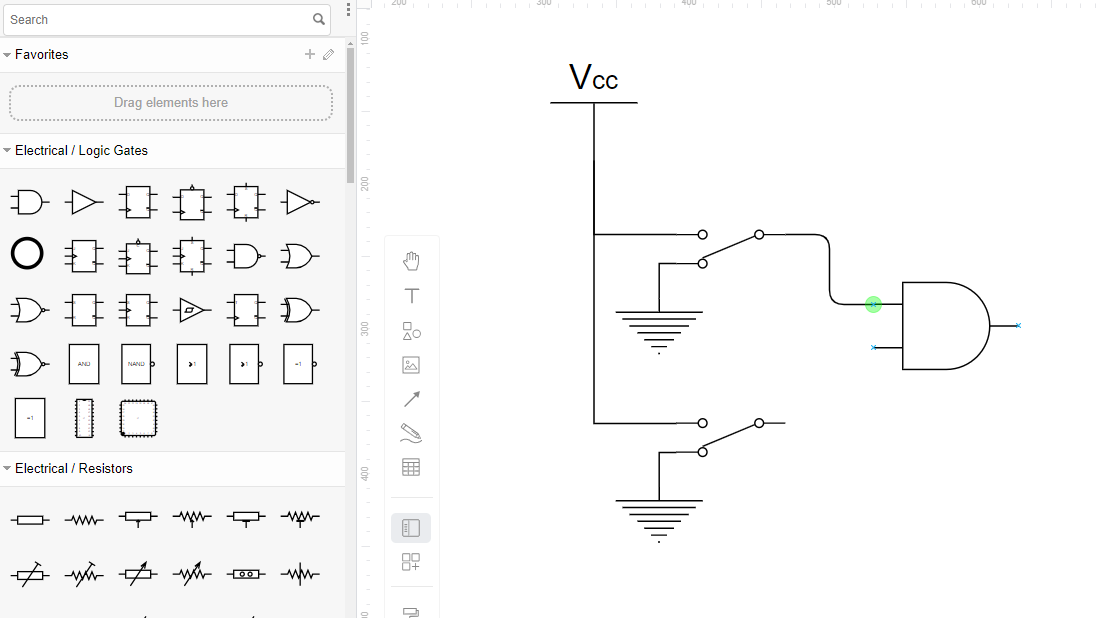
Empowering Creativity With VP Online
Visual Paradigm Online stands as a powerful and versatile platform for creating a wide range of diagrams with ease and precision. Offering an intuitive and user-friendly interface, Visual Paradigm Online empowers individuals and teams to bring their ideas to life through visually stunning diagrams. Whether it’s flowcharts, organizational charts, UML diagrams, or floor plans, Visual Paradigm Online provides a comprehensive suite of tools and templates to cater to diverse needs and preferences.
Moreover, Visual Paradigm Online’s cloud-based nature enhances the accessibility, allowing team members to visit the diagram from anywhere in the world. With its robust design capabilities, Visual Paradigm Online ensures that users can efficiently and effectively communicate their ideas and concepts through professional-quality diagrams, fostering clarity, alignment, and innovation in their projects.


