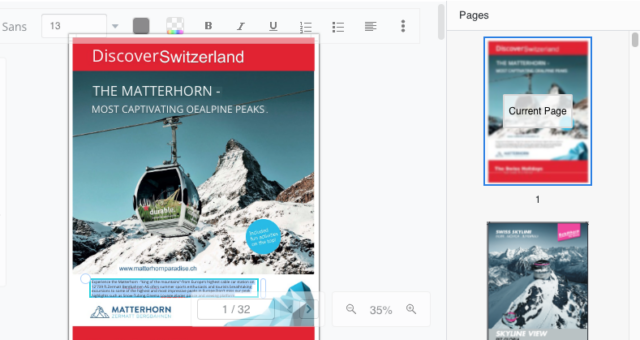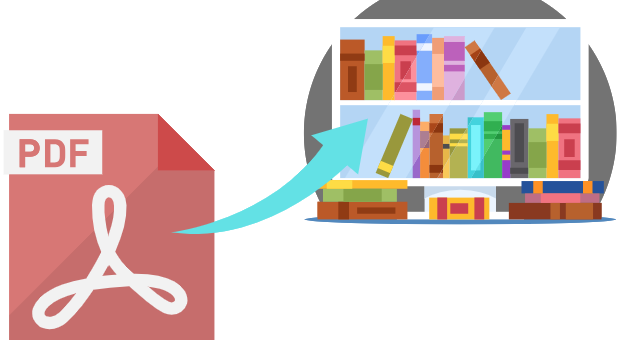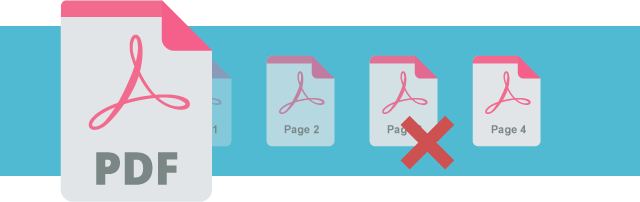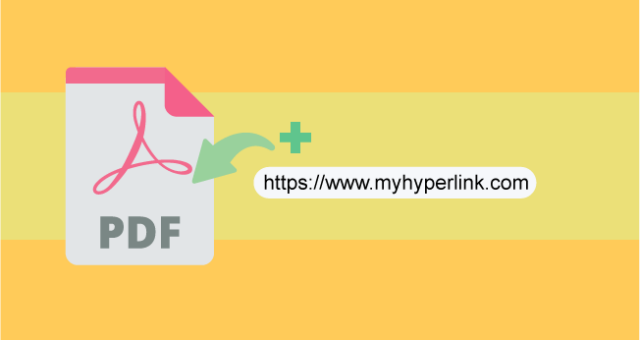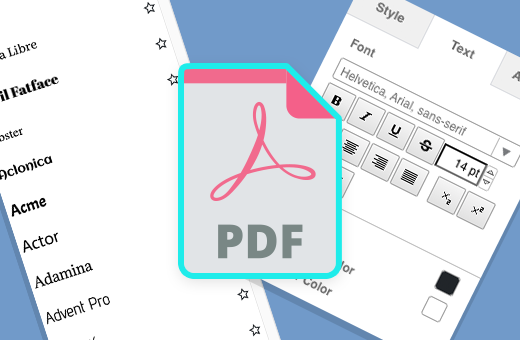How to Convert CBZ File to PDF for FREE
Looking for a hassle-free and cost-effective solution to convert CBZ files to PDF format? Visual Paradigm Online has you covered. With its suite of intuitive and user-friendly tools, Visual Paradigm Online offers a straightforward method to transform your CBZ files into PDFs, all without any charge. Whether you're a comic enthusiast, an e-book reader, or someone in need of converting CBZ files for professional or personal use, this article will walk you through the process step by step, ensuring that you can effortlessly convert your CBZ files to PDF format with ease and…continue reading →