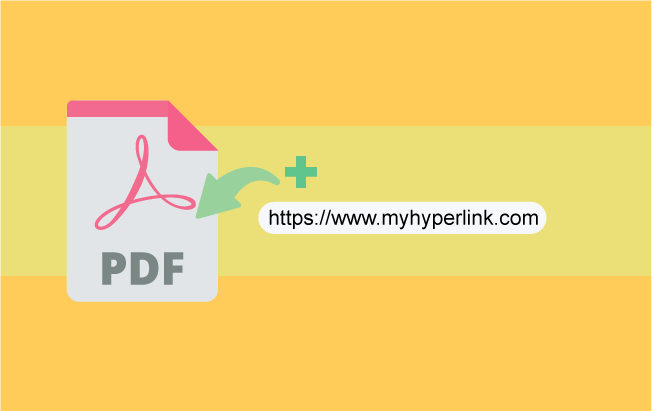How to add hyperlink to a PDF file
Did you know you can add hyperlinks to any PDF easily with just a few clicks? When you use VP Online Free PDF editor, you can add and edit hyperlinks in any PDF file. The process is simple and fast. Once you are done, you can export it as a PDF or flipbook to present the content.
Are hyperlinks useful in a PDF?
Hyperlinks in PDFs allow viewers to access content outside of the document, such as another online document or website. This feature is especially useful for including related content without making the PDF file too long or difficult to navigate. With hyperlinks, you can create a seamless reading experience for your audience while providing them with additional resources or information.
Adding hyperlinks to your PDF files can save you time and effort by allowing viewers to access external content directly from your document. This feature is particularly beneficial for presentations, reports, and other business documents where you want to provide additional context or background information. By incorporating hyperlinks into your PDFs, you can enhance the user experience and make your content more engaging and informative.
Can I remove hyperlinks from a PDF?
Yes, with VP Online Free PDF Editor you can remove hyperlinks or edit them anytime and anywhere.
How do I add hyperlink to a PDF then?
Simple! Upload your PDF file, double click on the text you wish to add the hyperlink to and insert the desired URL.
Here is a quick guide to show you exactly how to add hyperlink to a PDF
Follow these steps to get started.
- Login to your workspace or sign up for a new account here.
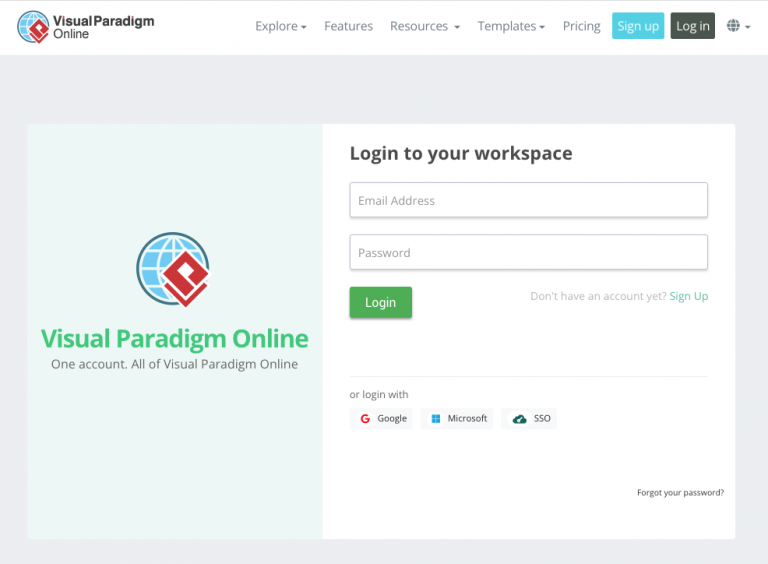
- Upload your PDF file

- Select the item you wish to add the hyperlink to then click on the interaction on top.

- We can choose to add different action for this item. If we want to add a hyperlink, click Web link.
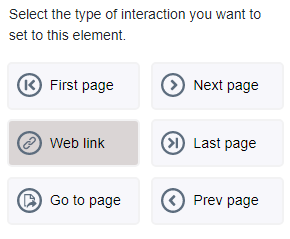
- Enter the URL, we can immediately find it is added to that item.
We can choose to open the link in a new window or not by the Open in new window below.
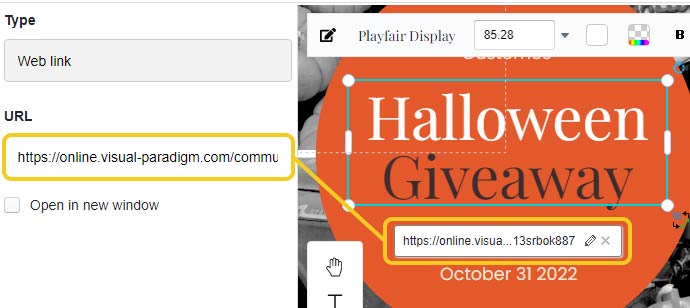
- Save the PDF. Then Export and share!
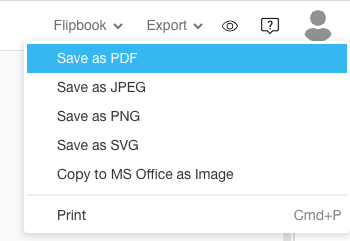
VP Online Free PDF Editor is not just your regular PDF Editor It is an all in one PDF editor where you can edit, customize your PDFs with effects, artwork, illustrations and more. You can even turn your PDFs into Flipbooks. How fun is that?! Be sure to check out VP Online Free PDF Editor today.