How to extract audio from WEBM video for FREE

There are many reasons why we want to extract audio from videos. VP Online File Converter is a tool converting your WebM videos to high quality MP3 audio files easily. Read this article to learn more about the benefits of using our converter and how to get started.
What is WebM
WebM is a video file format developed by Google as an open, royalty-free alternative to the widely used H.264 video codec. It uses the VP8 or VP9 video codecs for video compression and the Vorbis or Opus audio codecs for audio compression. WebM is mainly used for streaming video over the internet and is supported by popular web browsers such as Google Chrome, Mozilla Firefox, and Opera.
Compared to other common video formats, such as MP4 and AVI, WebM offers better compression and higher quality at smaller file sizes, making it ideal for online video streaming. Unlike H.264, which is a proprietary codec with licensing fees, WebM is free to use and can be distributed without any legal issues.
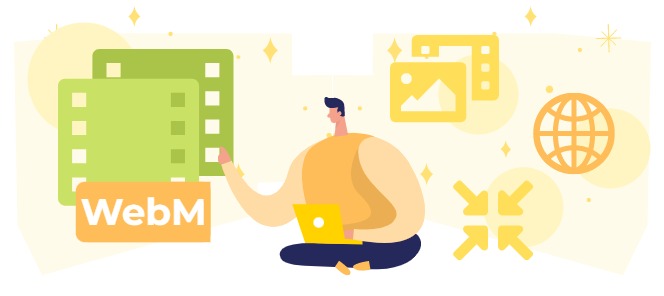
What is Animated GIF
Animated GIF is a type of image file that supports animation. They have become popular on the internet due to their small file size and ability to play animations without requiring any special software or plugins. Unlike video formats, requiring a player to view, animated GIFs can be easily embedded in web pages, social media posts, and messaging apps.
Why we would like to convert WebM to Animated GIF
There are several situations that we would like to convert WebM to animated GIF is useful. For example, if you want to share a short, looping video clip on social media, an animated GIF would be more suitable than a large WebM file. Additionally, animated GIFs can be used to create simple animations, such as logos or icons, that can be easily integrated into websites or presentations. By using a tool like Visual Paradigm Online‘s File Converter, you can easily convert your WebM videos to animated GIFs and enjoy their benefits.
Extract audio from WEBM video for FREE
In VP Online File Converters, click WebM to MP3 Converter under video converters.
You can also visit the converter with URL: https://online.visual-paradigm.com/file-converters/webm-to-mp3/
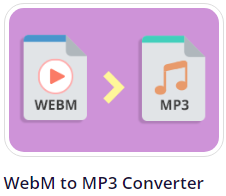
Upload your WebM video to the page, and then start the process by the button below.
When finished, you can then download the animated GIF to your device.
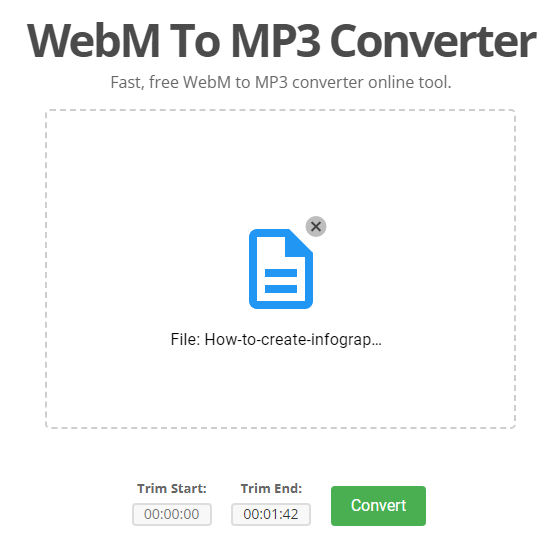
This post is also available in Deutsche, Español, فارسی, Français, Bahasa Indonesia, 日本語, Polski, Portuguese, Ру́сский, Việt Nam, 简体中文 and 繁體中文.














