Beginner’s Guide to Requirement Diagrams in SysML
Introduction
SysML (Systems Modeling Language) is a powerful tool for visualizing, specifying, and documenting complex systems. One essential aspect of system modeling is managing requirements effectively. Requirement diagrams in SysML help you capture, organize, and trace system requirements, making it easier to understand and communicate system specifications. In this beginner’s guide, we will explore Requirement Diagrams in SysML and how to create them using Visual Paradigm Online with the help of a collection of templates.
What is a Requirement Diagram?
A Requirement Diagram in SysML is a graphical representation that allows you to define, link, and manage various types of requirements for a system. These requirements can include functional, non-functional, and other constraints or specifications that define what a system must do or how it should perform.
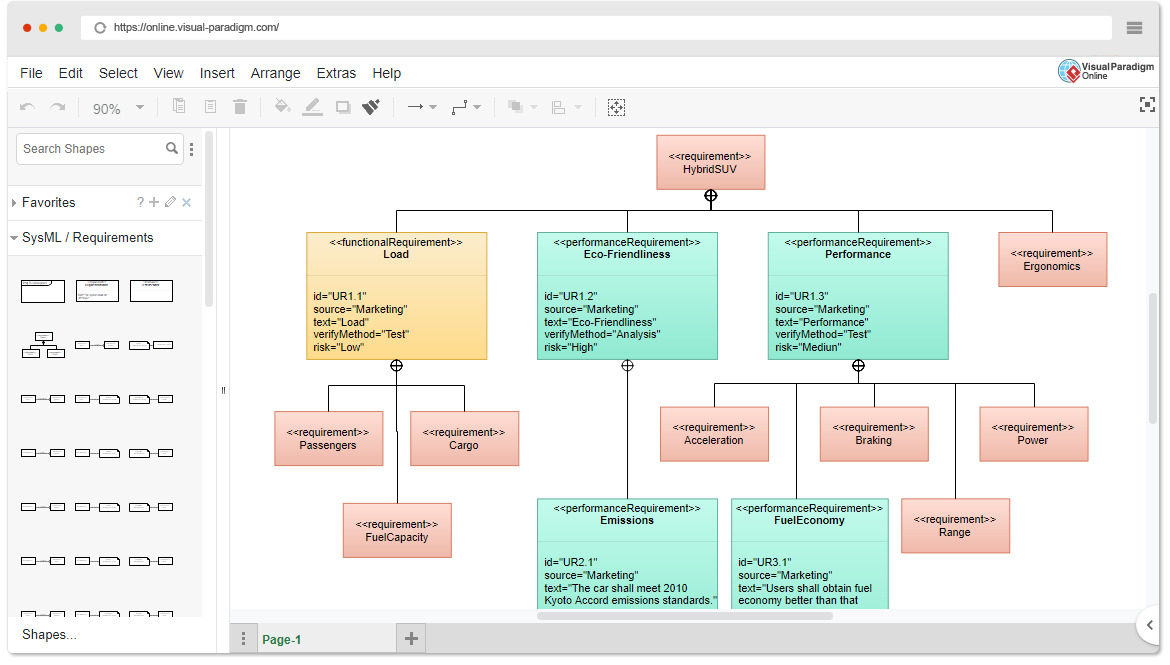
Key Elements of a Requirement Diagram
- Requirement: The central element of a Requirement Diagram is the requirement itself. A requirement can represent anything from a system feature to a constraint or quality attribute.
- Package: Requirements can be organized into packages, allowing you to group related requirements together for better organization and clarity.
- Dependency: Dependencies are used to show relationships between requirements. You can depict how one requirement depends on or refines another.
Creating Requirement Diagrams in Visual Paradigm Online
Visual Paradigm Online is a user-friendly modeling tool that simplifies the process of creating Requirement Diagrams in SysML. Here’s how to get started:
Step 1: Sign Up and Log In
- Go to Visual Paradigm Online.
- Sign up for a free account or log in if you already have one.
Step 2: Create a New Project
- Click on “Create Project” to start a new project.
- Give your project a name and select a template if desired.
Step 3: Create a Requirement Diagram
- Inside your project, click on “Diagram” from the left sidebar.
- Choose “Requirement Diagram” from the diagram types.
Step 4: Add Requirements
- Drag and drop the “Requirement” element from the toolbar onto the canvas.
- Double-click on the requirement to edit its name and details.
- You can use the provided fields to specify the requirement’s ID, name, and description.
Step 5: Organize Requirements
- To organize requirements into packages, create a “Package” element and drag requirements into it.
- Use the “Dependency” element to link requirements together, indicating their relationships.
- Once your Requirement Diagram is complete, you can export it in various formats for sharing or documentation.
Learning by Examples with Templates
Visual Paradigm Online offers some templates for Requirement Diagrams. Learning by examples is an excellent way to understand how to create effective Requirement Diagrams. Here’s how to use templates:
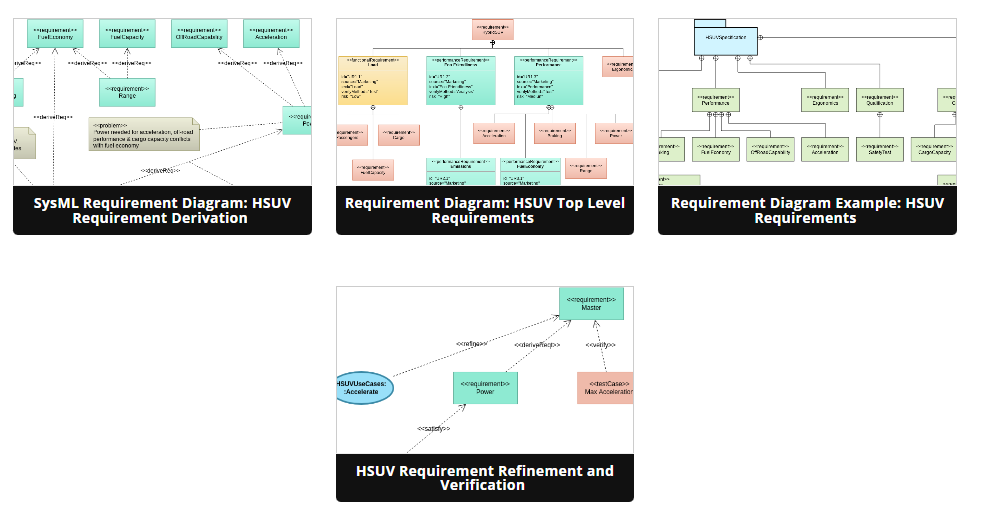
- In Visual Paradigm Online, when creating a new Requirement Diagram, you can browse and select from a wide range of pre-made templates that suit your project’s needs.
- By selecting a template, you can gain insights into best practices for organizing requirements, creating dependencies, and structuring your diagram effectively.
- Templates can be customized to fit your specific requirements, ensuring that your SysML diagrams are tailored to your project’s unique needs.
Conclusion
Requirement Diagrams in SysML are essential tools for managing and communicating system requirements effectively. Visual Paradigm Online simplifies the creation of Requirement Diagrams and offers a wealth of templates to help beginners learn and get started quickly. By following this guide and leveraging templates, you can streamline your system modeling process and ensure that your projects meet their requirements with precision.


