How to Create Your Own Work Portfolio
Creating your own work portfolio is essential in various professional scenarios, such as applying for jobs, showcasing your skills to potential clients, or presenting your achievements in a business meeting. A well-organized portfolio highlights your expertise, experience, and the value you can bring to a project or company. Digital portfolios can incorporate interactive elements, making your presentation more engaging and memorable. With Flipilify flipbook maker, creating a digital work portfolio is a straightforward and efficient process. This tool provides an intuitive interface and a variety of customizable templates that make it easy to compile and present your work in a visually appealing format. Learn more in this article!
Why Creating Work Portfolio In An Digital Way
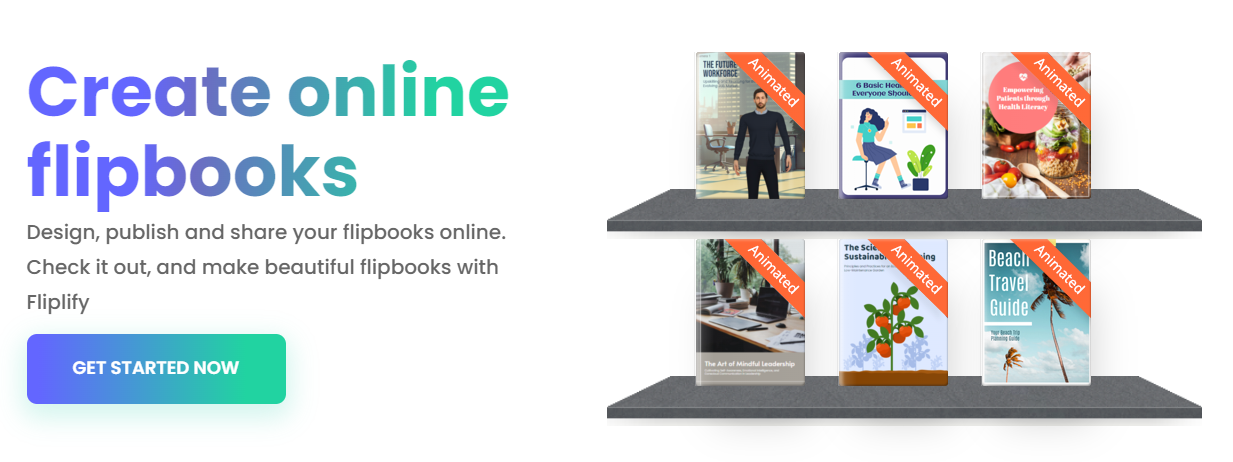
Creating a work portfolio in a digital format offers significant benefits that traditional paper-based portfolios simply cannot match. One of the primary advantages is the ease of updating. Digital portfolios allow you to effortlessly add new projects, update existing content, or refine the overall design without the need for reprinting and redistributing physical copies. This flexibility ensures that your portfolio is always current, showcasing your most recent and relevant work to potential clients or employers. Additionally, digital portfolios are highly accessible, enabling you to share your work with a global audience instantly through links or emails, broadening your reach and impact.
Another notable benefit of digital portfolios is the ability to include various media types to create a more engaging and dynamic work. Unlike traditional portfolios, which are limited to static images and text, digital portfolios can incorporate videos, animations, audio clips, and interactive elements. These features can bring your projects to life, providing a richer, more immersive experience for the viewer. For example, embedding a video walkthrough of a design project can offer deeper insights into your creative process, while interactive elements can guide viewers through your work in a more intuitive way. This multimedia approach not only makes your portfolio more compelling but also demonstrates your ability to leverage modern technology in your work.
Using Fliplify, a professional online flipbook maker, further enhances these advantages by offering an intuitive platform for creating stunning digital portfolios. Fliplify allows you to transform your work into interactive and visually appealing digital flipbooks, perfect for showcasing your skills and projects. With its user-friendly interface, you can easily upload your content, customize the layout, and add interactive elements to make your portfolio stand out. Fliplify’s diverse range of templates and design options ensures that your portfolio will look polished and professional. Furthermore, Fliplify makes sharing your portfolio effortless by providing multiple publishing options, including sharing via URL, social media, or embedding it directly into your website. This accessibility means that potential clients or employers can view your work anytime, anywhere, making Fliplify an ideal tool for modern professionals looking to make a lasting impression.
Create Your Own Work Portfolio In VP Online
In your workspace, you can choose to start from scratch, or browse the templates under Home > Flipbook > Personal Portfolios. You can also directly visit the template library: https://www.fliplify.com/templates
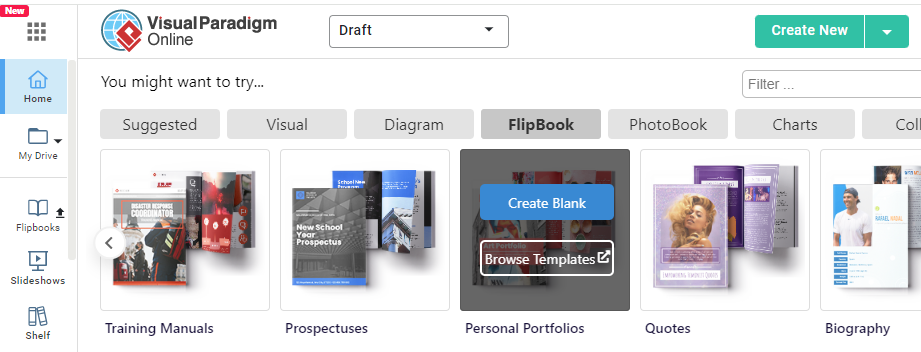
Select a template, you can then find sample pages below. If you find the template fits your need, click Edit This Template and start customizing.
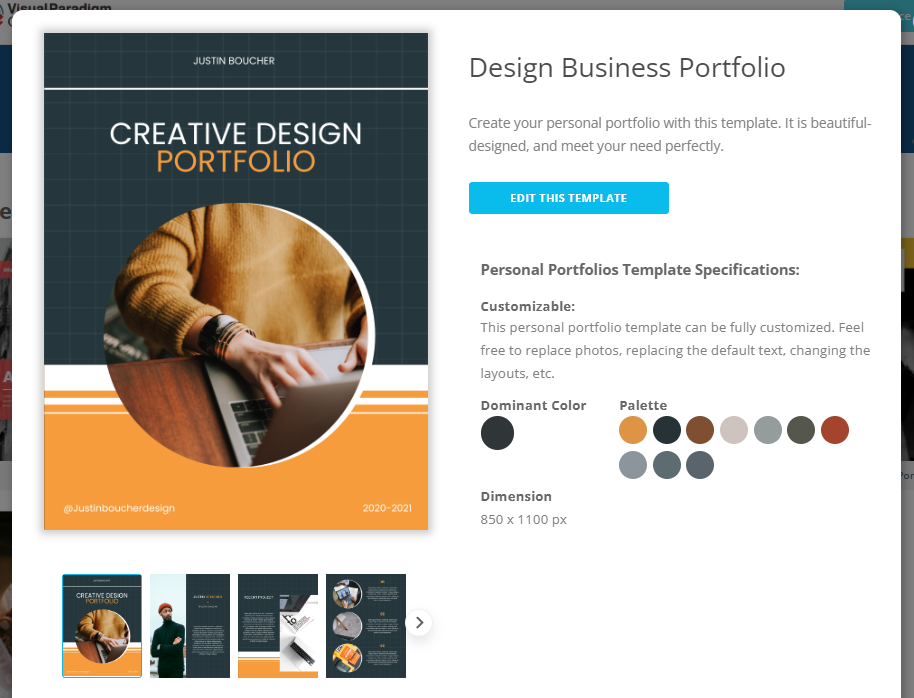
We can upload the images to the page through the Image button, or directly upload to the library by Upload > Upload Media. You can upload more than one image in one time, so that you can drag and drop the images according to our needs instead of uploading them one by one.
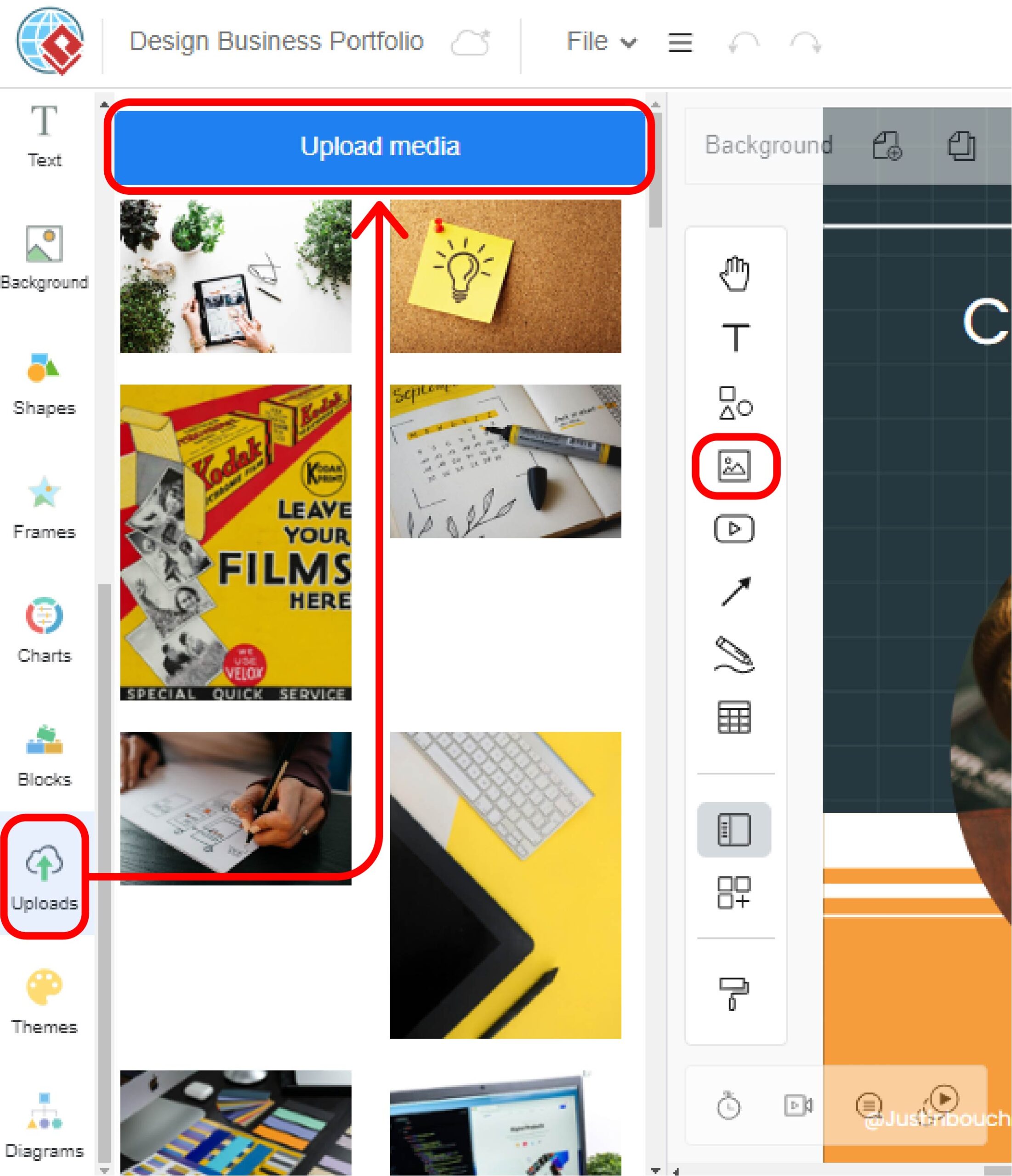
Other than images, we can also embed video to the flipbook. Click the Video button and enter the URL of your video, we can then embed the video to our work portfolio. We can also adjust the playback setting according to our needs.
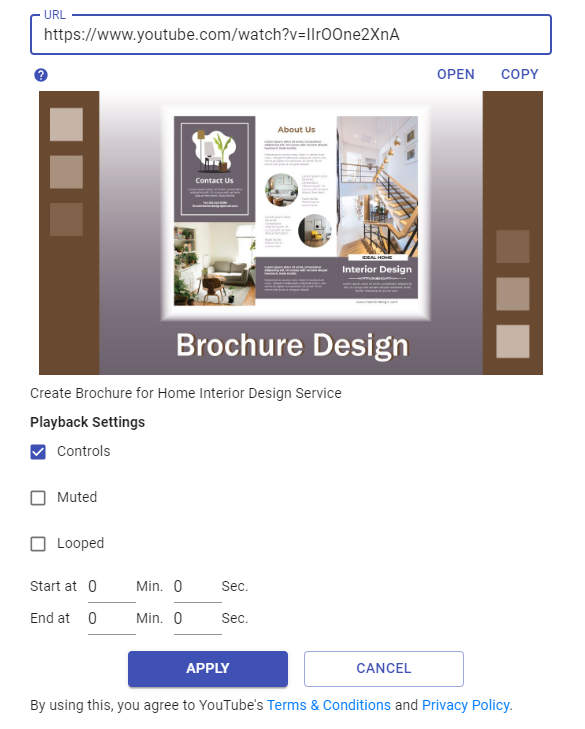
In order to make your flipbook more attractive, you can add animation to the animations on the page. Open the animation timeline by the button below, we can then see the bars representing the the enter and exit animation. For text, there is also a Text Effect tab other than Shape Effects and Motion Path.
We can preview the animation by moving the cursor on timeline, and also by the play button.
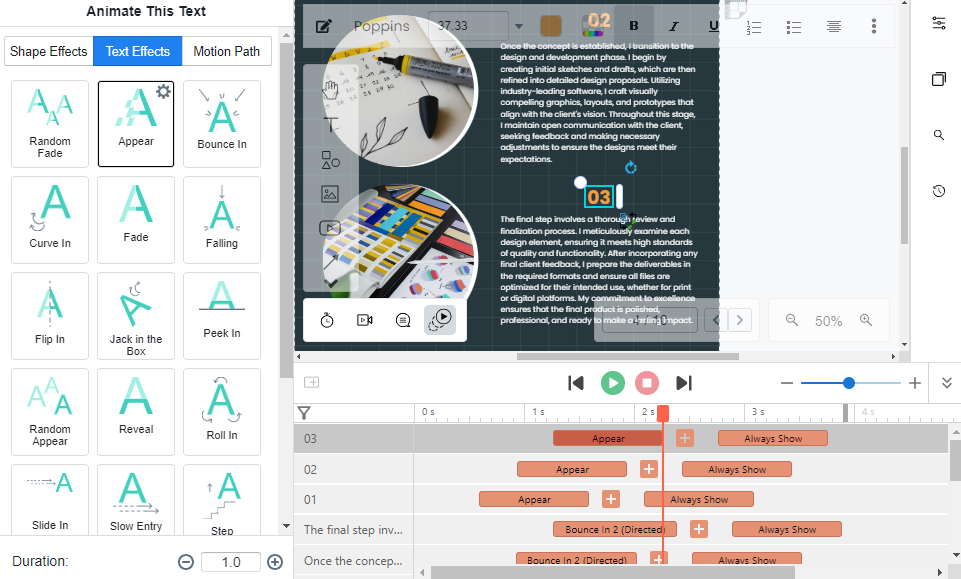
When finish, select Flipbook > Preview Flipbook. We can preview the portfolio as a flipbook here. We can also preview the video and try different interaction with it. After checking is done, click Share to publish the Flipbook. We can then share our work portfolio with URL, and also share on different social media.
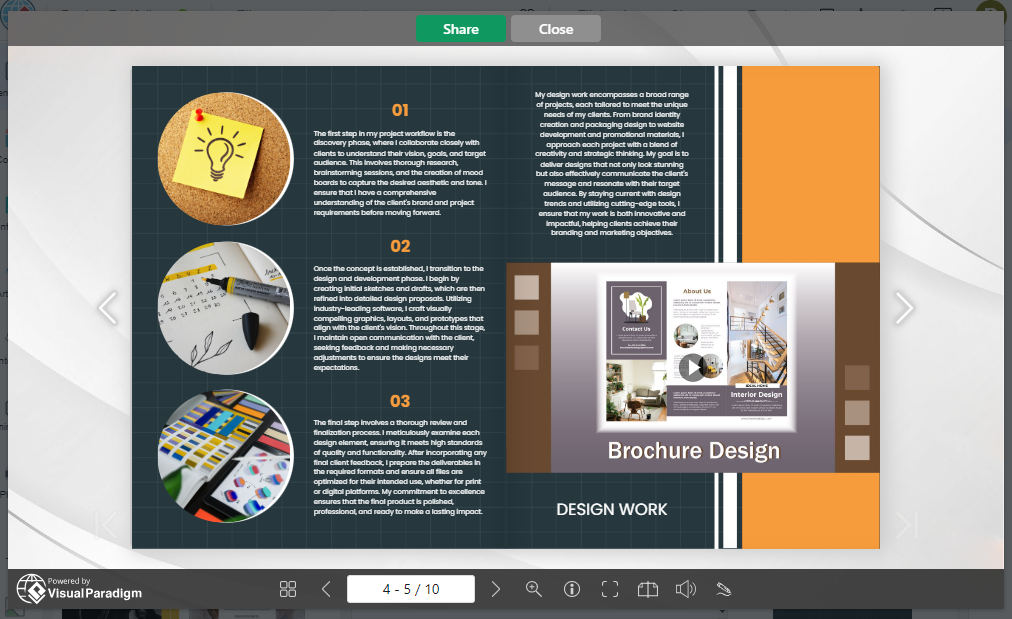
Personal Portfolio Templates
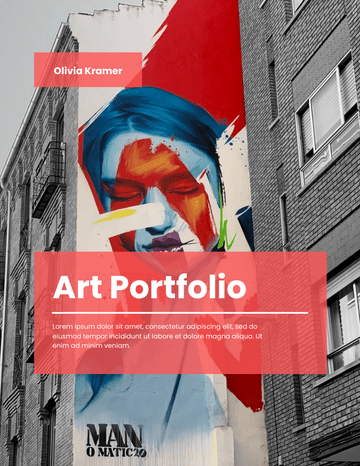

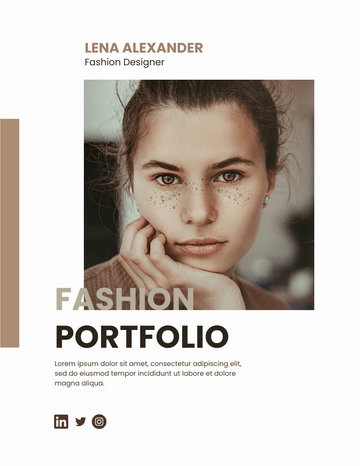
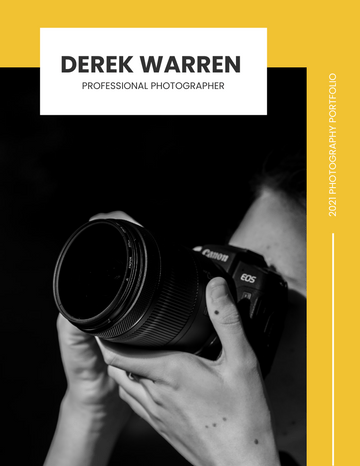
This post is also available in Deutsche, English, Español, فارسی, Français, Bahasa Indonesia, 日本語, Polski, Portuguese, Ру́сский, Việt Nam, 简体中文 and 繁體中文.
















