How to invite someone to read your book via Email?
In Fliplify, you can create flipbooks and publish them online freely. Sometimes you may want to share your designed flipbook with others for reading the books. In VP Online, you can share your designed flipbook through the Email system. Here is a fast tutorial for you to share your published flipbook by sending an Email to receivers. The one who receives your Email can open your published flipbook by clicking a link easily, they are allowed to read your published book online through that share link.
1. You can first click on the “Share” button on the top right corner of your page. Then, click on “Publish as flipbook” for publishing your design online.
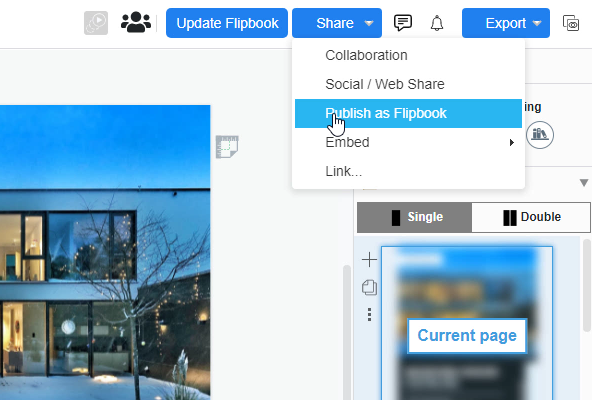
2. A window of book publishing will then pop up, you can now click on the “Send Email” button and get prepared for writing an Email.
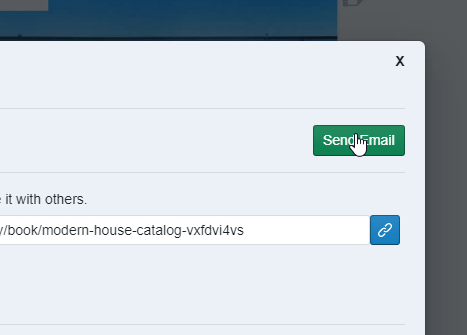
3. And now, you can fill in the email that you are going to send to and Email descriptions on the blanks. You can also upload a logo for the email. The descriptions that you wrote can be previewed on the right-hand side of the page. After finished filling in the content of the Email, you can click on “Send Email” now.
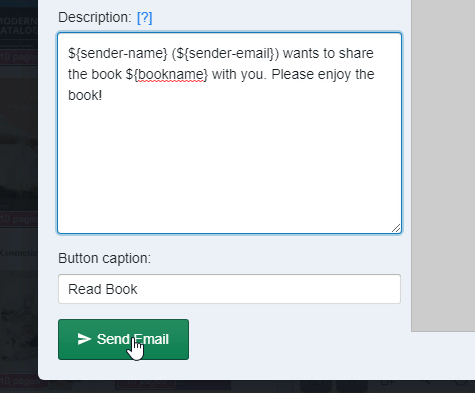
4. After sending an Email, the receivers open the Email with an attached link to your flipbook. For reading the book that you have sent, they can click on “Read book”.
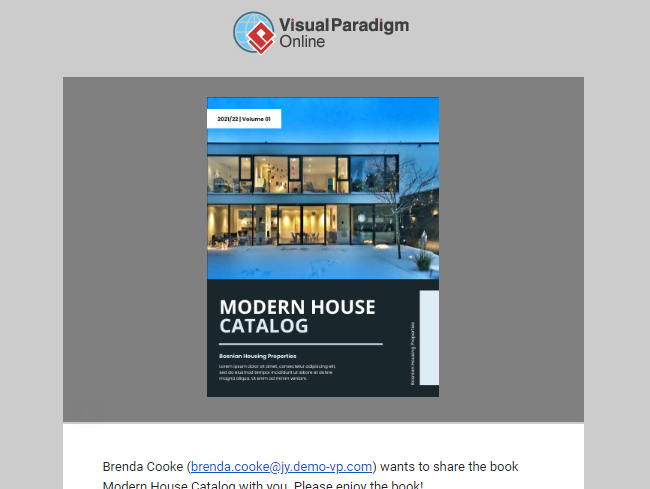
5. Finally, the receivers can open your published flipbook with the link in the browser. They are allowed to read the book by flipping the pages of your book one by one on Visual Paradigm Online.
Email marketing remains a powerful tool for reaching your audience and sharing your flipbook effectively. By incorporating your flipbook into email campaigns, you can deliver engaging, interactive content directly to your subscribers’ inboxes. This approach not only ensures that your flipbook reaches your target audience but also allows you to personalize and segment your messages based on recipient preferences and behaviors.
To optimize your email marketing strategy, include a compelling subject line and a concise, engaging preview of your flipbook’s key features or benefits. Embedding a clickable link or a call-to-action button within the email will guide recipients to your flipbook, making it easy for them to explore your content. You can also use email marketing tools to track engagement metrics, such as open rates and click-through rates, which can provide valuable insights into how your audience interacts with your flipbook. By effectively integrating your flipbook into your email marketing efforts, you can boost engagement, drive traffic, and enhance your overall promotional strategy.
This post is also available in Deutsche, English, Español, فارسی, Français, Bahasa Indonesia, 日本語, Polski, Portuguese, Ру́сский, Việt Nam, 简体中文 and 繁體中文.
















