Create a stacked column and line chart
A stacked column and line chart is a combination of a Line Chart and a vertical Stacked Bar chart. This video will show you how to create a stacked column and line chart in Visual Paradigm Online.
What is a stacked column and line chart?
A stacked column and line chart is a combination of a Line Chart and a vertical Stacked Bar chart. A stacked column and line chart is similar to a Grouped Bar with Line Chart—the only difference is that in a standard Grouped Bar with Line chart, each series gets its own bar, and bars are grouped side by side in their respective categories, whereas in a stacked column and line chart, series in a category are stacked on top of each other.
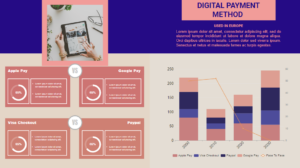
Stacked column and line chart Advantages & Disadvantages
Advantages
- Easier to see the comparison on the stacked column and line chart.
- See data points more clearly when they are on top of each other.
- Quickly see the percentage of each data point compared to the total value.
Disadvantages
- Harder to read the more segments each bar has.
- Difficult to compare each data to others, as they’re not aligned on a common baseline.
How to create a stacked column and line chart?
- In VP Online, you can create a stacked column and line chart by selecting the Charts tool, then drag out the stacked column and line chart into your design.
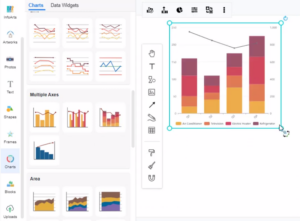
- You can go to Format Panel_ Chart_ Edit data_ to alter the data of the chart in a spreadsheet. Easily edit your data in an intuitive spreadsheet editor. Visual Paradigm Online makes it simple to enter your information and turn it into a stunning chart.
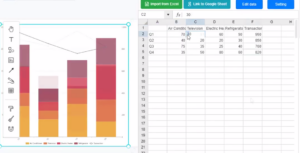
- You can also alter the chart data by directly drag & drop the columns in the chart.
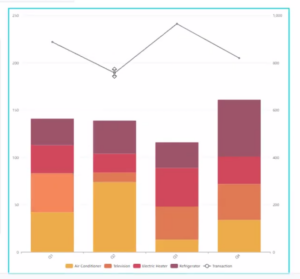
- You can change the chart style in the Format panel. Visual Paradigm Online supports a rich set of style options for all chart types. You can easily customize your chart to match your company’s brand colors and fonts or choose the color that matches your topic. Customize everything, from the fonts and colors to the position of titles and legends in a few clicks.
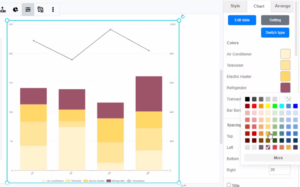
Chart Templates
Visual Paradigm Online free chart maker features a wide range of professional chart templates. You just need to select a template to get started, and then enter your data to get instant results. Try to choose a beautiful template that you want, and easily create your own stacked column and line chart.
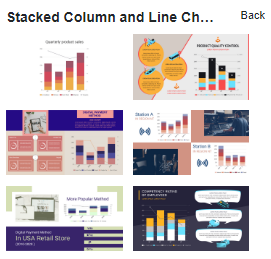
This post is also available in Deutsche, Español, فارسی, Français, Bahasa Indonesia, 日本語, Polski, Portuguese, Ру́сский, Việt Nam, 简体中文 and 繁體中文.














