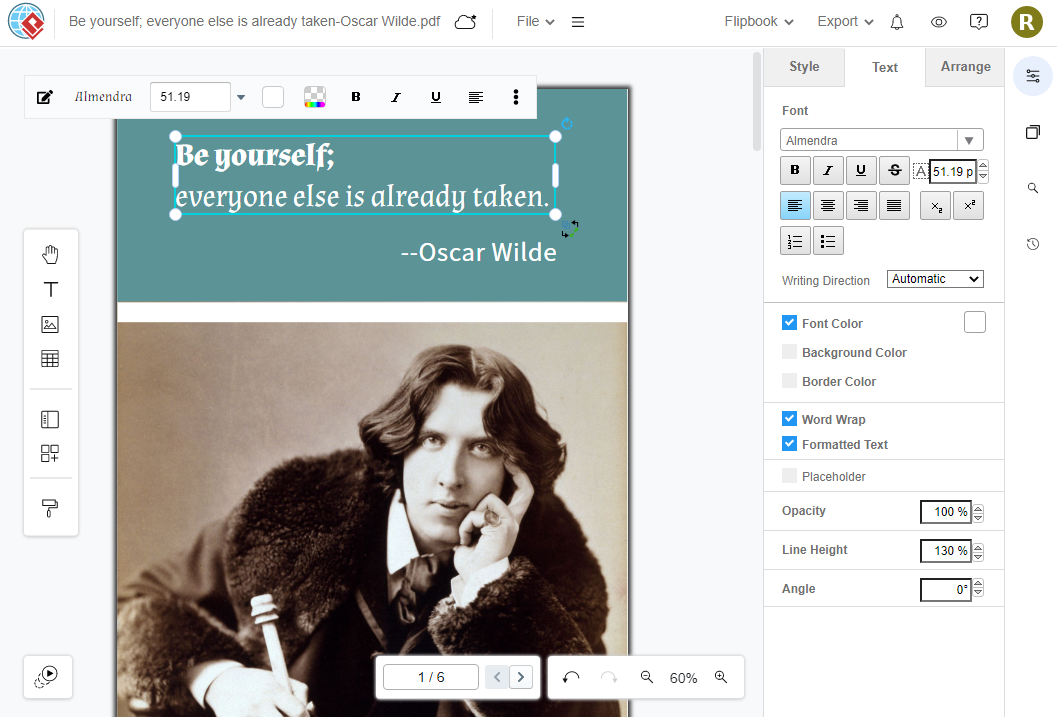Is PDF editable?
PDF is one of the most common file formats and we use it in a variety of situations. If we find an error in a file or need to update it, will we be able to edit the PDF?
What is PDF?
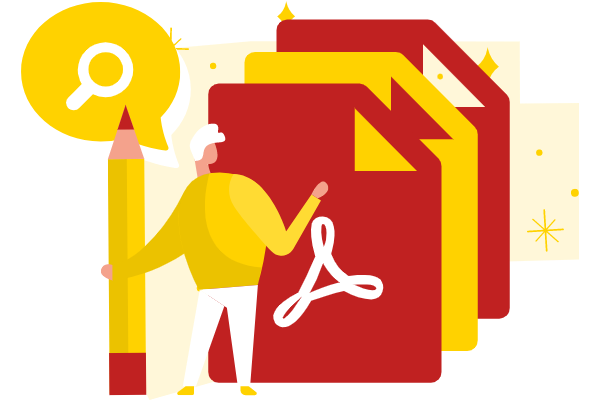
Portable Document Format (PDF) is a file format developed by Adobe in 1992 and designed to present and exchange documents reliably – independent of software, hardware or operating system.
All kinds of content and media can be included in PDF, including layers, multimedia, and even format-specific 3D objects. All of this is saved in the PostScript language, so that the complete description of a flat document with a fixed layout is contained within it and can be read by different software.
Is PDF editable?
Difficulties when editing PDF
Even more and more tools are developed to do PDF edition, it is still not an easy task, let’s learn more about the reasons behind.
Layers are compressed
If the creator of a PDF does not expect the file to be edited when saving the file, or if the PDF has a limited file size, they may choose to compress the layers to include the entire page. In this case, it becomes difficult for the tool to distinguish between the different objects in the document. In this case, it becomes difficult to edit individual parts of the page.
Edition is limited
Since the object on the design is mainly fixed, there is only a limited editing on the PDF, such as editing the content of the table, adding signature, etc.
Conversion between different software
Parts of PDFs can be edited by the editor that created them. For example, we can use Adobe Illustrator to edit the PDF it creates if it is saved as an editable version. In this case, can we edit the PDF through other editable formats such as word? Because different formats are displayed in different software, we cannot move all the elements to the new software because some elements will be lost or corrupted. Even if we finish our version on another software, there may be other errors when changing back to PDF.
Image size are fixed
In order to compress the size of the images as small as we can, the image size in the PDF may be saved exactly in the size it shown, we are then not able to change its size or the image may then be blurred.
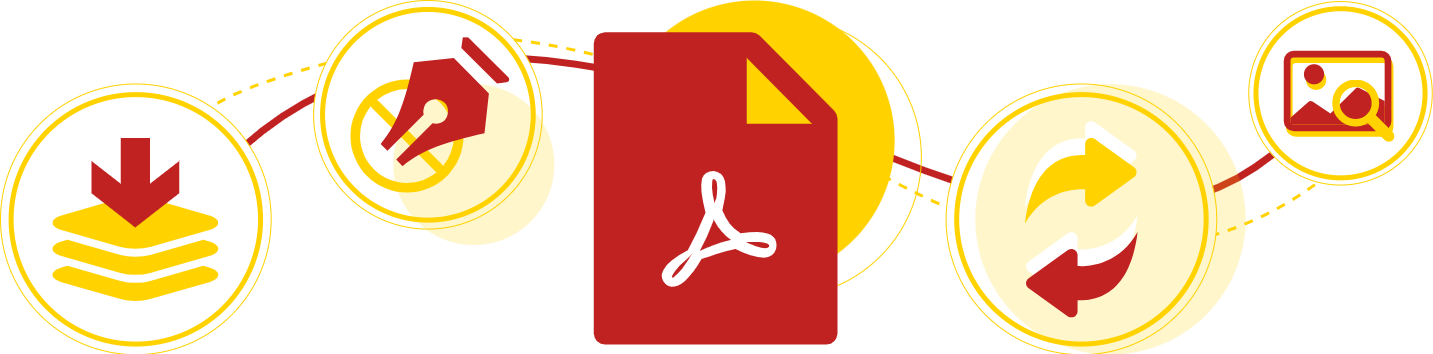
VP Online Free PDF Editor: The best PDF online management
Even if some of the above problems are still not solved, there are more and more tools supporting PDF editing to provide a better user experience to readers, and VP Online is one of your best choices! Try VP Online Free PDF Editor for free
Import PDF to VP Online Free PDF Editor
Click PDF under Apps in the workspace.
All imported PDF will be listed here.
We can also find simple information of the PDF on the list, including the number of pages.
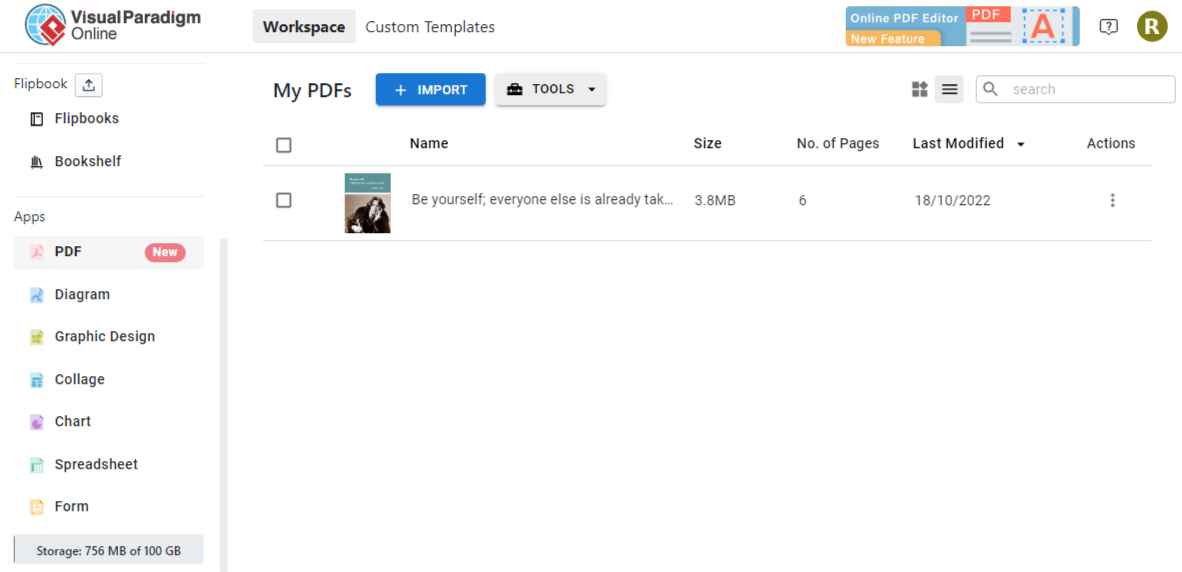
Click Import, then upload the PDF by clicking Choose File, or drag and drop the file directly to the page.
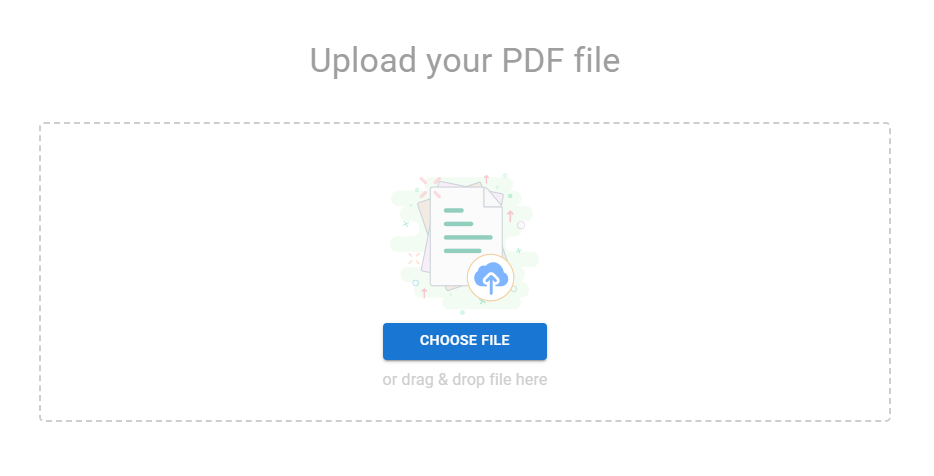
You can then start editing your PDF through the editor!