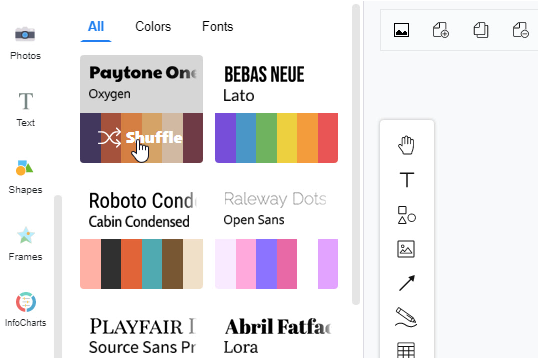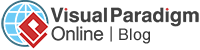Jak Zastosować Motyw Na Stronie?
Visual Paradigm Online provides numerous color themes for you to customize the templates. There are different variations of colors combinations that you can choose based on your preference and own style. From basic color themes to fancy color themes, you can make your own choice of colors with one click. This is a fast tutorial for teaching you how to select color themes for your design. Follow the below steps now!
1. On the left-hand side of the page, there is a list of tools for design. You can first click on the “Themes” button.
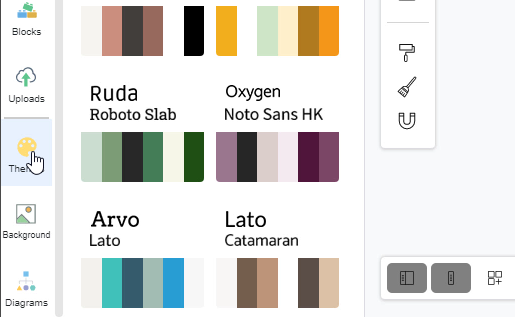
2. After the selection, a catalog with different variations of color themes will pop up. Each of the color themes there is accompanied by different fonts combinations. You can now choose your favorite color theme with font and click on the one you like. Finally, the color and font of the designed page will be changed based on your choice of theme.