How to Create Professional Brochure Online

Creating a professional brochure is essential for businesses and organizations to promote their products, services or brands. With the emergence of online design tools, creating a brochure is no longer a difficult task. In this article, we will show you the steps of creating a professional brochure using online design tools.
Creating your Brochure in 5 steps
Step 1: Choose the Right Design Tool
Before starting our creation, we need to choose a design tool that fit our needs. There are many online design tools available, ranging from simple drag-and-drop editors to more complex design software. In case you want to find a design tool that is easy to use, have a variety of design templates, and offer a wide range of customization options, Visual Paradigm Online will be the best choice for you.
Step 2: Determine Your Objectives
Before designing your brochure, it is important to define your goals. What do you want to achieve with your brochure? Are you promoting a product, service or brand? Who is your target audience? Understanding your objectives will help guide your design choices and ensure that your brochure will be effective in achieving your goals.
Step 3: Choose a Design Template
Once you have determined your goals, it is time to choose a template for your design. Visual Paradigm Online offers a large selection of templates for you to choose from, including brochure templates. When choosing a template, consider the type of brochure you want to create (e.g. tri-fold, bi-fold, z-fold), as well as the size, color scheme and overall style.
Step 4: Customize Your Design
Now that you have chosen a design template, it is time to customize your design. Start by adding your own images and graphics to the template. Use high-quality, professional images to help your brochure stand out. You can also add your own text and headings, as well as change the font, size and color of the text to match your branding style.
Step 5: Finalize Your Design
Once you have customized your design, you can finalize your brochure. Review your design to make sure everything is in order and that your brochure is effectively communicating your message. If you need to make any changes, now is the time to do so. Once you are happy with your design, export your brochure to PDF format or print it directly from the online design tool.
Brochure Example
Creating a professional brochure using online design tools is a simple and straightforward process. By following these steps, you can create a high-quality brochure that effectively communicates your message and helps promote your brand. Whether you’re promoting a product, service or brand, a professional brochure is a powerful marketing tool that can help you achieve your goals.
Here are some examples of professional brochure design. Pick the one you like and start your creation!
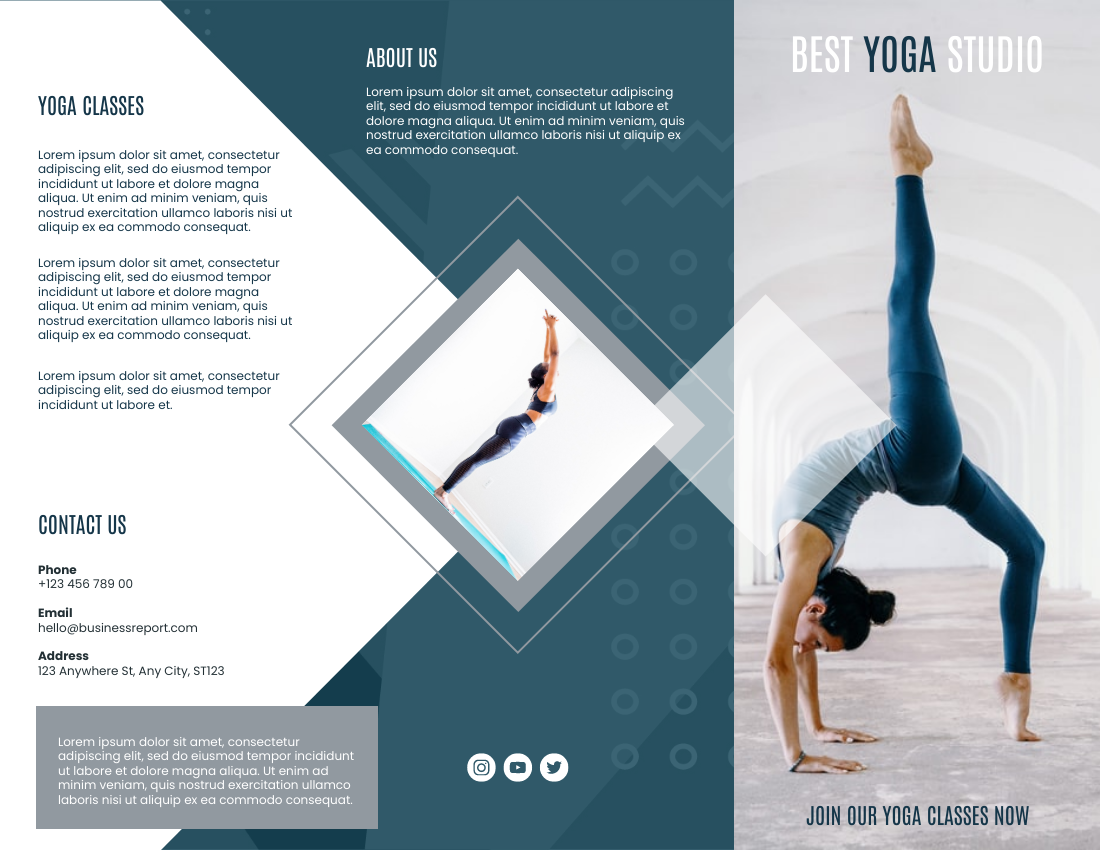

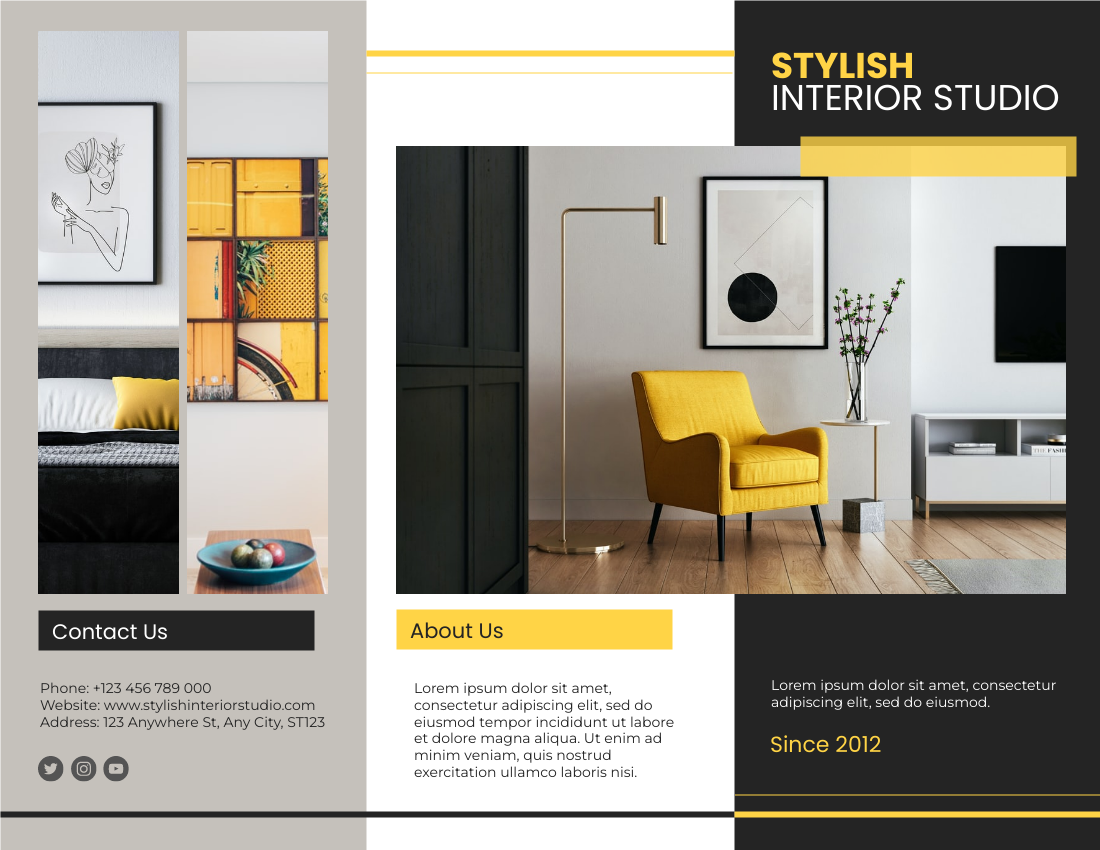
This post is also available in Deutsche, Español, فارسی, Français, Bahasa Indonesia, 日本語, Polski, Portuguese, Ру́сский, Việt Nam, 简体中文 and 繁體中文.














