Unleashing Your Creativity: The Versatility of Online Photo Collages for Individuals and Professionals
Creating photo collages online offers several benefits over traditional offline methods. Here are a few reasons why someone might choose to create a photo collage online:
- Convenience: With online photo collage tools, you can create and edit your collages from anywhere with an internet connection. You don’t need to install any software on your computer, and you can access your collage projects from multiple devices.
- User-Friendly: Many online collage tools are designed to be user-friendly and intuitive, even for people with little or no design experience. They often come with pre-designed templates and drag-and-drop interfaces that make it easy to create professional-looking collages.
- Collaborative: Online collage tools often come with collaboration features that allow you to work with others on the same project in real-time. This can be helpful if you’re working on a group project or collaborating with a client or team.
- Cost-Effective: Many online collage tools are available for free or at a low cost, making them an affordable option for individuals and businesses alike.
- Variety: Online photo collage tools often come with a variety of design features and customization options, allowing you to create collages that are unique and tailored to your specific needs and preferences.

Collaborate, Create, and Inspire: How Online Photo Collages Benefit a Variety of People and Professions
Online photo collages can be useful for a variety of people and professions, including:
- Individuals: Anyone who wants to create a photo collage for personal reasons, such as creating a memory book, scrapbook, or gift for a loved one, can benefit from using online photo collage tools.
- Photographers: Professional photographers can use online photo collage tools to create collages of their work for portfolios, galleries, or marketing materials.
- Small Business Owners: Small business owners can use online photo collages to create promotional materials, such as flyers, posters, or social media posts, showcasing their products or services.
- Social Media Managers: Social media managers can use online photo collage tools to create engaging and eye-catching social media posts that feature multiple images.
- Graphic Designers: Graphic designers can use online photo collage tools as part of their design process, combining images and graphics to create unique and visually appealing designs.
- Educators: Educators can use online photo collage tools to create visual aids, presentations, or classroom posters that feature multiple images.
In general, anyone who needs to create a visually appealing composition of multiple images can benefit from using online photo collage tools.

Creating Stunning Photo Collages with Visual Paradigm Online
While both Photoshop and Illustrator are excellent tools for creating visual designs, including photo collages, they are primarily designed for graphic design purposes. On the other hand, Visual Paradigm Online is a powerful diagramming and modeling tool that allows users to create a wide variety of diagrams and models, including photo collages, flowcharts, mind maps, and more.
Using online photo collage tools is a great way to create engaging and eye-catching social media posts that feature multiple images. With social media becoming increasingly visual, incorporating multiple images into a single post can help to grab the viewer’s attention and communicate your message more effectively.
Online photo collage tools offer a variety of templates, designs, and customization options, making it easy to create social media posts that are visually appealing and on-brand. You can choose from a range of layout options, add text and graphics, and adjust the color scheme to match your brand’s aesthetic.
By creating photo collages for your social media posts, you can also showcase multiple products, features, or benefits in a single post, making it more likely that your audience will engage with and share your content.
Aslo, using online photo collage tools to create social media posts is an effective way to communicate your message visually and engage with your audience on social media platforms.
Preserving Memories: Creating Stunning Photo Books with Visual Paradigm Online
Visual Paradigm Online can also be used to create a photo book with a stack of photo collage pages. This is another advantage of the tool, as it allows users to create a cohesive and visually appealing photo book with ease.
With Visual Paradigm Online, users can choose from a range of templates for photo books, and then customize each page with their own photos and design elements. They can also add text, captions, and other details to make each page unique.
One of the benefits of using Visual Paradigm Online to create a photo book is that it allows users to see a preview of their design before printing. This means they can make any necessary changes to the layout or design before they print the final product.
Overall, using Visual Paradigm Online to create a photo book with a stack of photo collage pages is a great way to showcase your favorite memories and create a beautiful keepsake.
Creating and Exporting Beautiful Flipbooks with Visual Paradigm Online
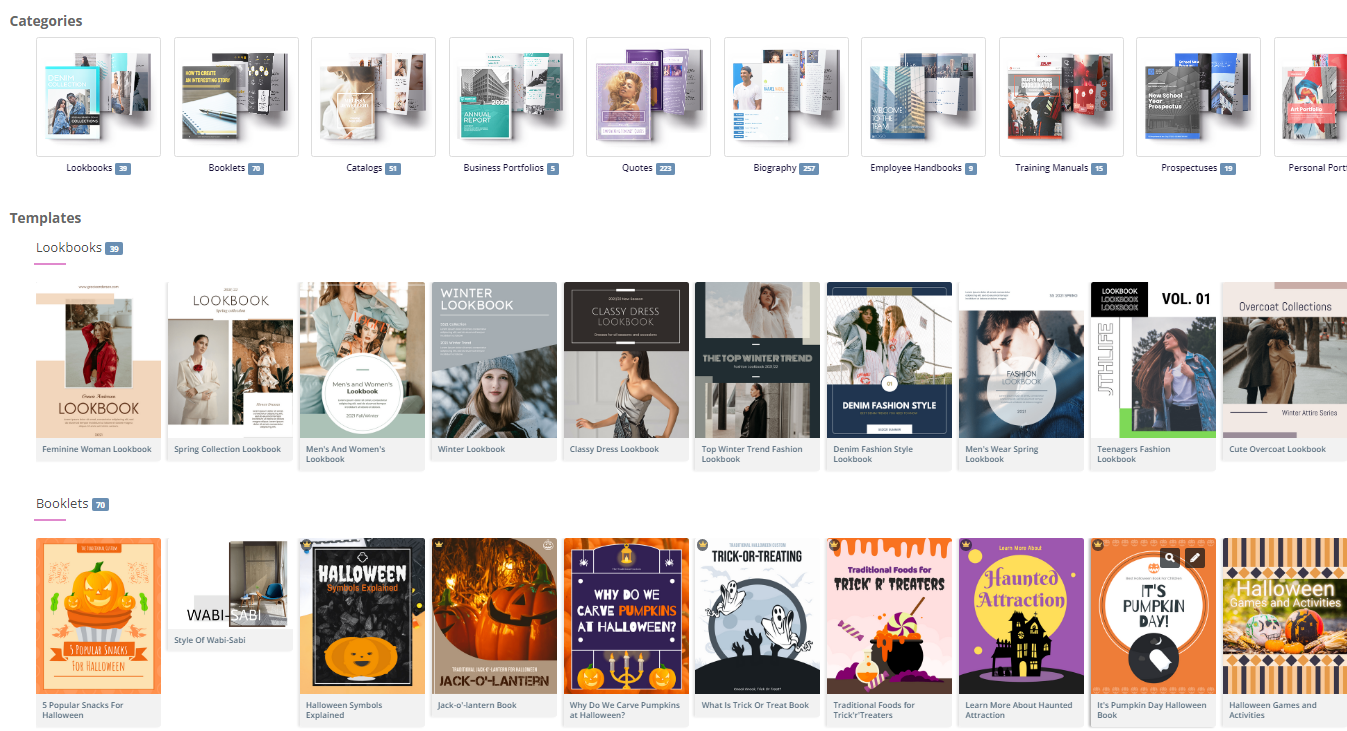
Another advantage of using Visual Paradigm Online to create photo books is that you can export them into flipbook format. A flipbook is an electronic book that allows readers to flip through the pages digitally, as if they were reading a physical book.
Exporting your photo book as a flipbook is a great way to share your memories with others, as it allows them to view your photo book on their computer or mobile device. Flipbooks can also be easily shared on social media, email, or other digital platforms.
Visual Paradigm Online makes it easy to export your photo book as a flipbook. Once you have completed your design, simply choose the flipbook option from the export menu. You can then customize the flipbook settings, such as the page size and orientation, and preview your flipbook before exporting it.
Overall, exporting your photo book as a flipbook is a great way to share your memories with others in a digital format that is easy to view and share. Visual Paradigm Online makes it easy to create beautiful photo books and export them into flipbook format, allowing you to share your memories with others in a fun and engaging way.
Creating a Digital Library: Organizing and Sharing Your Collection with Visual Paradigm Online Bookshelf

Visual Paradigm Online not only allows you to create photo books and export them in flipbook format, but you can also convert your collection of eBooks, PDFs, Word documents, and other materials into flipbook format and organize them into an online bookshelf.
This feature makes Visual Paradigm Online a valuable tool for individuals or organizations that want to create an online library or archive of materials that can be accessed and shared anytime and anywhere. With Visual Paradigm online bookshelf, you can store and organize your materials in one central location, making it easy to access and share them with others.
In addition, Visual Paradigm Online makes it easy to share your online bookshelf with others, whether it’s with your friends or clients through social networks or other online platforms. This feature makes it easy to share your materials with others, regardless of where they are located or what device they are using.
The ability to convert and organize your collection of materials into flipbook format and share them through an online bookshelf is a powerful feature of Visual Paradigm Online that can help individuals and organizations to easily store, manage, and share their materials in a digital format.
This post is also available in Deutsche, Español, فارسی, Français, Bahasa Indonesia, 日本語, Polski, Portuguese, Ру́сский, Việt Nam, 简体中文 and 繁體中文.














