How to edit PDF and Save it as Microsoft Word Document

In digital age, the ability to edit PDF files is becoming increasingly important. However, finding a reliable and user-friendly PDF editing tool that fit our needs is not an easy task. With VP Online, you can make changes to text, images, and other elements of your PDF document with just a few clicks. Moreover, you can even save your edited PDF as a Microsoft Word document for added convenience. In this blog post, we will take a closer look at the features and benefits of the online PDF editing tool, and show you how it can help streamline your workflow and improve your productivity!
Why you need an online tool to edit your PDF?

Convenience and Accessibility: Online tools are accessible from anywhere with an internet connection, and they do not require any software installation. This means you can work on your documents anytime, anywhere, and on any device.
Online storage: Online Free PDF editors often come with built-in cloud storage, allowing you to store and access your edited PDF documents from anywhere with an internet connection. This means you don’t have to worry about saving files to your computer’s hard drive or carrying around a USB drive. Plus, many online storage options offer automatic backups and file version history, so you can easily retrieve previous versions of your document if needed.
Share as flipbook: Some powerful online free PDF editors, such as Visual Paradigm Online, allow you to convert your edited document into an interactive flipbook format. A flipbook is a digital publication that looks like a physical book or magazine, with pages that can be flipped through using a mouse or touch screen. This can be a great way to share your content with others, especially if it contains a lot of visual elements or if you want to make it more engaging and interactive. Flipbooks can be easily shared via email, social media, or embedded into a website or blog.
How to edit PDF and Save it as Microsoft Word Document
After login to our workspace, Click Apps-PDF, then Import PDF.
We can then upload our PDF to the page.
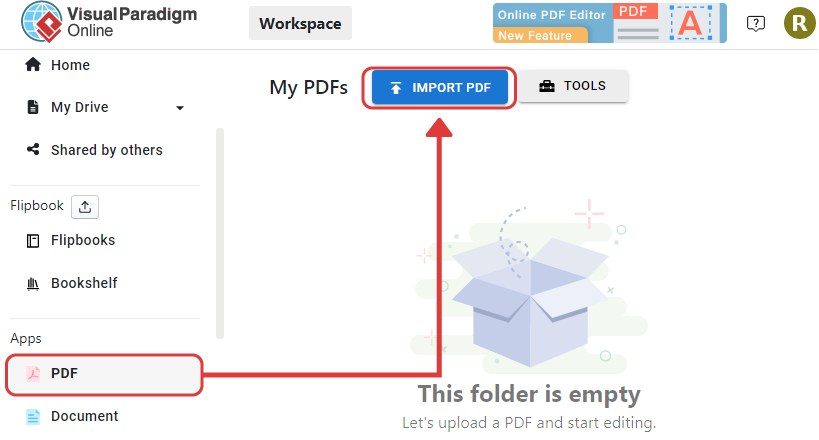
After that, there are 2 editor for you to edit your work, they are Traditional PDF Editor (Block-based) and Document Editor (Flow-base):
Traditional PDF Editor (Block-based)
Each text block in the PDF will be converted to text boxes. This editor can better preserving the original layout.
Document Editor (Flow-based)
The text in the PDF will be converted to flowing and editable text. It is closed to traditional word-processing experience.
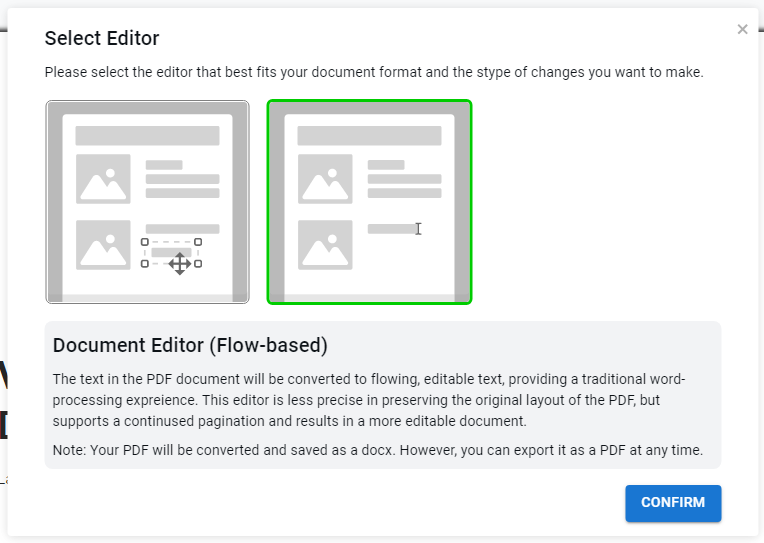
Today, we are going to talk about Document Editor (Flow-base).
After the PDF is loaded in document editor, we can then start modify our PDF.
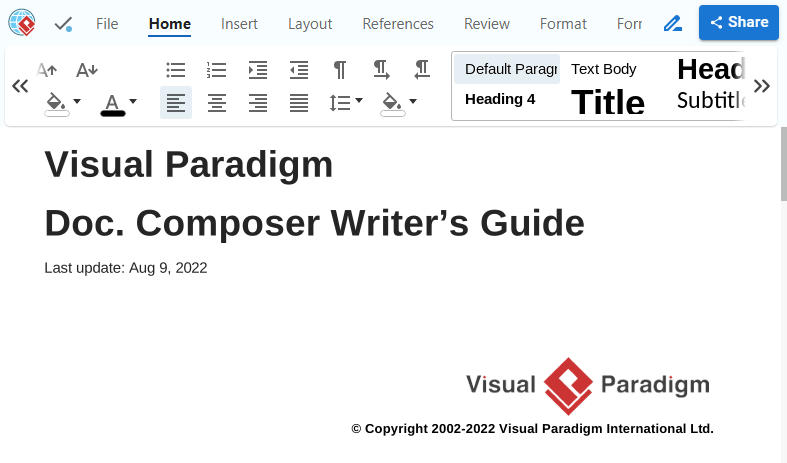
When finished, click “Share” and download the PDF as Microsoft Word format (.docx).
We can also export the document in to other formats, such as PDF and EPUB.
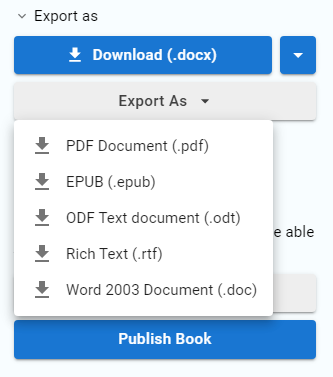
With the Publish Book button, we can directly publish our work as Flipbook.
We can then share and edit the setting of the flipbook in the page.
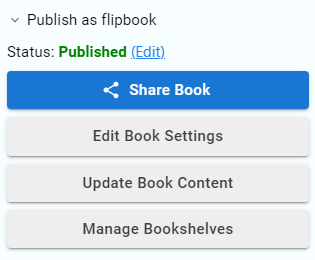
We can then display our work as attractive digital flipbook!
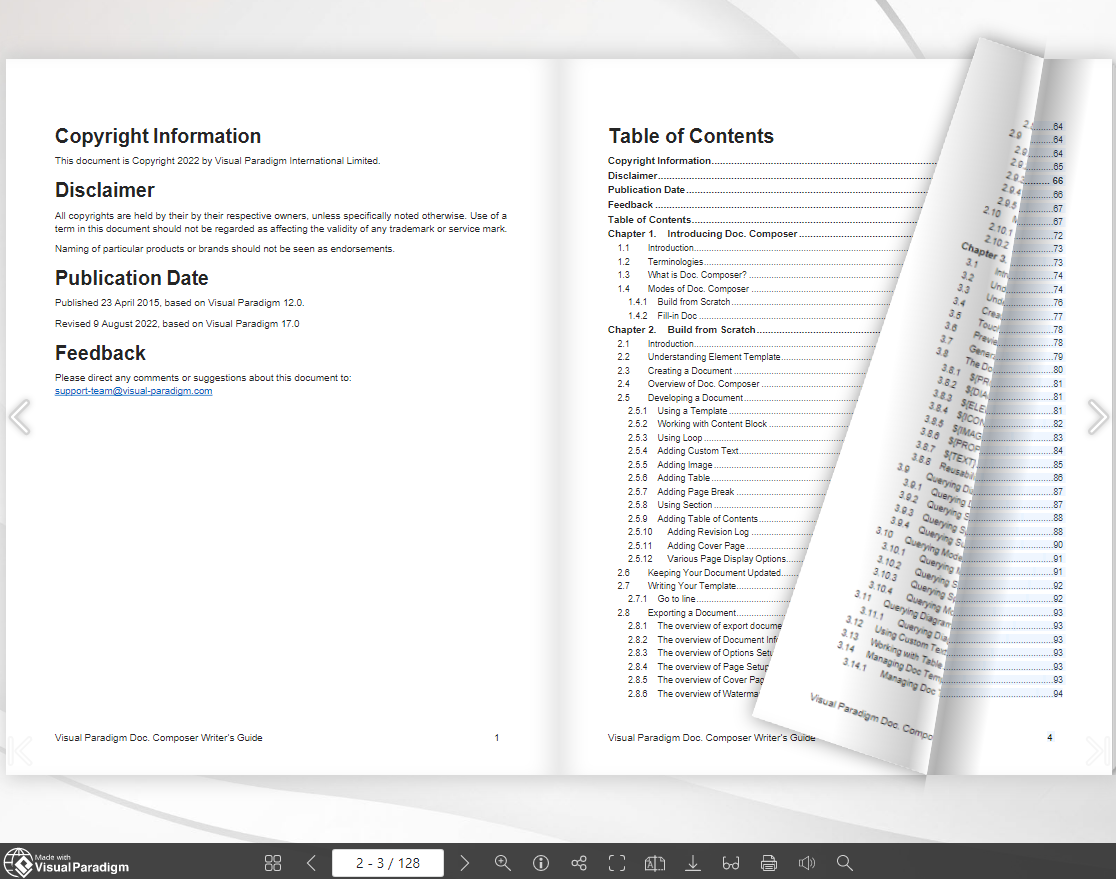
Benefits of sharing our works as flipbook
- Accessibility: Digital flipbooks can be accessed from anywhere with an internet connection, making them convenient for remote work, collaboration, and sharing with clients.
- Interactivity: Digital flipbooks can include multimedia such as videos, animations, and links, allowing for a more engaging experience for the viewer.
- Branding: With Visual Paradigm Online, you can customize the design and style of your digital flipbook to match your brand, including adding logos, colors, and fonts.
- Cost-effective: Creating digital flipbooks is a cost-effective solution compared to printing physical copies, saving money on printing and shipping costs.
This post is also available in Deutsche, English, Español, فارسی, Français, Bahasa Indonesia, 日本語, Polski, Portuguese, Ру́сский, Việt Nam, 简体中文 and 繁體中文.
















