Track the Performance of your Flipbook using Google Analytics
In today’s digital landscape, flipbooks have become indispensable tools for presenting content in a captivating and interactive format. Imagine if you could elevate your flipbooks further by gaining profound insights into how your audience engages with them. This is precisely where Google Analytics steps in, offering you the capability to delve beyond the pages and meticulously track the performance of your flipbook. In this article, we will delve into the integration of Google Analytics with your flipbook, revealing how it provides you with valuable data to comprehend user behavior, gauge engagement levels, and make well-informed decisions to amplify the impact of your digital publications.

What is Google Analytics
Google Analytics is a comprehensive web analytics service offered by Google that allows website owners, marketers, and businesses to track and analyze user interactions with their websites or mobile applications. It provides valuable insights into how users discover, navigate, and engage with online content, offering a deep understanding of the effectiveness of your digital strategies. Here are some reason why we use Google Analytics:
Data-Driven Decision Making: Google Analytics provides a wealth of data that enables informed decision-making. By understanding user behavior, preferences, and demographics, you can tailor your content and marketing efforts to meet your audience’s needs.
Measuring Marketing Campaigns: It allows you to assess the success of your marketing campaigns. You can track traffic sources, conversion rates, and ROI, helping you allocate resources effectively and optimize your marketing strategy.
User Experience Improvement: Google Analytics reveals how users navigate your website, where they drop off, and what content resonates most. Armed with this knowledge, you can enhance user experience and site usability.
Google Analytics is a powerful tool that empowers businesses and website owners with the insights needed to optimize their online presence, refine marketing strategies, and create a seamless user experience. By harnessing the wealth of data it provides, you can make informed decisions that drive growth and success in the digital realm.
Track the Performance of your Flipbook using Google Analytics
In your Google analytics account, create a new property for your flipbook.
![]()
Specify its name, business details, business objective, and data collection.
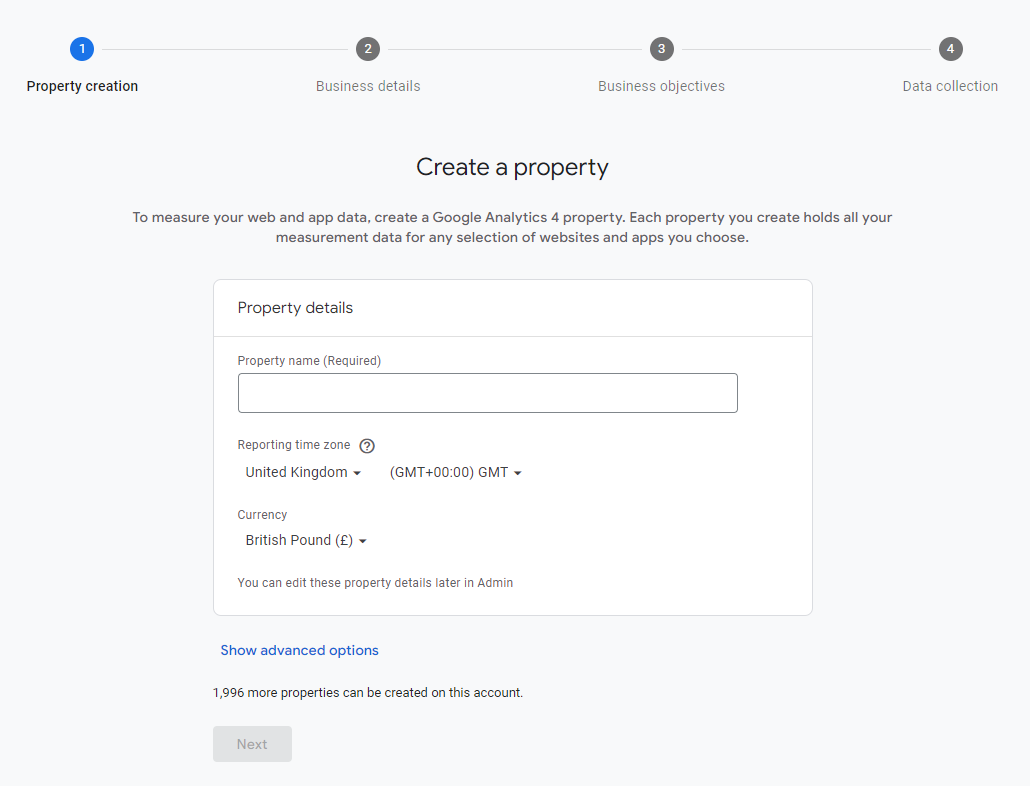
In 4: Data Collection, select Web.
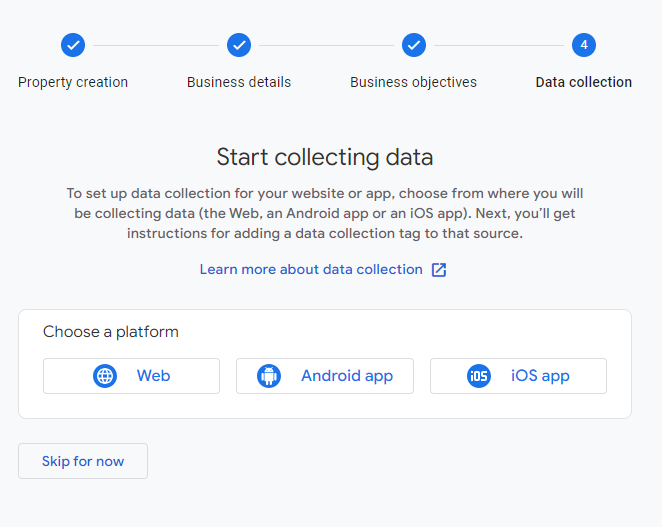
Copy the URL of your flipbook in your VP Online workspace, and paste it to the web stream URL. Specify the stream name, and press Create stream button to create the data stream.
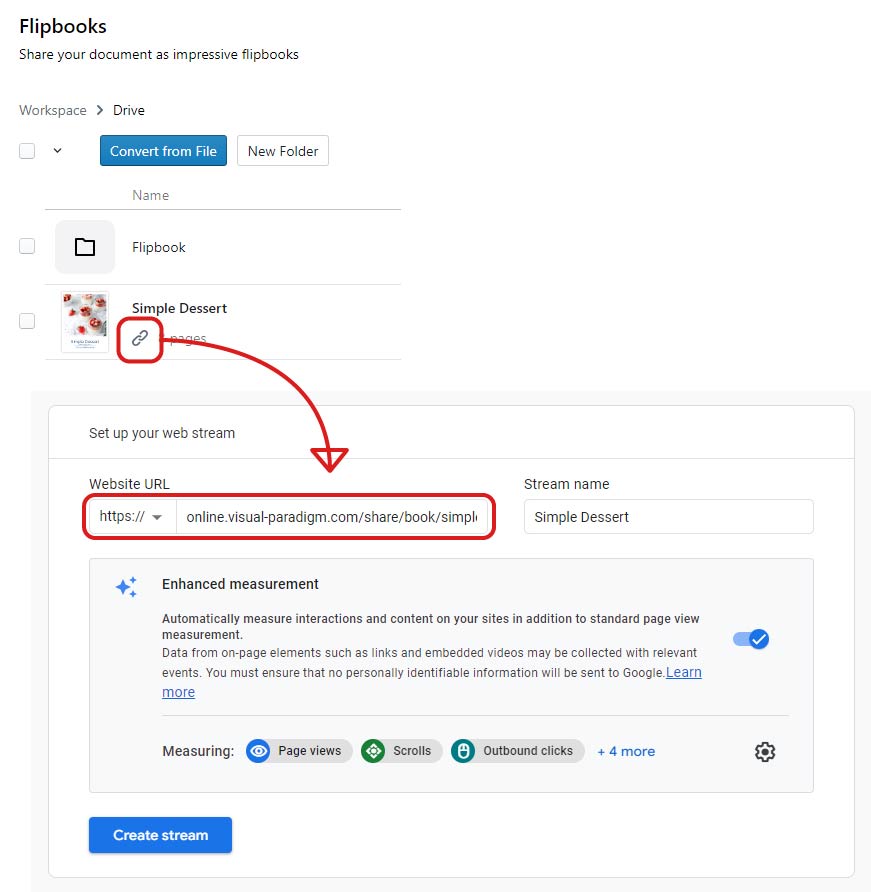
Copy the measurement ID of the data stream.
Back to your VP Online workspace, press Settings button of your flipbook, expend the Analytics section, and paste the measurement ID. When finished, Press Finish button to save the change.
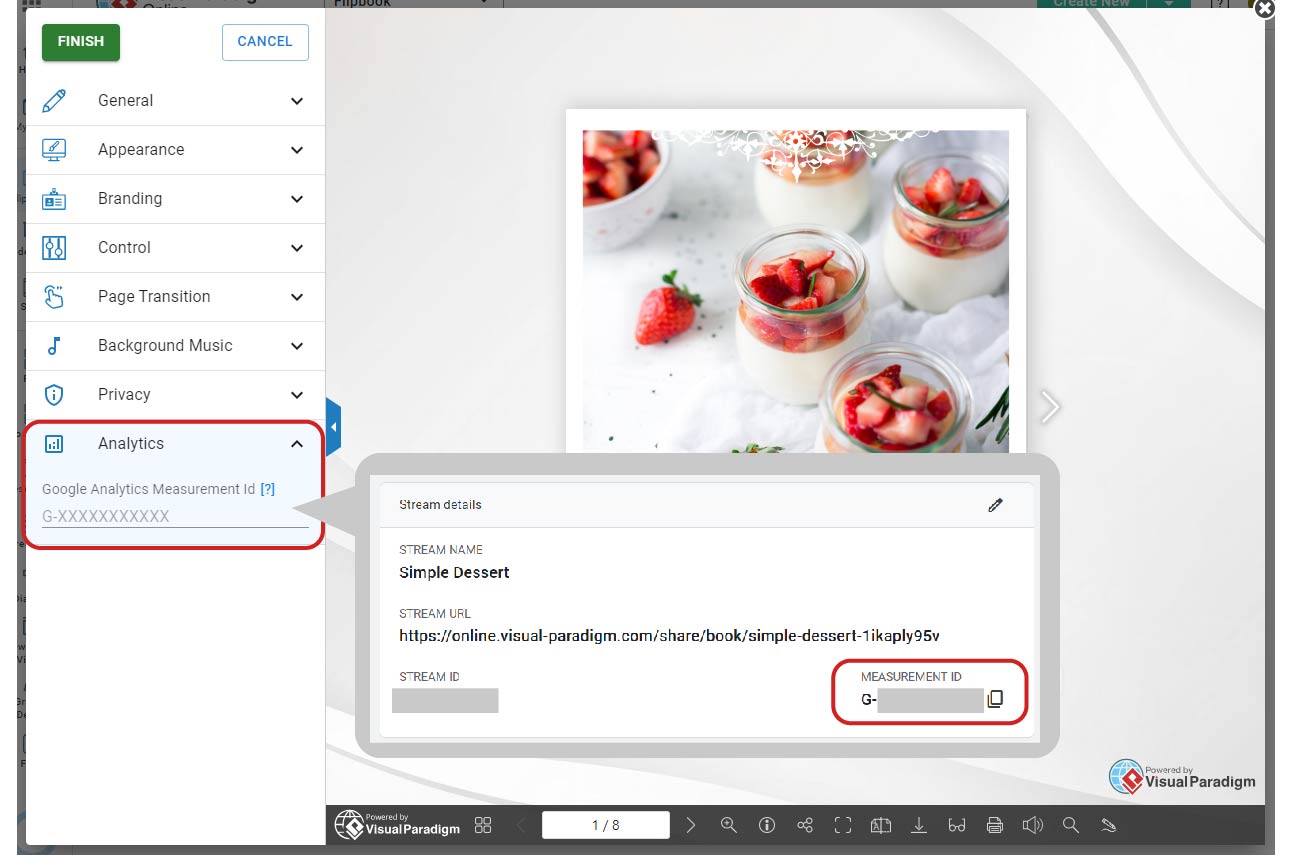
Google analytics will measure the performance of your flipbook, include having live report about the reader’s distribution. We can read the data in Report.
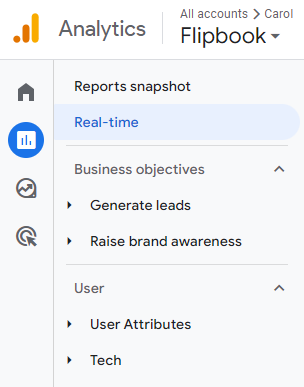
Introducing Fliplify: Your Professional Online Flipbook Maker
Fliplify stands out as a premier online flipbook maker, designed to effortlessly transform your digital documents into engaging and interactive flipbooks. Ideal for creating digital magazines, brochures, catalogs, or presentations, Fliplify offers a user-friendly platform enriched with powerful features to elevate your content.
The platform boasts an intuitive, drag-and-drop interface that simplifies the creation process. Uploading your PDF files, customizing designs, and adding interactive elements is straightforward, requiring no advanced technical skills. Fliplify also provides extensive design customization options, allowing you to select from various templates, backgrounds, and themes, or upload your own images to align with your brand’s identity.
To enhance user engagement, Fliplify supports interactive features such as embedded videos, hyperlinks, and animations. These multimedia elements make your flipbook more dynamic and captivating. Sharing your flipbook is equally seamless; you can publish it online, share it via a URL, or embed it on your website or blog. Additionally, Fliplify’s digital bookshelf feature allows you to organize and display your flipbooks, making it easy for your audience to browse and access your content.
Fliplify ensures that your flipbooks are mobile-friendly, adapting smoothly to different screen sizes for optimal viewing on desktops, tablets, and smartphones. Whether for business, education, or personal use, Fliplify equips you with all the tools needed to create professional and visually compelling flipbooks that capture attention and enhance your communication.
This post is also available in Deutsche, English, Español, فارسی, Français, Bahasa Indonesia, 日本語, Polski, Portuguese, Ру́сский, Việt Nam, 简体中文 and 繁體中文.
















