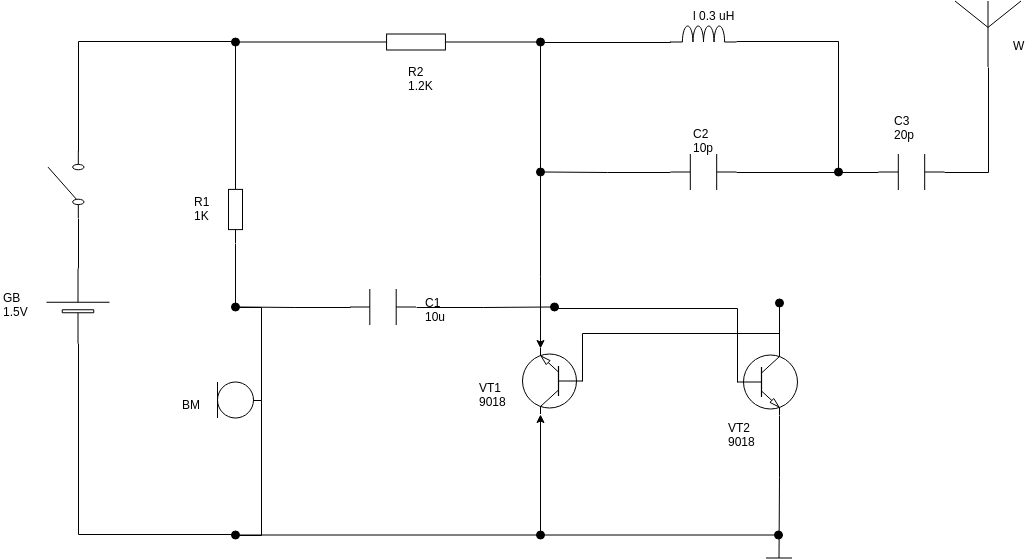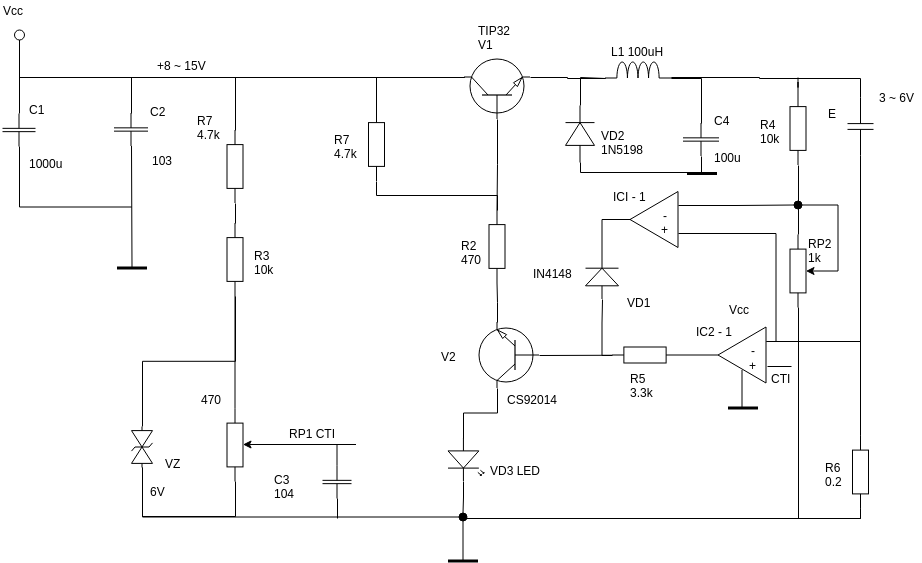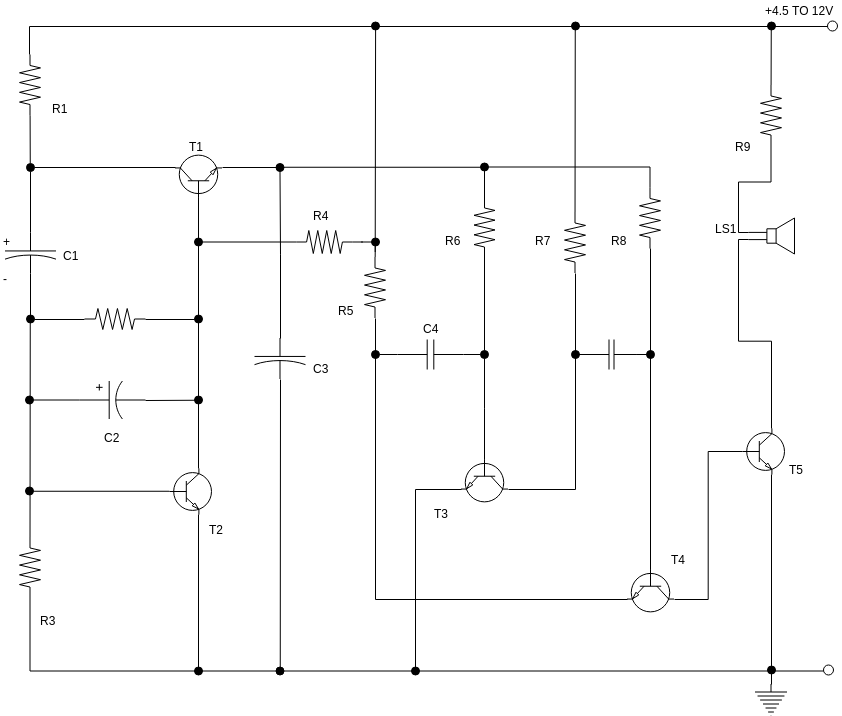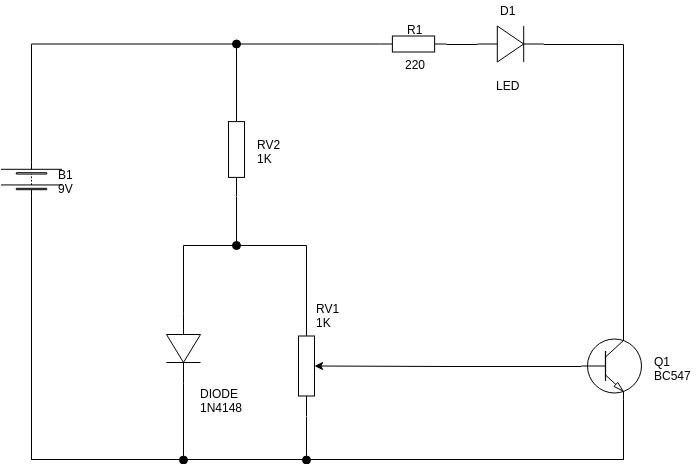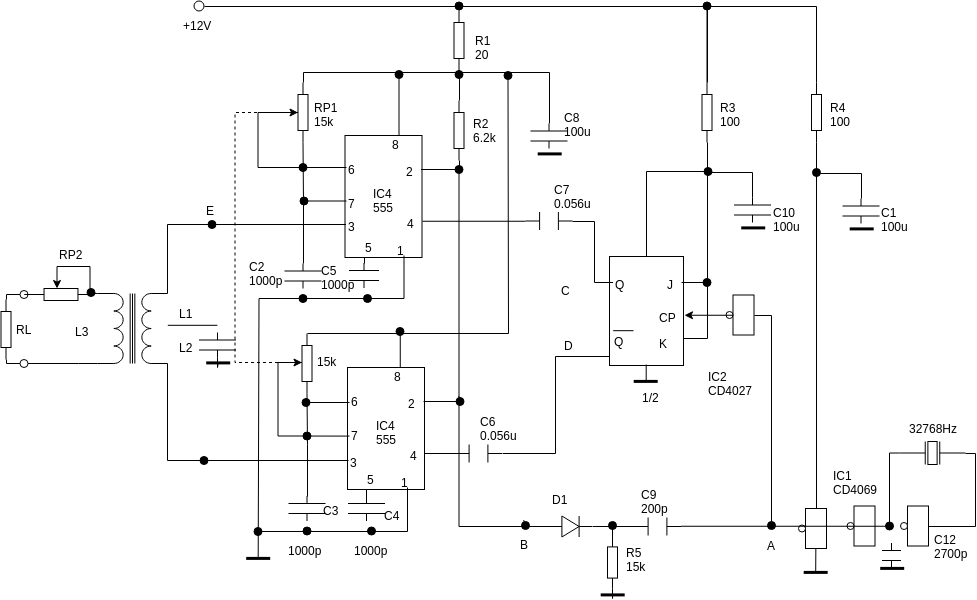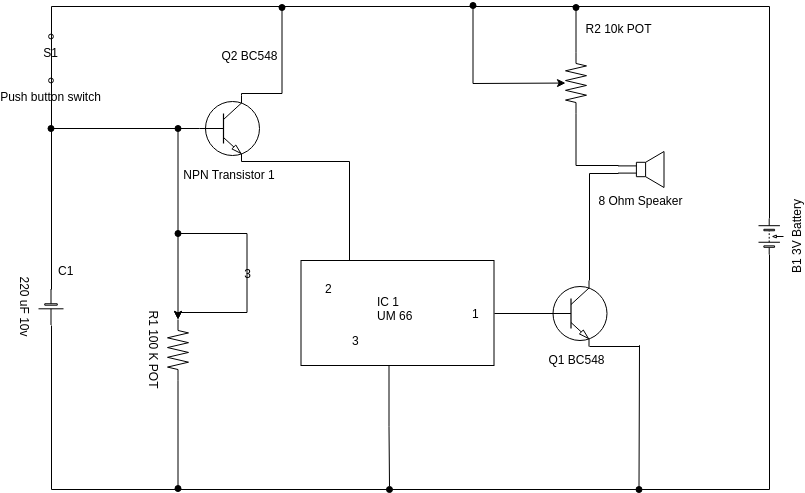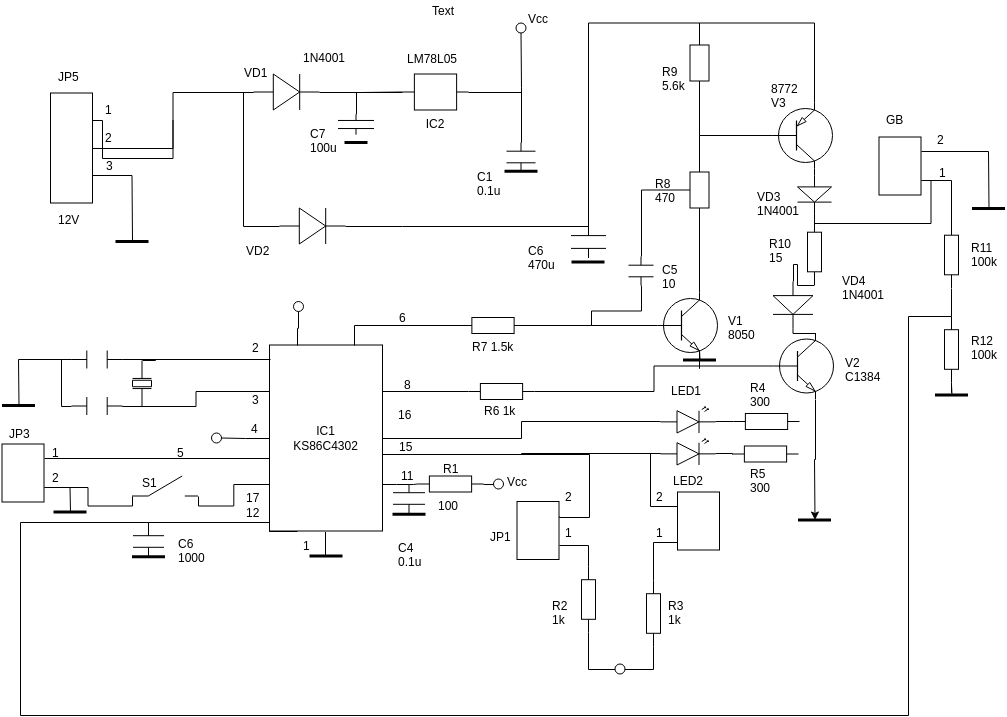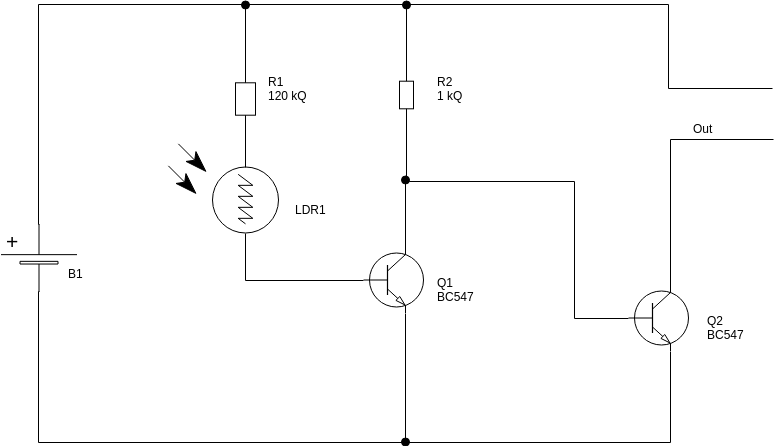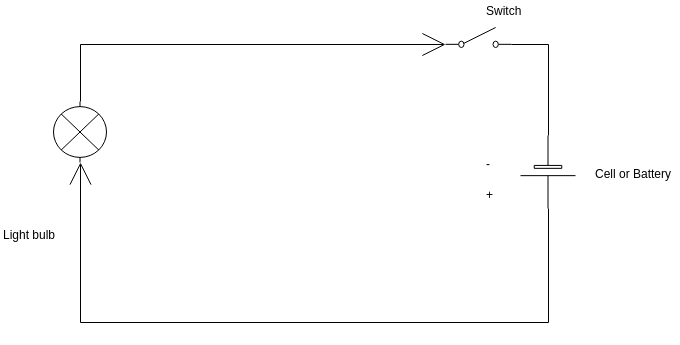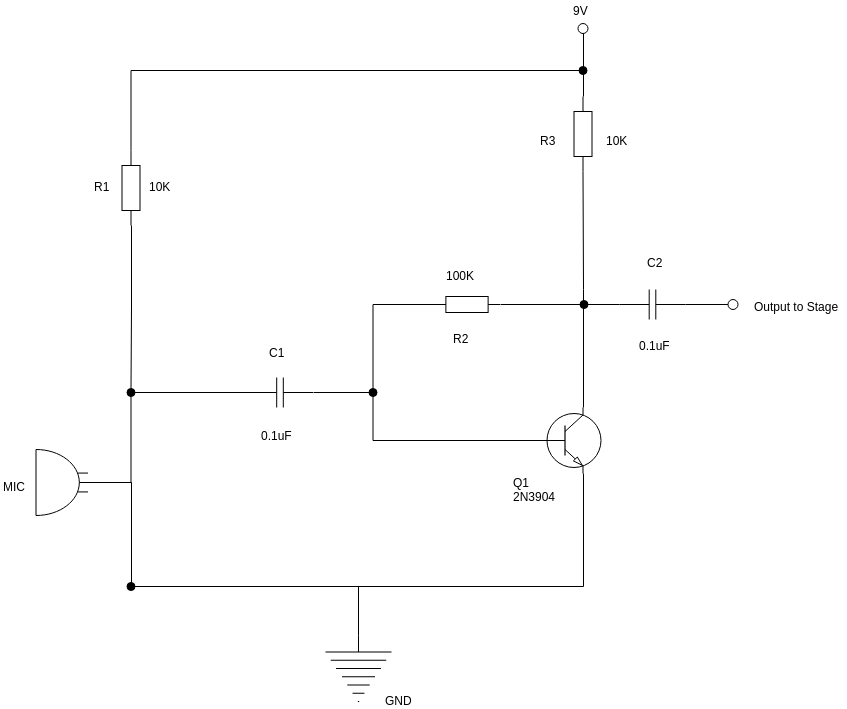Unleashing Creativity: A Guide to Creating Circuit Diagrams with Visual Paradigm Online
Introduction
In the world of electronics, a well-crafted circuit diagram is the key to unlocking the mysteries of electrical circuits. Whether you’re a seasoned engineer or a budding enthusiast, Visual Paradigm Online offers a powerful tool to simplify the process of creating circuit diagrams. In this article, we’ll explore what a circuit diagram is, its significance, and guide you through the steps to create one using Visual Paradigm Online.
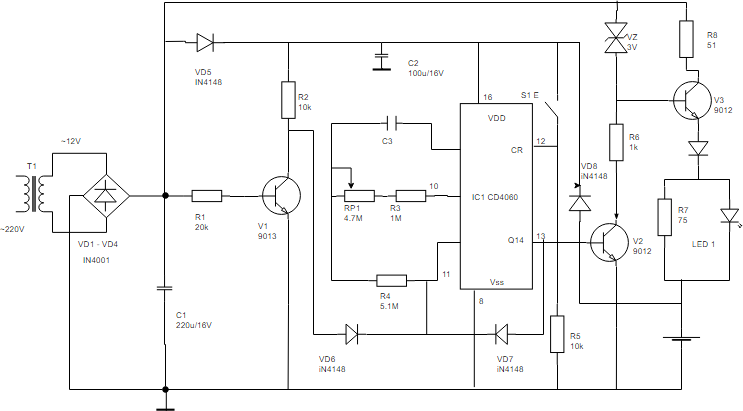
What is a Circuit Diagram?
A circuit diagram, also known as an elementary diagram, electrical diagram, or electronic schematic, is a visual representation of an electrical circuit. It serves as a roadmap, illustrating the flow and relationships between components within a circuit. Additionally, circuit diagrams visualize the physical arrangement of wires and the connections between various electronic elements in different systems.
Purpose of Circuit Diagrams
Circuit diagrams play a crucial role as blueprints for circuit design. They offer a graphical representation of how components are arranged in a circuit, along with the wire connections between them. Technicians use circuit diagrams as a guide when implementing circuit designs or for effective communication in collaborative projects.
Understanding Circuit Diagrams
To comprehend a circuit diagram, one must understand its graphical representation of electrical circuits. The symbols used in circuit diagrams represent different components and their relationships within the circuit. The provided circuit diagram example showcases these symbols, giving you a glimpse into how they are utilized.
How to Draw a Circuit Diagram with Visual Paradigm Online
Visual Paradigm Online simplifies the process of creating circuit diagrams. Follow these steps to unleash your creativity:
- Select Diagram > New from the main menu.
- In the New Diagram window, choose Circuit Diagram and click Next.
- Select an existing circuit diagram template or start from scratch by choosing Blank. Click Next.
- Enter the diagram name and click OK.
- Drag and drop the circuit diagram symbols you need from the palette onto the canvas.
- Connect the components with proper connector lines to represent their relationships.
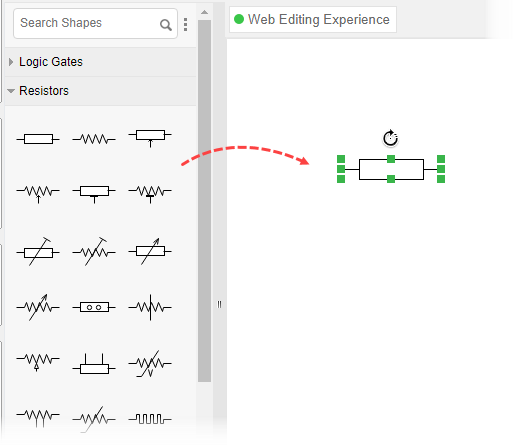
Exporting and Sharing
Once you’ve crafted your circuit diagram, Visual Paradigm Online allows you to share your work with ease. Follow these steps to export your diagram as an image (JPG, PNG, PDF, SVG, etc.):
- Navigate to Project > Export > Active Diagram as Image…
- Choose your preferred image format and export the diagram.
Learn Circuit Diagram By Examples
Conclusion
Visual Paradigm Online empowers individuals in the electronics field to effortlessly create circuit diagrams, fostering innovation and collaboration. Whether you’re a professional engineer or an enthusiastic hobbyist, this tool provides an intuitive platform to bring your circuit designs to life. Unleash your creativity and dive into the world of circuit diagram creation with Visual Paradigm Online.
This post is also available in Deutsche, Español, فارسی, Français, Bahasa Indonesia, 日本語, Polski, Portuguese, Ру́сский, Việt Nam, 简体中文 and 繁體中文.