How to Update Document’s Changes to Flipbook?
In Fliplify, you can publish your own designed flipbook online for reading. Sometimes you may want to make changes and update your flipbook after it has been published. With flipbook maker, you are allowed to update your design of a published flipbook in a fast way. You do not have to republish your designed flipbook again for reading. Here is a tutorial for guiding you to update the changes of the flipbook with a few steps. You can watch the attached video or read the guide below.
Make changes to your flipbook
You can first open your flipbook in the editor, then make any changes that you want in the editor. Take this flipbook as an example, an image from the first page of the flipbook is changed from one to another. You can make any changes to your flipbook freely as usual.
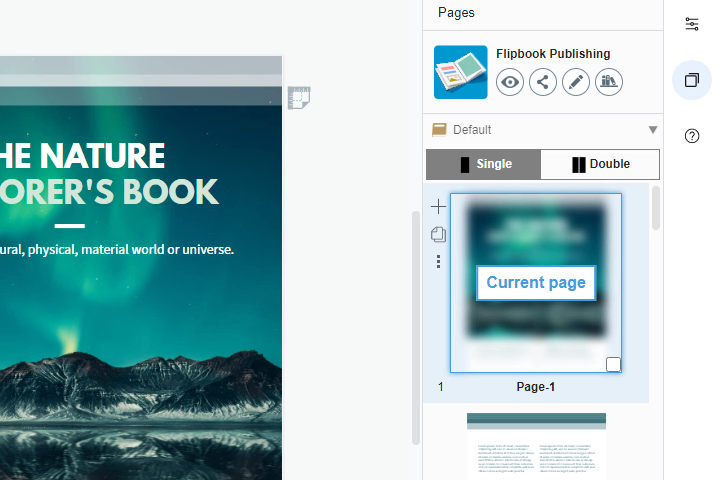
After finishing making changes to your flipbook, you can then click on the “Update flipbook” button in the upper right corner of your page for updating your design on Visual Paradigm Online. After clicking the “Update flipbook” button, you can click the “Save” button for saving the document to the Visual Paradigm Online workspace. Afterward, your designed flipbook will be automatically updated and there is no need to republish the book again.
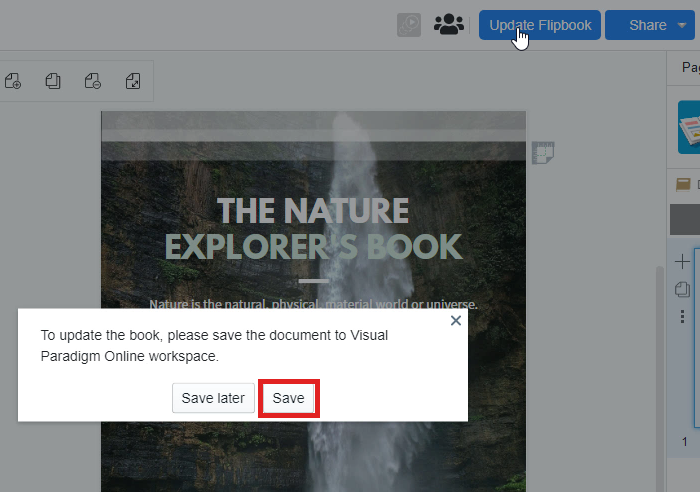
Review the updated flipbook
Finally, you can now review the flipbook that you have made changes on it. Your designed flipbook has been updated to the newest version of the design on Visual Paradigm Online. You can reload the page for viewing the updated version of your designed flipbook.
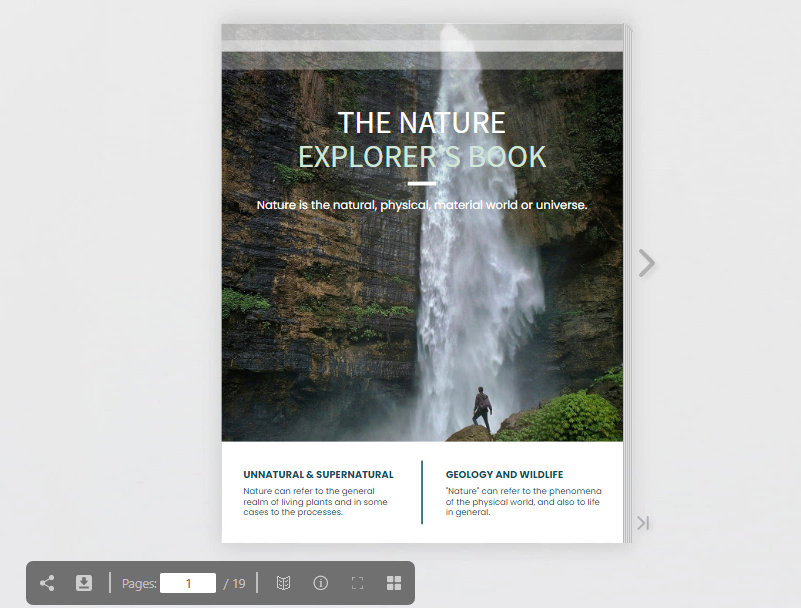
Updating Your Flipbook Without Changing the URL
Maintaining the same URL for your flipbook even after making updates ensures that your audience always has access to the latest version without needing to track multiple links. This seamless process is convenient and efficient, both for you and your viewers.
- Editing the Same Flipbook: When you edit the same flipbook file as mentioned above, any changes you make will be automatically reflected in the published flipbook. This means that your audience will always see the most up-to-date version without any additional effort on their part. Whether you are adding new content, correcting errors, or updating information, these changes will be instantly available at the same URL.
- Updating with a New Flipbook File: If you need to update your flipbook with an entirely new file, Fliplify makes it easy to maintain the same URL. Simply copy the customized part of the old URL of your existing flipbook and paste it into the new version when you publish it. This way, the link remains the same, and anyone accessing the old URL will be directed to the updated flipbook. This approach ensures continuity and eliminates the need to distribute a new link every time you make significant changes.
Learn more: How to update your PDF flipbook without changing its URL
By leveraging these features, you can ensure that your flipbook remains current and accessible, providing a consistent and reliable resource for your audience.
This post is also available in Deutsche, Español, فارسی, Français, Bahasa Indonesia, 日本語, Polski, Portuguese, Ру́сский, Việt Nam, 简体中文 and 繁體中文.














