Show the name of books on the bookshelf
In Visual Paradigm Online, you can create online flipbooks with Fliplify Flipbook Maker, and design, publish and share your flipbooks online. After you create a flipbook, you can also create bookshelves to organize your publications. This video will show you how to show the name of the book on the bookshelf.
In Fliplify, you can create bookshelves to organize your publications after you create a flipbook. Catalog your publications with beautiful bookshelves. You can personalize the shelf with a custom theme and style.
How to create a bookshelf
- In VP Online, you can go to My Bookshelf, and press the New bookshelf button, to create a bookshelf.
- You can specify the appearance, as well as the background theme of your bookshelf.
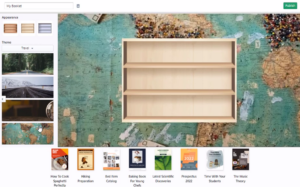
- After specifying its outlook, you can drag & drop your flipbook into the bookshelf.

- When finished, you can press the Publish button to publish your bookshelf.
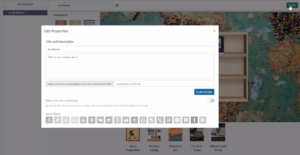
How to show the name of books on the bookshelf
After publishing a bookshelf, you can view the bookshelf in the Visual Paradigm Online Flipbook Library. You can choose how to show the name of books on the bookshelf.
- In your bookshelf, by default, the name of the book will be shown when you mouse hover on it.

- You can turn on the display name button at the bottom right corner of the bookshelf, to have the name of the books show by default.

Benefits of Sharing Your Flipbooks on a Digital Online Bookshelf
Sharing your flipbooks as part of a digital online bookshelf offers several key advantages. Firstly, it provides a streamlined and user-friendly experience, allowing visitors to easily browse and access specific flipbooks without navigating through multiple links. This organized presentation improves accessibility and ensures that your audience can efficiently find the information they need.
A digital bookshelf also enhances your professional appearance. By presenting your content in a well-organized and visually appealing format, you can build credibility and trust with your audience. Whether you are a business, educator, or creative professional, a polished digital bookshelf can make a significant positive impression.
Moreover, a digital bookshelf simplifies the distribution and management of your flipbooks. Instead of sharing multiple URLs, you can provide a single link to your entire collection. This convenience is particularly useful for marketing, educational resources, or business presentations. Additionally, a centralized bookshelf makes it easy to update your flipbooks, ensuring your audience always has access to the latest versions without needing to track multiple links.
This post is also available in Deutsche, English, Español, فارسی, Français, Bahasa Indonesia, 日本語, Polski, Portuguese, Ру́сский, Việt Nam, 简体中文 and 繁體中文.
















