How to Delete Flipbooks
You can create flipbooks easily with Fliplify in Visual Paradigm Online. You can feel free to create different kinds of flipbooks like photo books, menus, reports, and presentations with various pages that you want. You can also preview your uploaded flipbooks page by page with the flipbook maker in “My flipbooks”. All your books created in Visual Paradigm Online will be listed on the page. Sometimes, you may want to delete the books that you have created. Here is a fast tutorial to guide you to delete the books created in one click. You can watch the tutorial with the attached video or read through the guide below.
Go to “My Flipbooks”
To check out all the books you have created in Visual Paradigm Online, you can go to “my flipbooks” on the page. You can click on the “my flipbook” button on the left-hand side of your page. After clicking, a list of books will automictically appear on your page. And you can check out and preview the books you created there.
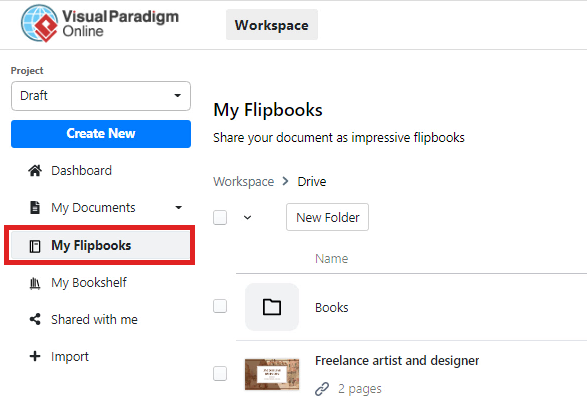
Select a book
All the books are listed on the page now. You can select a book that you would like to delete and click on the More button on the right-hand side of the book.
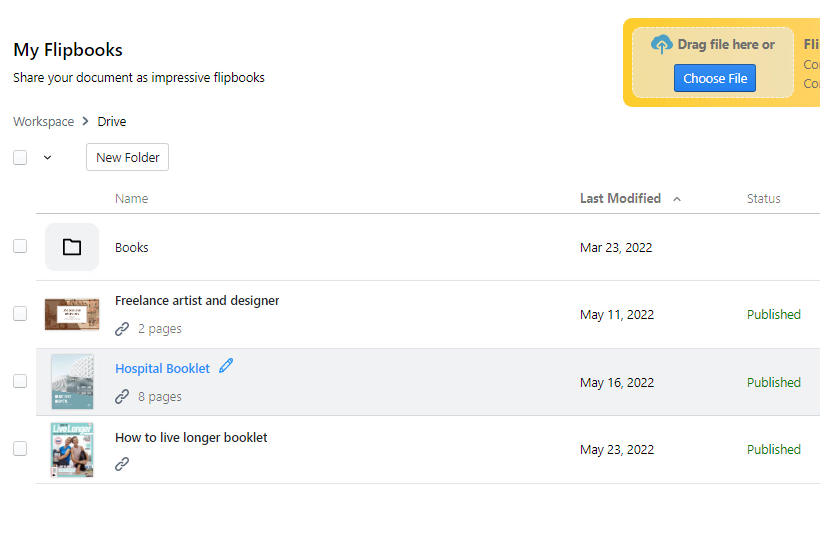
After clicking the more button, a window for editing the book will automatically appear on the page. For deleting a book, you can simply click on the deleted button on the list. And the book is going to be deleted soon. Finally, a window for confirmation of delete will pop up. You can click on the red delete button on the window. The book will then be permanently deleted afterward.
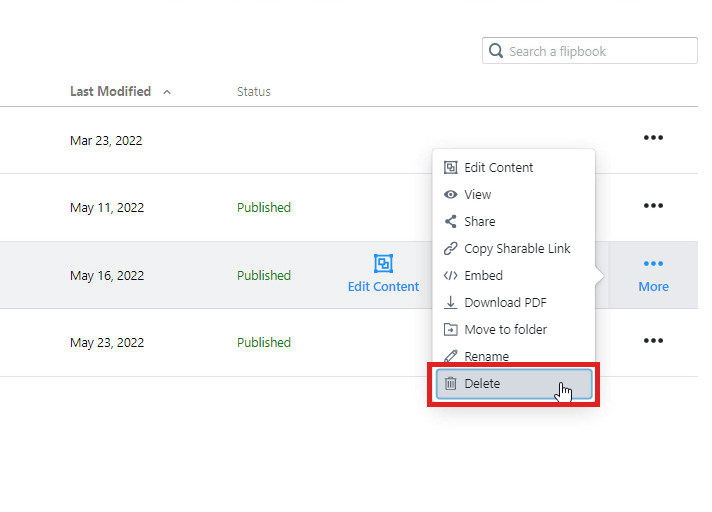
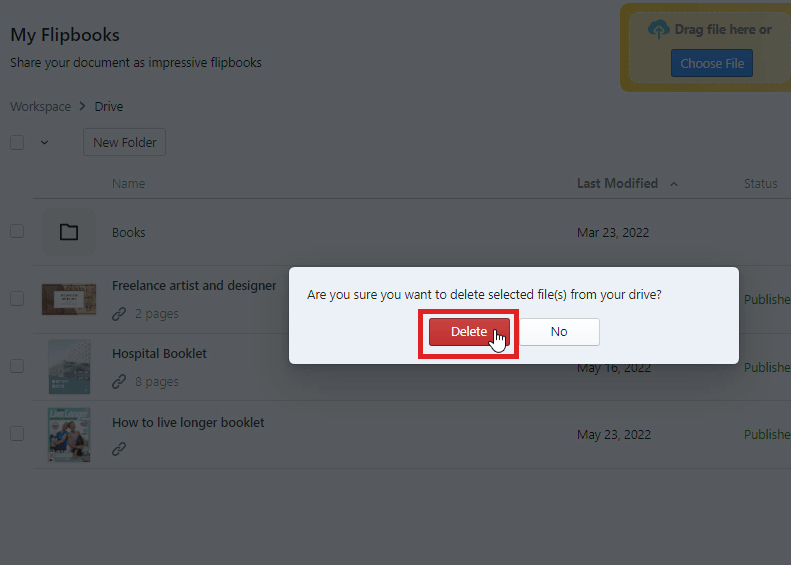
Using Flipbooks for Various Purposes
Flipbooks are versatile tools that can be used for a wide range of purposes, from promotion to introductions, and beyond. One of the most popular uses of flipbooks is for promotional materials. By transforming your brochures, catalogs, or flyers into interactive flipbooks, you can create engaging and visually appealing presentations that capture the attention of your audience. Flipbooks allow you to incorporate multimedia elements such as videos, animations, and links, making your promotional content more dynamic and compelling. This interactive format can significantly enhance your marketing efforts, driving higher engagement and conversion rates.

Another effective use of flipbooks is for introductions. Whether you’re introducing a new product, service, or concept, a flipbook provides a structured and visually engaging way to present your information. You can use flipbooks to create detailed product manuals, company profiles, or onboarding materials. The interactive nature of flipbooks allows you to include detailed explanations, high-quality images, and interactive elements that guide the reader through your content seamlessly. This makes it easier for your audience to understand and retain the information, ultimately improving their overall experience.
In addition to promotions and introductions, flipbooks are excellent for creating portfolios. Artists, designers, photographers, and other creatives can use flipbooks to showcase their work in an interactive and professional manner. The ability to include high-resolution images, videos, and descriptive text allows for a comprehensive presentation of one’s portfolio, making a strong impression on potential clients or employers.

Photobooks are another fantastic use of flipbooks. Whether for personal memories or professional photography projects, flipbooks can beautifully display photographs with added multimedia elements, such as background music or video clips. This format brings photos to life, creating a more immersive and enjoyable viewing experience.
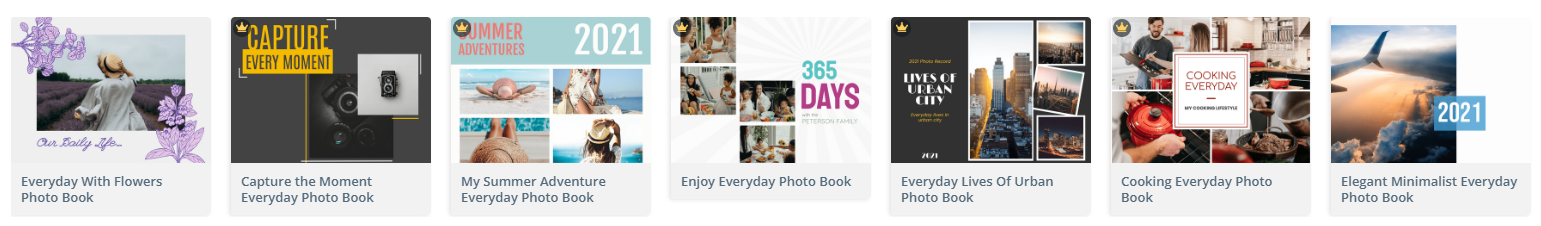
Overall, flipbooks offer a flexible and impactful way to deliver various types of content, making them an invaluable tool for promotion, education, portfolios, photobooks, and more.
This post is also available in Deutsche, Español, فارسی, Français, Bahasa Indonesia, 日本語, Polski, Portuguese, Ру́сский, Việt Nam, 简体中文 and 繁體中文.














