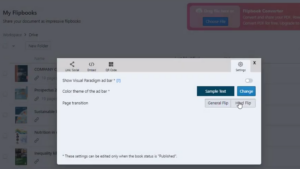Apply a hardflip effect on a flipbook
Try to create a flipbook with a new ‘hard’ flipping effect in VP Online. In this video, you can see how to apply a hardflip effect on a flipbook in VP Online.
The hardflip effect mimics the reading experience when reading a board book. This effect comes close to flipping through a board book made of highly durable paperboard. It is suitable for you to create a board book or photo book with hard pages.
- After you create a flipbook, you can find your book in your “Workspace”, “My Flipbook”. Open the flipbook that you want to share.
- Open the Settings tab, then you can change the Page transition setting from General Flip to Hard Flip.