Apply style to photo or artwork using filter templates
Visual Paradigm supports a wide range of filter templates for you to create something awesome design.
Our filter templates editor features a rich set of filters for you to make your artwork awesome. Everything from Bevel, Blur, Bumps, Color, Distort, Fill and Transparency, Image Effect, Images Paint and Draw, Material, Overlays, Scatter, and Texture, are right at your fingertips.
- When editing artworks you can go to Format Panel, Style to open the Filter template panel.
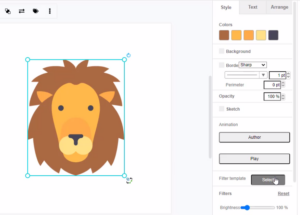
- Then choose a Filter template for changing artwork’s style. Your selected style will immediately apply to your design.

- Besides choosing the filter templates, you can also press the Options to further customize the artwork, such as lighting, color, blur, grayscale, frequency, saturation, and overlay.
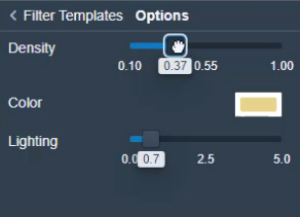
Tips: You can try to make a design that pops by choosing combined lighting or fantasy effect. Or, create something timeless with the grayscale, film grain, or vintage photo effect. There are so many great photo effects that will make your design amazing, try it now!

