Beginner’s Guide to Sequence Diagrams with Visual Paradigm Online
Introduction
Sequence diagrams are powerful tools in software development for visualizing the interactions between objects or components in a system over time. They help you understand how various parts of your system communicate and collaborate. In this beginner’s guide, we’ll introduce you to sequence diagrams and show you how to create them using Visual Paradigm Online, a user-friendly online diagramming tool with a collection of templates that make learning easy through practical examples.
What is a Sequence Diagram?
A sequence diagram is a type of UML (Unified Modeling Language) diagram that represents the interactions between objects or components in a system in a chronological order. It showcases how messages are passed between these entities over time, making it a valuable tool for understanding the behavior of a system.
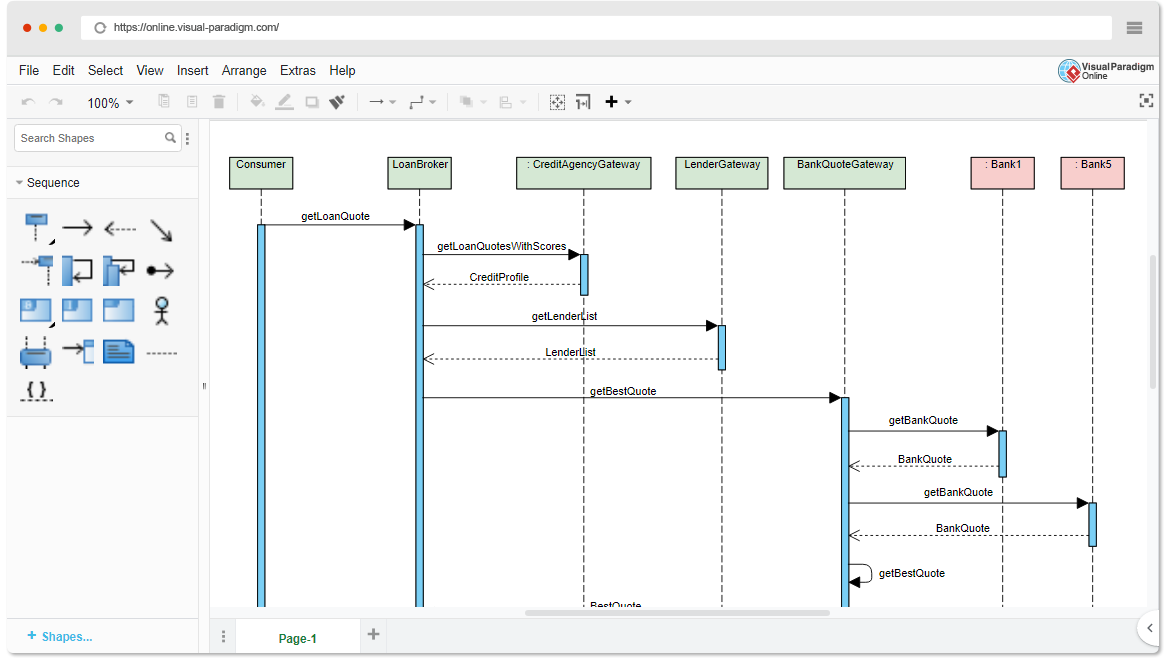
Getting Started with Visual Paradigm Online
Visual Paradigm Online is a web-based diagramming tool that makes it easy to create sequence diagrams. To get started, follow these steps:
- Sign Up or Log In: If you haven’t already, go to the Visual Paradigm Online website and sign up for a free account or log in if you already have one.
- Choose a Template: Once you’re logged in, click on the “New Diagram” button and select “Sequence Diagram” from the template gallery. Visual Paradigm Online offers a variety of pre-made templates to help you get started quickly.
Key Components of a Sequence Diagram
Before we dive into creating sequence diagrams, let’s understand the essential components of a sequence diagram:
- Objects or Lifelines: These represent the entities (such as objects, actors, or components) that participate in the interaction.
- Messages: Messages indicate the communication between objects and are represented by arrows pointing from the sender to the receiver.
- Activation Bars: These vertical bars represent the period during which an object is actively processing a message.
- Optional Elements: You can add optional elements like notes, constraints, and fragments to provide additional information and conditions to your diagram.
Creating a Simple Sequence Diagram
Let’s create a basic sequence diagram to illustrate a user logging into a system:
- Add Lifelines: Drag and drop “Lifeline” shapes from the toolbox onto the canvas. Label them as “User” and “System.”
- Add Messages: Use arrows to represent messages between lifelines. Create a message arrow from “User” to “System” labeled as “Login Request” and another from “System” to “User” labeled as “Login Response.”
- Activation Bars: Extend the lifelines vertically to represent the activation period. This shows when each entity is active during the interaction.
- Optional Elements: Add notes or constraints as needed to provide more context to your diagram.
Learning with Templates and Examples
Visual Paradigm Online offers a collection of templates and examples that can help you learn sequence diagrams effectively. Here’s how to make the most of these resources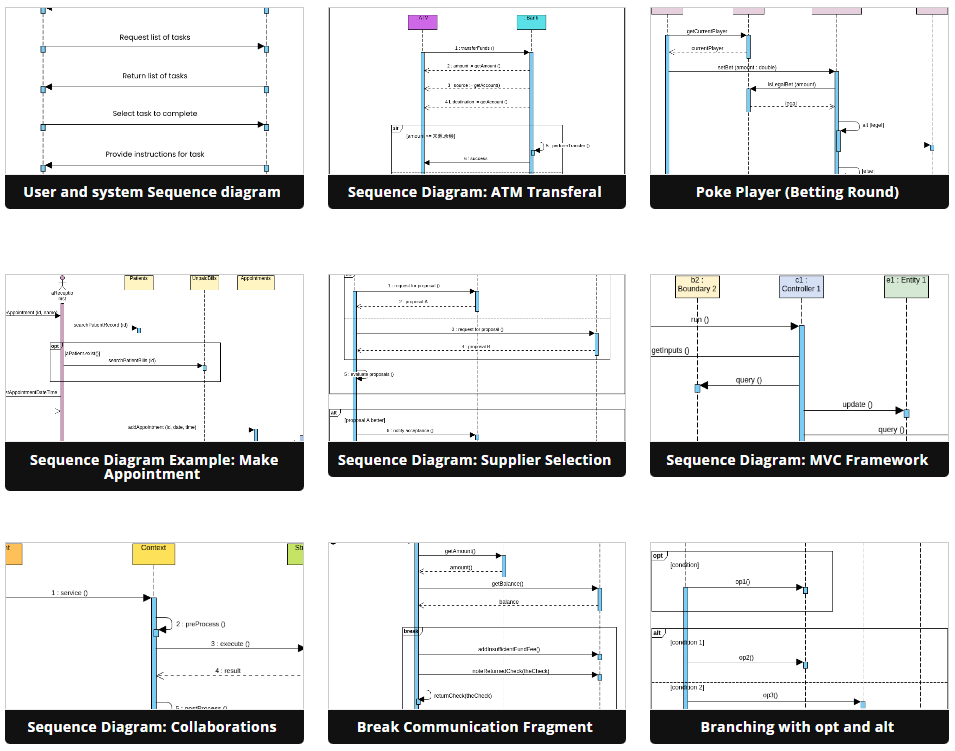
- Explore Templates: Browse the template library to find templates related to your specific scenario. These templates often include pre-defined lifelines, messages, and annotations.
- Customize Templates: Once you select a template, customize it to match your system’s requirements. Modify lifelines, messages, and activation bars as needed.
- Analyze Examples: Visual Paradigm Online also provides a collection of sequence diagram examples. Study these examples to understand how different scenarios are represented.
- Practice: Create your sequence diagrams from scratch using what you’ve learned from the templates and examples. Start with simple scenarios and gradually move to more complex ones.
Conclusion
Sequence diagrams are valuable tools for visualizing interactions in software systems. Visual Paradigm Online simplifies the process of creating sequence diagrams with its user-friendly interface and rich collection of templates and examples. Start by exploring the templates, customizing them to your needs, and learning from examples to become proficient in creating sequence diagrams for your software projects.
This post is also available in Deutsche, English, Español, فارسی, Français, Bahasa Indonesia, 日本語, Polski, Portuguese, Ру́сский, Việt Nam, 简体中文 and 繁體中文.
















