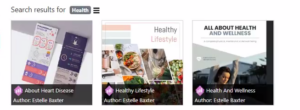Categorize your designs using tags
Create great design online easily and effortlessly with Visual Paradigm’s intuitive online graphic design tool. After creating a design, your work will be saved on Workspace in the VP Online. When creating a lot of work, you may feel a mess, and not easy to find your old work in your workspace. Don’t worry about that, because you can categorize your designs using tags in your workspace of VP Online. This video will show you how to categorize your designs using tags in VP Online.
In VP Online, you can define tags to categorize your works.
Create Tags
- Simply click your profile icon on the right top of the workspace, and select Manage Tags, which will allow you to define your tags.
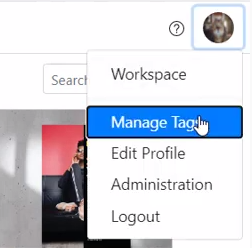
- In the “Manage Tags” window, you can enter the tag that uses for you to categorize the design. Click “Apply” when finishing entre all of the tags.
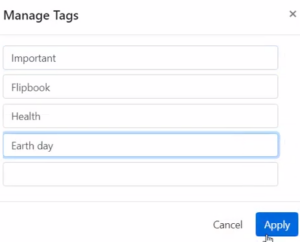
- In your design, you can click on the ellipsis button at the bottom right, select “Edit tags”, then choose the tags from the drop-down menu.
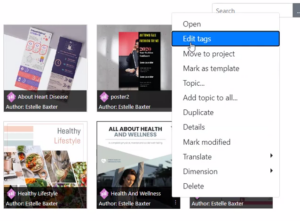
- You can assign multiple tags to a design.
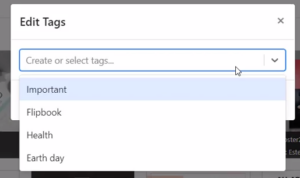
Search design using the tag
- In the search box under “My Documents”, you can click the Details button under your profile icon, to open the “Search Diagram dialog”.
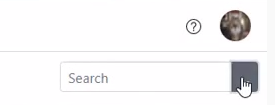
- In the “Search Diagram dialog” window, you can search your design using the tag. Enter the tag that you want to search, and click ” Search”.

- You can filter out your design, according to the tags you selected.