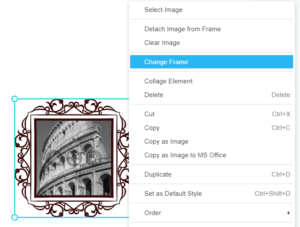Create a Photo Frame
You can create a photo by adding a photo frame in Visual Paradigm Online. Select from our gallery of photo frames from classic to creative abstract layouts, the massive photo frames will add the perfect touch to your photos, try to customize and make it your own.
- You can frame your photo by selecting a frame in the palette.

- Then right-click on the frame and choose Select Image from the popup menu to upload a photo.
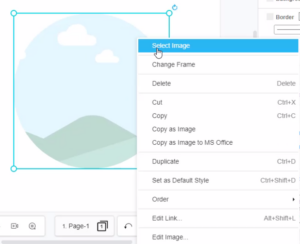
- You can choose to import files or specify the image source in several ways.
- After that, you can precisely position and resize photos by double click the photo frame, you can try to drag your photo inside a frame to show the best part of it, adjust its size to focus on a specific portion.
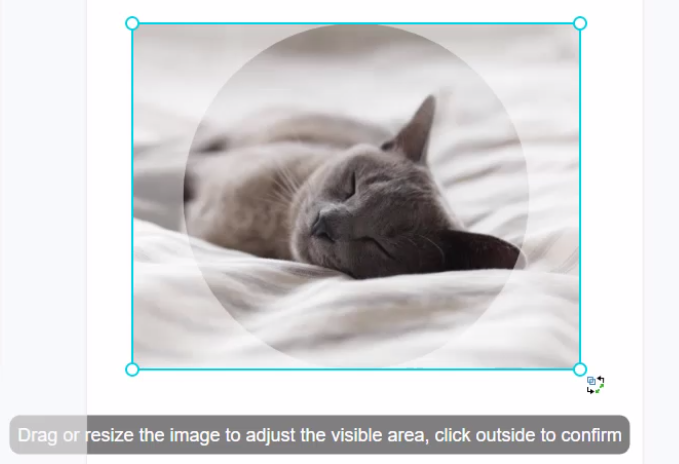
We provide many free photo frames, like ornament frames, polaroid frames, torn paper frames, hand-made style frames, traditional picture frames, vintage frames… Simply drag and drop your photo into a photo frame.
Tips
You can change the photo frame with a single click.
If you select a photo frame but you don’t like it and want to change the other frame, you can quickly change the look of your frames by right click the frames, and selecting the change frames button to get the best results.