Create Regions In State
In a UML state machine diagram (aka state diagram), a region is a container inside a state that can hold pseudo states, states, and transitions. Typically, region is used to define nested states and transitions. By using regions, you can include more details about the internal transitions of a particular state.
In this article, you will learn how to add states in a region.
How To Create Regions In State
Add A New Region
When creating state machine diagram, click on the state and right-click.
You will then find 2 buttons: Add Horizontal Region and Add Vertical Region
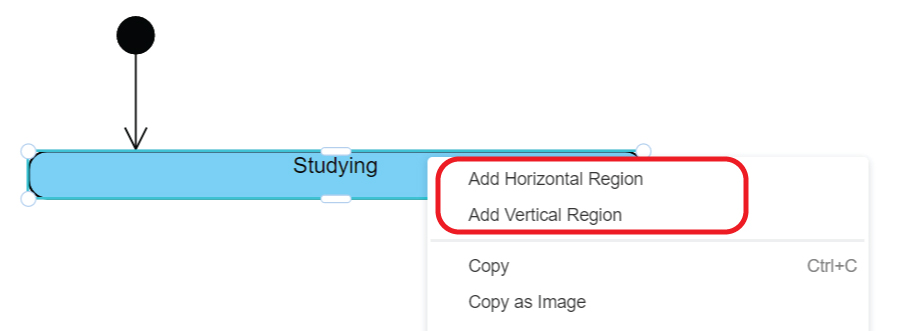
Choose the direction that fit your needs, region is then created inside the state.
You can create nested states inside the region.
Create More Than One Region
Select the state again, notice that only one click is needed to select the state instead of the region.
Right-click and then choose Add Region.
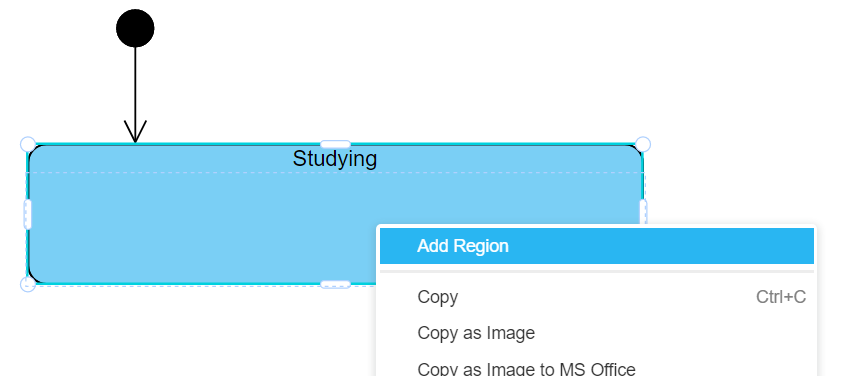
One more region is added to the state, which is divided with a black line.
Repeat the steps above if more regions are needed.
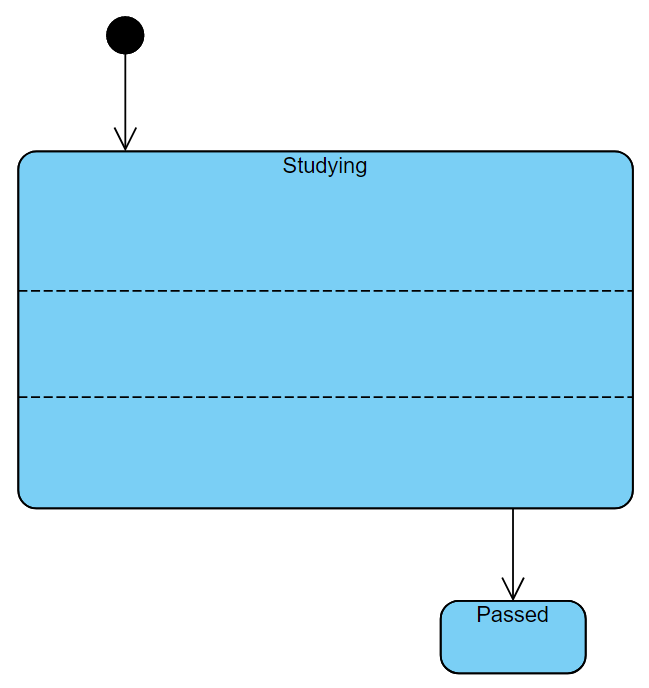
Delete A Region
Select the state, then click one more time to select the region you want to delete.
Right-click and choose Delete.
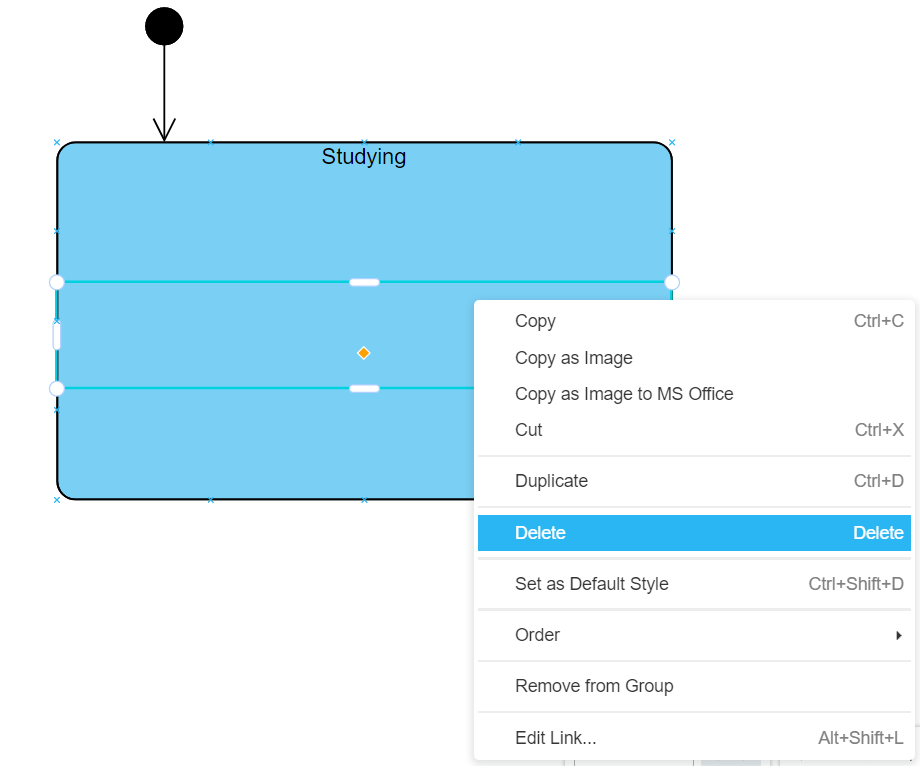
This post is also available in Deutsche, Español, فارسی, Français, Bahasa Indonesia, 日本語, Polski, Portuguese, Ру́сский, Việt Nam, 简体中文 and 繁體中文.
















