Design your Own Photo Frame
You can create a photo by adding a photo frame in Visual Paradigm Online. Visual Paradigm Online has a massive gallery of photo frames from classic to creative abstract layouts, but you can still create a new photo frame by yourselves. This video will show you how to design your own photo frame, try to customize your own photo frame!
Design your Own Photo Frame
You can create your own photo frame in Visual Paradigm Online by using any shape you want.
- Simply select a shape from the palette and put it into your design.
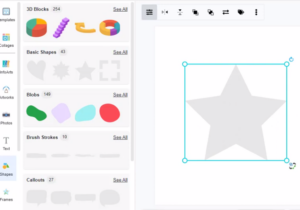
- After that go to Styles under Format Panel to set it to transparent.
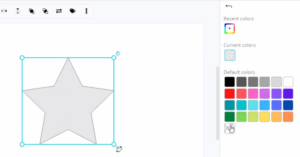
- Then go to Arrange tab and mark it as a Frame.
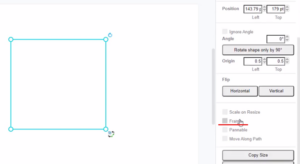
- Now you can right-click on it, and select Select Image, to pick an image from VP Online or an external source. You can choose to import files or specify the image source in several ways.
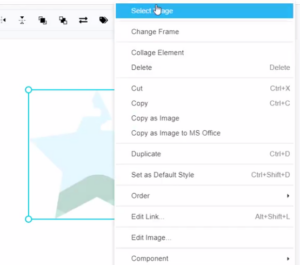
- Then right-click on the frame and choose Select Image from the popup menu to upload a photo.
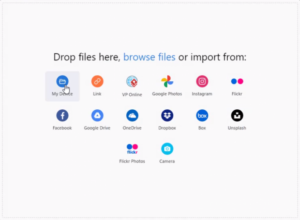

Tips: This feature applies to all artworks and shapes in Visual Paradigm Online, it can help you fully customize your own design!
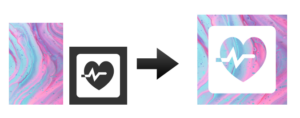
Position and resize a photo
You can precisely position and resize photos by double click the photo frame, you can try to drag your photo inside a frame to show the best part of it, adjust its size to focus on a specific portion.

Photo Frame
If you have no idea to create a photo frame, you can try to choose your favorite frame among different frames in Visual Paradigm Online. We provide many free photo frames, like ornament frames, polaroid frames, torn paper frames, hand-made style frames, traditional picture frames, vintage frames… Simply drag and drop your photo into a photo frame.
Tips: You can flip a photo in your design by selecting it, and pressing the flip horizontal or flip vertical button at the context toolbar.
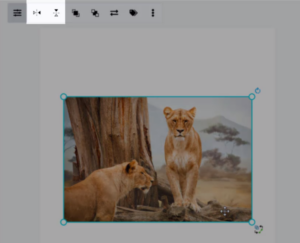
This post is also available in Deutsche, Español, فارسی, Français, Bahasa Indonesia, 日本語, Polski, Portuguese, Ру́сский, Việt Nam, 简体中文 and 繁體中文.
















