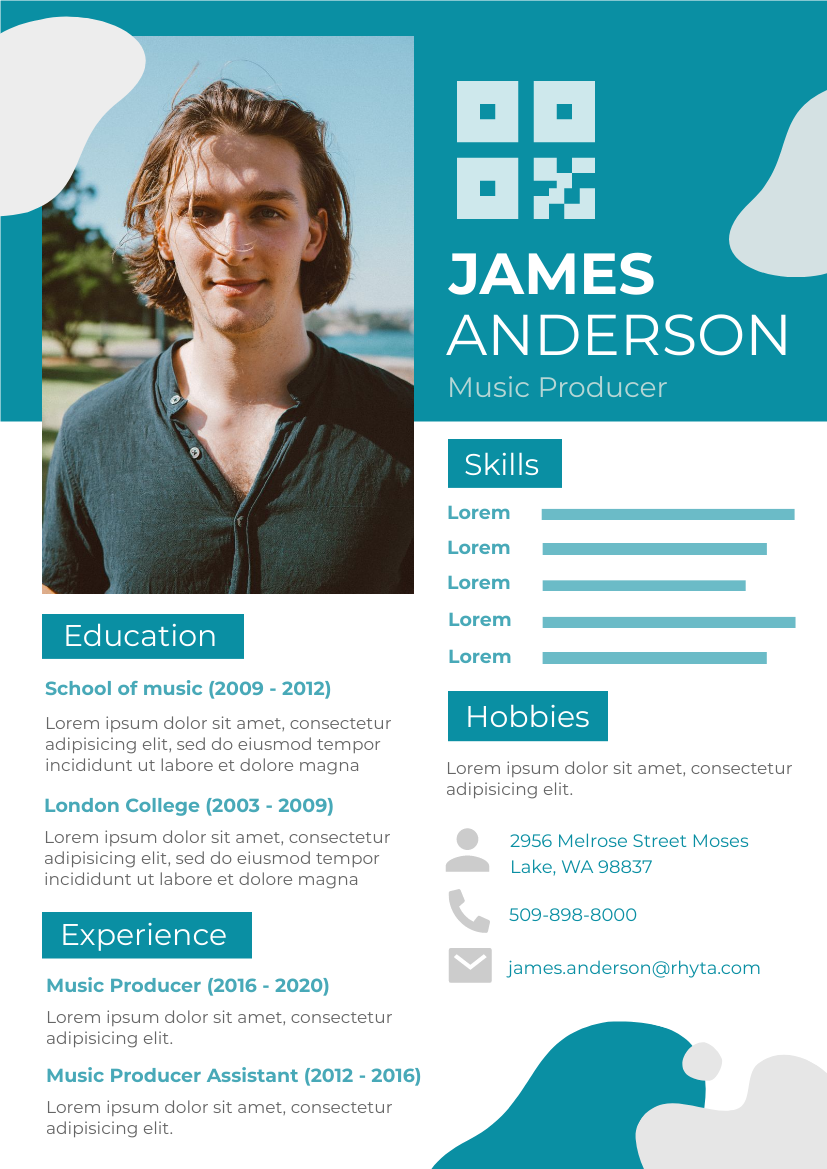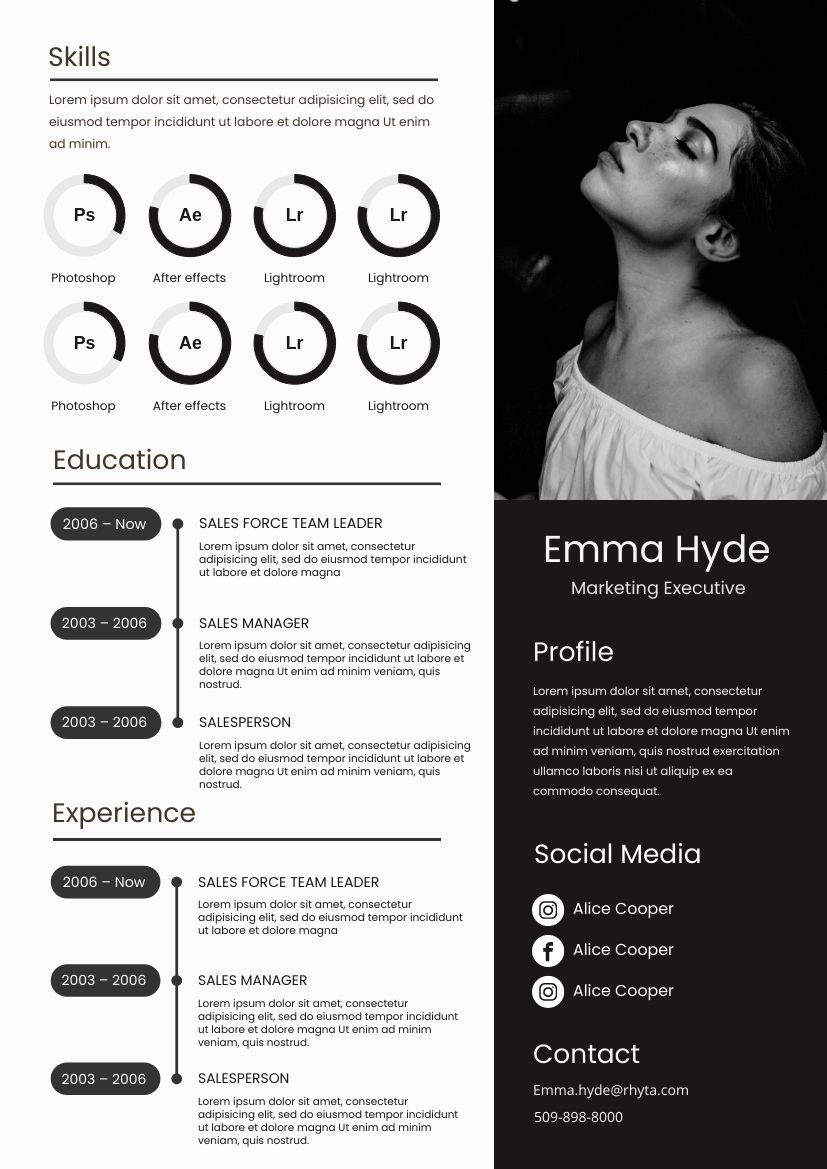Here’s When You Should Send a Resume in PDF or Word
The resume is a document created and used by a person to present their background, skills, and achievements for finding new jobs. The two most common file formats for sending your resume are PDF format and Word format. While some employers may specify your resume format in the job recruitment description so make sure you pay attention to the details before creating.
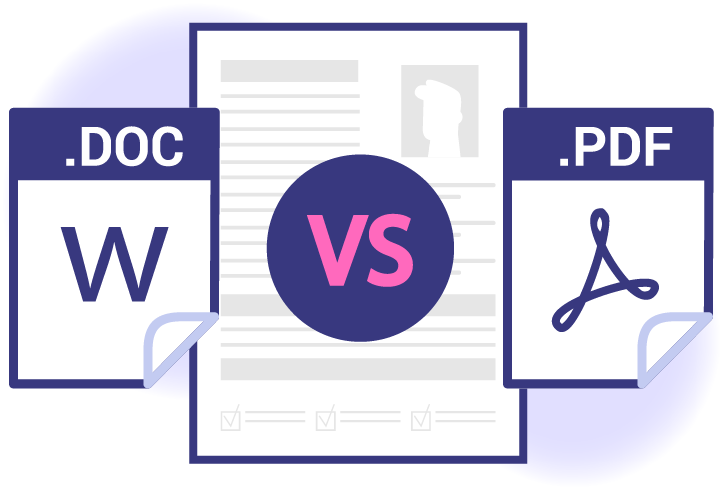
In this article, we will understand the pros and cons of sending your resume in PDF format or Word format. So that, you can make the best choice for your own!!!
What’s good about PDF format?

PDF is an abbreviation that stands for Portable Document Format. It’s a versatile file format created by Adobe that gives people an easy, reliable way to present and exchange documents. Hence, it is highly recommended to send your resume in such a format. The advantages of using PDF format are as follows;
- Maintain all the formatting
The biggest advantage of presenting your resume in PDF format is that there will be no unexpected formatting changes. No matter which devices you open the file on, it would look exactly the same.
- Protect your information
Protect your PDF file by restricting editing with Adobe Editor to prevent others from copying your personal information. - Understand the Applicant Tracking System (ATS)
An Applicant Tracking System (ATS) is human resources software that serves as a database of job applicants. ATS will scan your resume in the system before it is sent to the company, hence your resume must have high readability for easy keyword searches and candidate ranking. Adobe PDF would be a great choice as it will always have the highest compatibility with all databases.
Would you like to create your own PDF file with our Online Free PDF Editor?
If you are looking for a PDF editor, Visual Paradigm Online Free PDF Editor right now provides PDF editing function. It is optimized for handling large-size files, you can easily import your high-resolution images or add in the free illustration icons from our panel. Click here to try it!!!
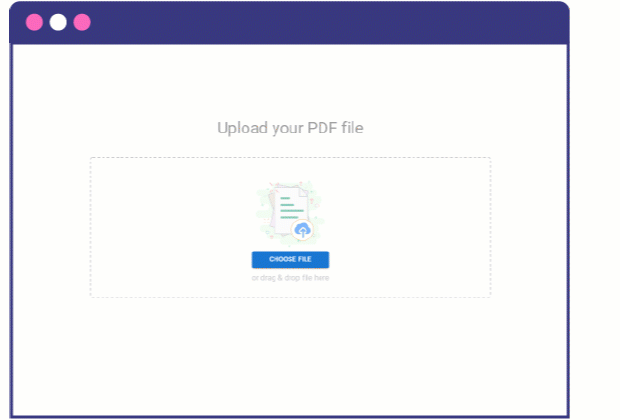
Is Word format inferior to resume?
It is true that some Recruiter may expect to collect Word format resume as they might like to edit a couple things before inserting them into their database so having Word format may share benefit but the such requirement is usually written in the description.
- Down-scaling resolution
Many may consider it easy to modify charts, shapes, ClipArt, and insert images in Word files. However, most Word processing software are not expert in handing graphics, which may result in down-scaling resolution once the recruiter opens the file on his computer with a different version of processing software.
- Redefine layout and margin
There is a possibility that the margin setting of the Word processing software is defined differently in your recruiter’s computer. Thus, the page break may land in an entirely different position causing your resume to be unreadable.
Make your resume
Now that you may have an idea of which format to choose for your resume but before you start making your resume, there are a few things that you should bear in mind.
- Research the Company and read the job description carefully
- Keep your resume simple with distinctive paragraphs and titles
- Check if there is a specified file format from the job posting
Have difficulties in designing your resume?
Feel free to check out our resume templates, they are designer-crafted, eye-catching resume templates available in exporting to different formats including PDF format!!!

Resume Templates: Brick Red Resume
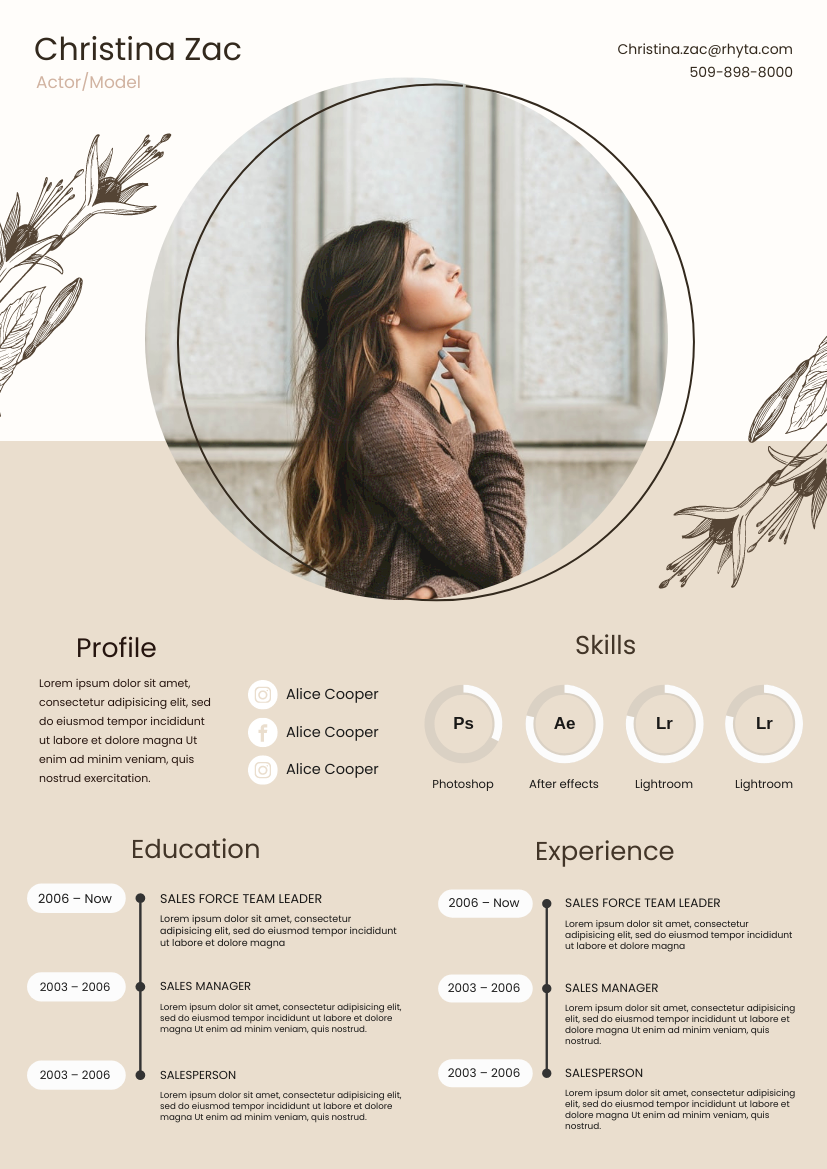
Resume Templates: Peach Blush Resume
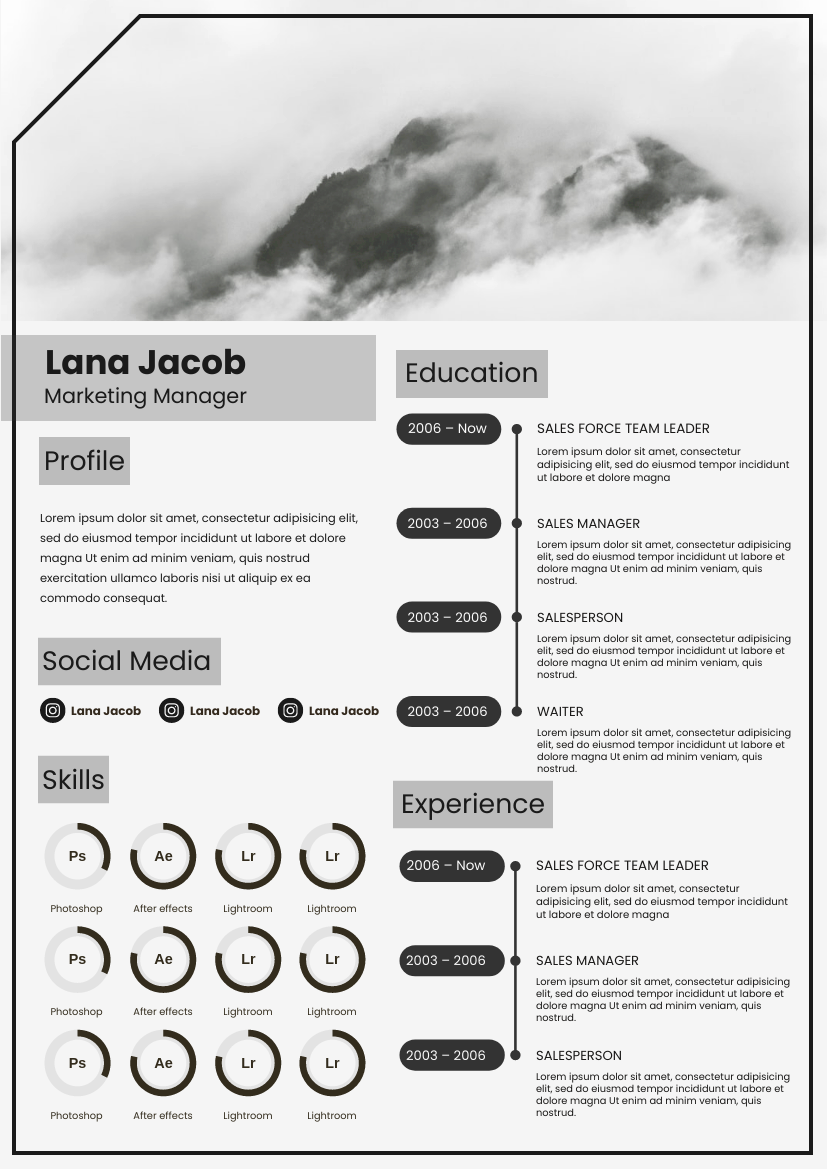
Resume Templates: B And W Resume