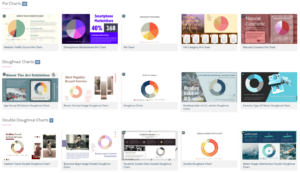Hide the legend of a chart
Visual Paradigm Online can help you make beautiful charts online with a free chart maker. Create charts with custom styles in minutes. This video will show you how to hide the legend of a chart in Visual Paradigm Online.
Visual Paradigm Online makes it simple to enter in your information and turn it into a stunning chart. You can also easily customize your chart to match your company’s brand colors and fonts or choose the color that matches your topic. Customize everything, from the fonts and colors to the position of titles and legends in a few clicks.
If you want to hide the legend of a chart, you can go to Format Panel, and then uncheck the Legend checkbox, to hide the legend from the chart.
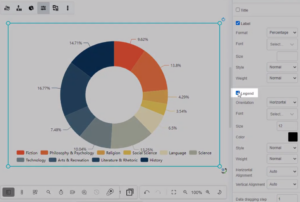
Tips:
If you don’t know how to design your chart, the free chart maker features a wide range of professional chart templates. You just need to select a template to get started, and then enter your data to get instant results.