How to add text to a PDF file
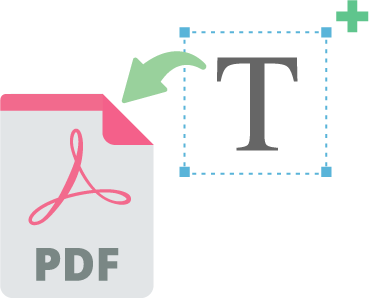
While reviewing your PDF documents for your client you realized there are content you want to add. Or you are a designer and came up with a brilliant idea that you want to share with the the rest of the team. The quickest way is to login to an online Free PDF editor and amend the content. VP Online Free PDF Editor is the tool for you. You can access your workspace and your files anytime, anywhere.
Why you need an Online Free PDF Editor

Read more: Online PDF Editing: Get More Done in Less Time
You do not need to install anything, just use your web browser on any device like desktops, laptops, tablets or even smartphones! Plus, you can access and edit your work anywhere and anytime without worrying about storage space. With cloud storage provided by the PDF editor, you can manage your work more efficiently too. Also, you can easily share your work with teammates and clients to work on collaboratively.
What VP Online Free PDF Editor can do for you
If you ever run into similar situations as mentioned above VP Online Free PDF editor is here to help you out. Follow these steps to start adding or editing any text content on the PDF file.
- Login to your workspace or sign up for a new account here.
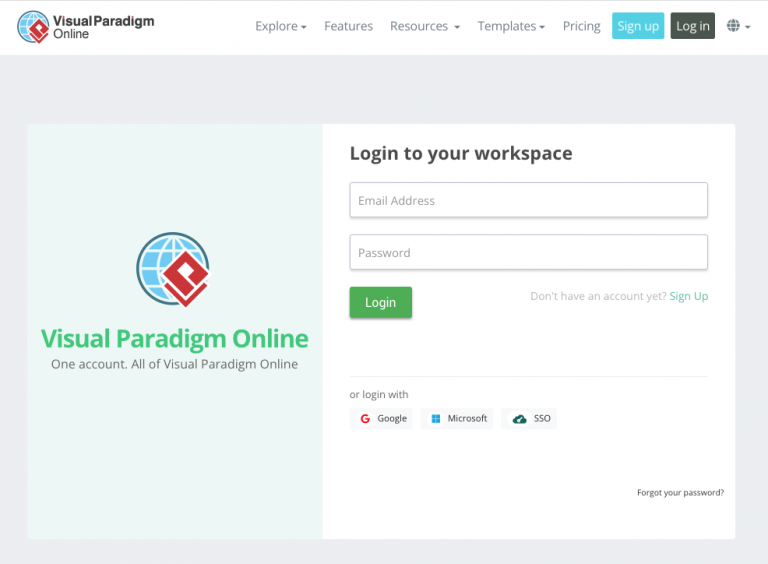
- Upload your PDF file

- Double click on the text you would like to edit. Or Double click on the canva to add new text
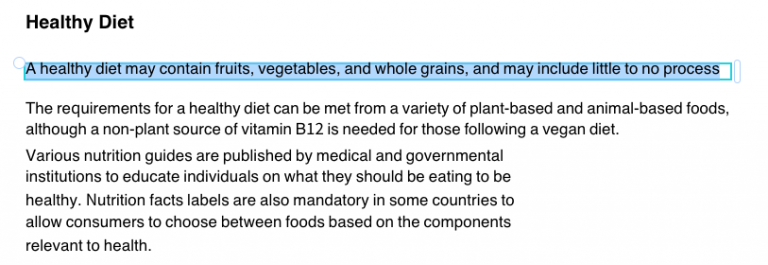
- Once you have finished editing your PDF, Save and Export it as PDF
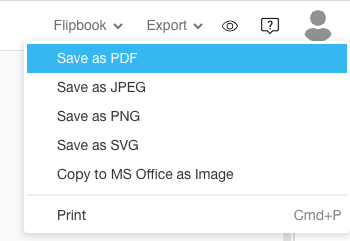
- Now your new PDF with newly added text is ready for you.
VP Online Free PDF Editor is not just a PDF editor. It is an all in one PDF editor where you can edit, customize your PDFs with effects, artwork, illustrations and more. You can even turn your PDFs into Flipbooks. How fun is that?! Be sure to check out VP Online Free PDF Editor today.

