How to apply a theme to all pages?
Visual Paradigm Online provides numerous color themes for you to customize the templates. You can easily choose a theme for your design with one click. When creating a book, you may need to set up a theme for all of your pages. This is a fast tutorial on setting up a theme for all pages in your book. Here are some steps for you to apply a theme to all pages that you can follow easily.
1. Various color themes are provided in Visual Paradigm Online for you to make your design. Here is an easy way to apply a theme for all pages of your design in one click. You can first click “theme” tool on the right-hand side of your page.
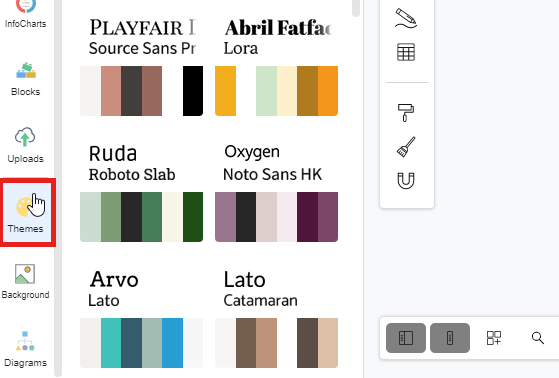
2. Next, you can choose a theme along with different color palettes that you like and click on them. For example, Ruda- Roboto Slab theme
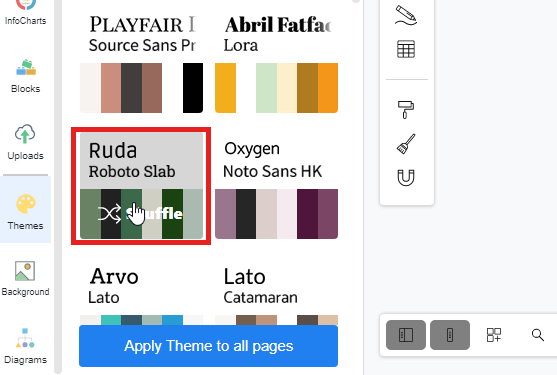
3. After the selection of a theme, “Apply Themes of pages” will then appear at the bottom of your page. You can then click on this button.
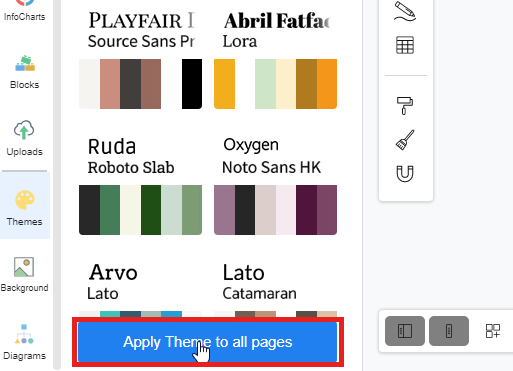
4. As a result, all pages of the book will be set in the same color theme that you have selected at once.

