How to Apply Cutout Style Effect to Image for Free
Are you looking to add a unique touch to your images? Applying a cutout style effect can give your pictures a distinct and artistic look. In this step-by-step guide, we will show you how to apply a cutout style effect to your images for free using Visual Paradigm Online. Let’s get started!
Step-by-Step Guide
- Step 1: Visit Visual Paradigm Online
To begin, visit the Visual Paradigm Online website. Visual Paradigm Online offers a range of image editing tools, including the Photo Effects tool that allows you to apply various effects to your images. - Step 2: Access the Photo Effects Tool
Once on the Visual Paradigm Online website, navigate to the Product section and locate the Photo Effects tool. Click on the tool to access the image effects options.
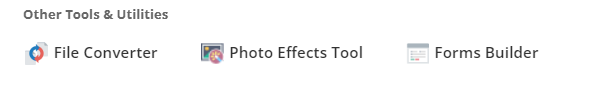
- Step 3: Explore All Image Effect Tools
Within the Photo Effects tool, you will find a button labeled “Explore All Image Effect Tools.” Click on this button to explore the different effects available.
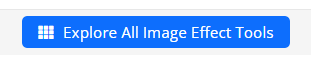
- Step 4: Choose the Cutout Style Effect
Among the various image effects, locate the cutout style effect. Click on it to select this effect for your image.
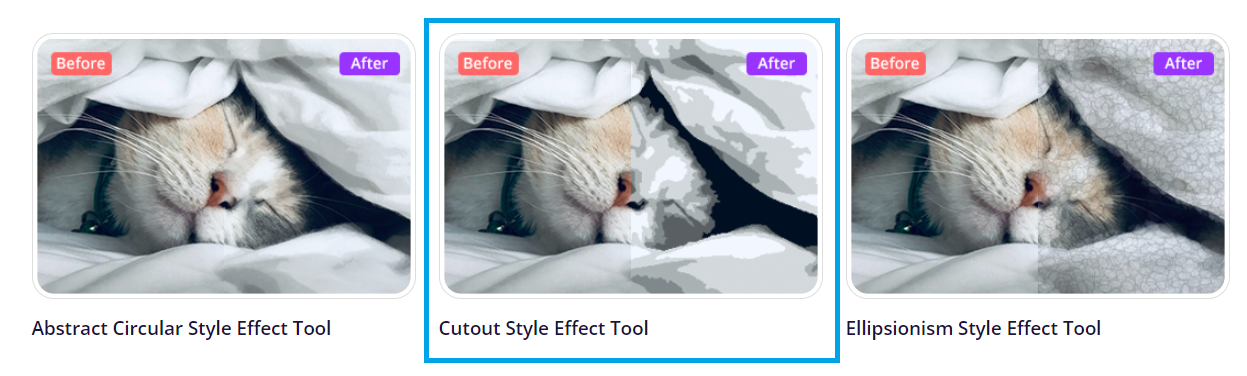
- Step 5: Upload Your Image
Next, upload the image you want to apply the cutout style effect to. Follow the instructions provided to upload your image file.
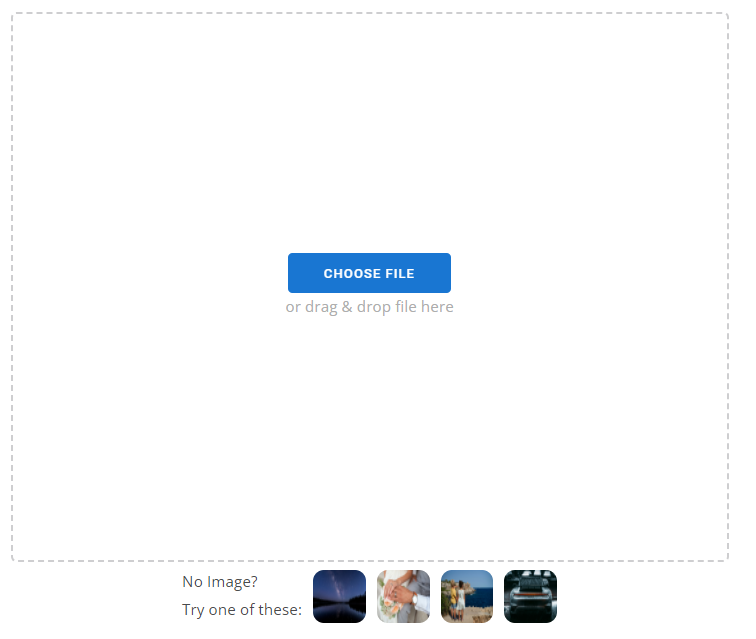
- Step 6: Apply the Effect
Once your image is uploaded, the cutout style effect will be automatically applied. You can further customize the effect by adjusting the levels of simplicity and fidelity. Experiment with these settings to achieve your desired result.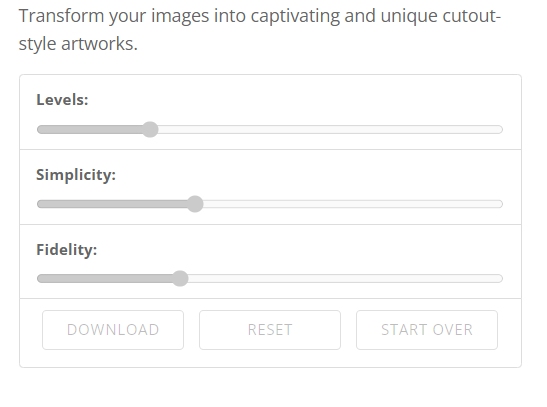
- Step 7: Compare Original and Modified Images
To compare the original image with the modified image, click on the “Original Image” button located at the top right of the screen. This allows you to review the differences and make any necessary adjustments. - Step 8: Download the Resulting Image
Once you are satisfied with the cutout style effect, click on the “Download” button to download the resulting image file. You can now use your newly edited image for free!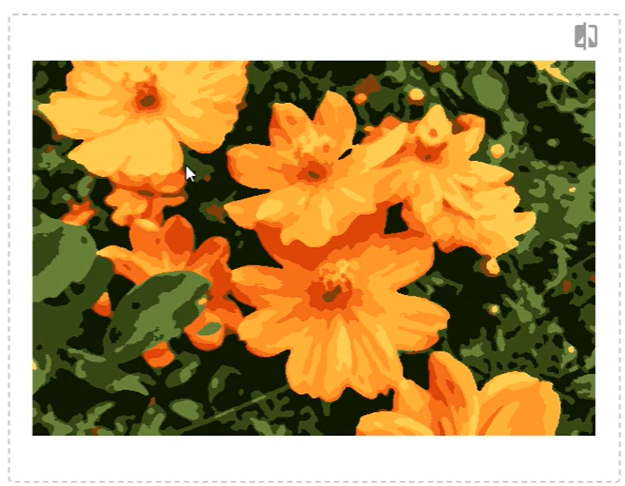
By following this step-by-step guide, you can easily apply a cutout style effect to your images for free using Visual Paradigm Online. Give your pictures a unique and artistic touch with this effortless editing tool. Start exploring the possibilities today!
FAQs
Q: Is Visual Paradigm Online free to use?
A: Yes, Visual Paradigm Online offers free access to its image editing tools, including the cutout style effect.
Q: Can I adjust the level of the cutout effect?
A: Yes, Visual Paradigm Online allows you to control the levels of simplicity and fidelity of the cutout style effect.
Q: Can I compare the original and modified images?
A: Absolutely! Visual Paradigm Online provides a feature that allows you to compare the original image with the modified image, helping you make necessary adjustments.
Unlock your creativity and enhance your images with the cutout style effect. Visual Paradigm Online makes it easy and accessible for everyone to apply this unique effect to their pictures. Start experimenting with the cutout style effect today and add a touch of artistry to your images.
This post is also available in Deutsche, English, Español, فارسی, Français, Bahasa Indonesia, 日本語, Polski, Portuguese, Ру́сский, Việt Nam, 简体中文 and 繁體中文.
















