How to Browse the Pages in your Design?
After creating your masterpiece with Visual Paradigm Online you may like to review your work again and again, to ensure your work content is in the perfect state before publishing. In this video, we will show you how to browse your work easily.
The steps are as follow;
- Open up the page panel via the button at the bo right panel.
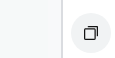
- Click on the scrolling bar on the page panel and drag down/up
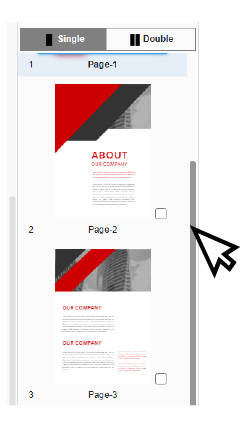
Noted:
Make sure you click on the page panel before you browse with your mouse wheel so that you will not scroll on the canvas instead. And you can also directly click on the bottom of the scrolling bar to view the last page. The functionality of InfoART is always flexible. Don’t hesitate and try us now!!!
This post is also available in Deutsche, Español, فارسی, Français, Bahasa Indonesia, 日本語, Polski, Portuguese, Ру́сский, Việt Nam, 简体中文 and 繁體中文.
















