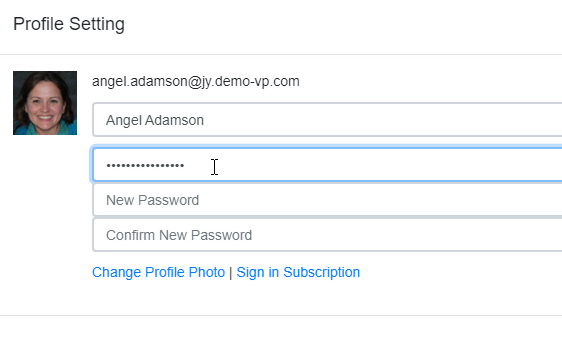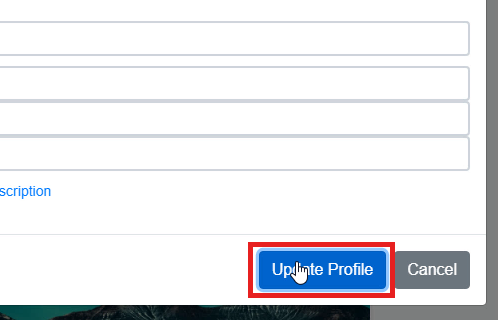How to Change My Password For Your Account
In Visual Paradigm, you can create your own account for designing your work and save those work in your account for free. You can sign up for an account and set up your account with your email and password. Sometimes, you may want to change the passwords regularly for security. This is a fast tutorial for teaching you how to change the password of your Visual Paradigm account with a few steps.
1. You can first click on the circle icon of your profile image on the top right corner of your page.
2. After clicking your profile image, a window for account setting will then appear. You can now click on ” Edit Profile” for managing your personal information.
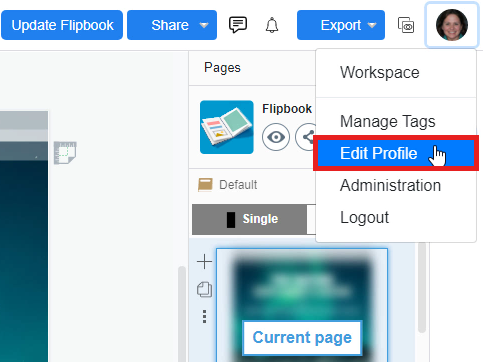
3. Then, you can click on “Change Password” after the profile setting window popped up.
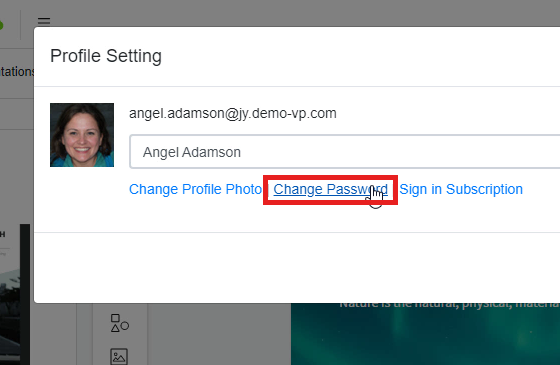
4. And now, you can fill in the existing password and new password according to each blank. You have to fill in your new password twice for confirmation too. Finally, after filling in your old and new passwords, you can click on “Update Profile” for confirming the change of password for your account. From now on, you are available to use your new password for logging in to your account in Visual Paradigm Online.