How to Convert LIT File to PDF for FREE
Visual Paradigm Online offers a convenient and no-cost solution for converting LIT files into PDF format. Users can effortlessly import their LIT files, make necessary modifications, and then export them as PDFs. Throughout the conversion process, the tool ensures that the original formatting and layout of the document are maintained. By providing this feature, Visual Paradigm Online streamlines the management and sharing of documents, enabling users to convert their DOTM files to PDFs without any charge.

What is LIT File?
A LIT file, also known as Microsoft Reader eBook File, is an ebook format developed by Microsoft for use with its Microsoft Reader software. LIT files typically contain digital books or publications that can be viewed on various devices and platforms, including Windows computers, Windows Mobile devices, and certain e-book readers.
LIT files are designed to provide a user-friendly reading experience with features such as adjustable font sizes, customizable backgrounds, and the ability to add annotations and bookmarks. They may include text, images, and basic formatting elements. LIT files can be protected by digital rights management (DRM) to prevent unauthorized copying or distribution of the content.
While LIT files were primarily used with Microsoft Reader software, which has been discontinued, they can still be opened and converted into other more widely-supported formats using third-party software.
What is PDF File?
A PDF (Portable Document Format) file is a widely used file format developed by Adobe Systems. It is a versatile document format that preserves the visual appearance and layout of a document, regardless of the software, hardware, or operating system used to view or print it.
The main advantage of PDF files is their ability to display documents consistently across different platforms and devices. This makes PDFs ideal for sharing documents that need to be viewed or printed exactly as intended, such as contracts, reports, manuals, brochures, and forms.
PDF files can contain various elements, including text, images, graphics, hyperlinks, interactive forms, and even multimedia content. They support different fonts and formatting options, making them suitable for documents with complex layouts.
PDF files have become a standard format for electronic document distribution due to their compatibility, reliability, and the ability to accurately represent the original document’s content and design.
Benefits of using an online file converter:
- Format Compatibility: Online file converters enable you to convert files from one format to another, ensuring compatibility across different software, platforms, and devices. This is particularly useful when you need to share or view a file that may not be supported by the recipient’s software.
- Accessibility: Online file converters are accessible from any device with an internet connection, eliminating the need to install specific software locally. This convenience allows you to convert files on the go, using a computer, smartphone, or tablet.
- Cost-Effectiveness: Many online file converters offer free or affordable services, allowing you to convert files without incurring additional expenses. This is especially beneficial for occasional or one-time conversion needs, as you don’t have to invest in specialized software.
- Time Efficiency: Online file converters provide a quick and efficient way to convert files. With just a few clicks, you can convert a file from one format to another, saving time and effort compared to manual reformatting or recreation of content.
- File Optimization: Some online file converters offer additional features such as file compression or optimization. For example, you can reduce the size of large files for easier storage or sharing, convert high-resolution images to web-friendly formats, or convert videos to formats compatible with specific devices or platforms.
Reasons of converting LIT files to PDF format:
- Compatibility: LIT files were primarily designed for Microsoft Reader software, which has been discontinued. Converting LIT files to PDF ensures broader compatibility across different platforms, devices, and operating systems. PDF is a widely supported format, making it easier to open, view, and share the converted files with others.
- Preservation of Content: Converting LIT files to PDF helps preserve the content, formatting, and layout of the original document. PDF files maintain the visual integrity of the document, ensuring that fonts, images, and other elements are accurately represented across different devices and software.
- Accessibility: PDF files can be viewed and read using various PDF reader applications available on different platforms, including computers, smartphones, and tablets. Converting LIT files to PDF allows for convenient access to the content on a wider range of devices without the need for specific software.
- Security: PDF files offer options for securing the content with encryption, passwords, and digital signatures. By converting LIT files to PDF, you can apply these security measures to protect sensitive or confidential information within the document.
Visual Paradigm Online offers a convenient and no-cost solution for converting LIT files into PDF format. Users can effortlessly import their LIT files, make necessary modifications, and then export them as PDFs.
Converting a LIT file to PDF for free
Click File Conversion in Visual Paradigm. After that, select LIT to PDF Converter under image converters.
You can also visit the converter directly with this URL:
https://online.visual-paradigm.com/online-pdf-editor/lit-to-pdf-converter/
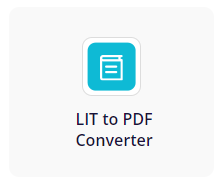
Upload your LIT file to the page. Start converting the file by the button below.
When finished, we can download the PDF file to our device.
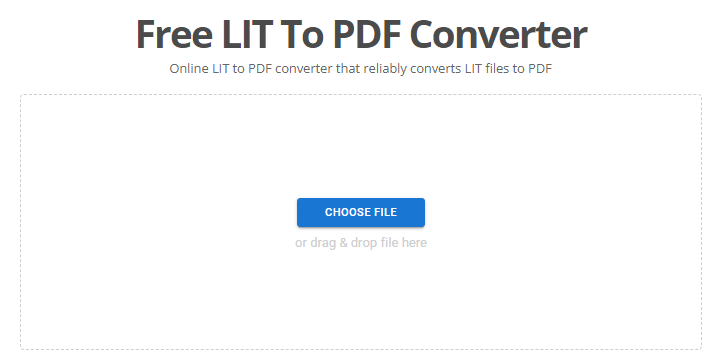
This post is also available in Deutsche, English, Español, فارسی, Français, Bahasa Indonesia, 日本語, Polski, Portuguese, Ру́сский, Việt Nam, 简体中文 and 繁體中文.
















