How to Convert XLTM to PDF for FREE

XLTM, a specialized Excel macro-enabled template, offers dynamic functionalities for spreadsheet applications. However, when the need arises to share or present the data in a universally accessible format, converting XLTM files to PDF becomes essential. In this article, we will explore the process facilitated by VP Online PDF Editor, making the conversion task a breeze for all your document management needs.
From XLTM to PDF
XLTM, an Excel macro-enabled template, stands as a powerful tool in spreadsheet applications. Commonly used when creating templates with embedded macros, XLTM files offer the advantage of automated tasks and streamlined data processing. These templates are particularly beneficial in scenarios requiring repetitive operations or complex calculations within Excel. While XLTM provides efficiency in handling specific tasks, there are instances where a more universal and shareable format is necessary. This is where converting XLTM files to PDF comes into play, ensuring accessibility and ease of sharing across various platforms and devices.
Why We Need PDF Format

Unlock the benefits of converting your files to PDF format for a seamless and universally accessible experience. PDFs offer versatile advantages, making them the preferred choice for various document needs.
- Universal Accessibility: PDF is widely supported across platforms, ensuring that your files can be easily accessed and viewed by users on different devices.
- Preserving Formatting: PDFs maintain the original formatting of your document, ensuring that fonts, images, and layouts remain consistent, regardless of the device or software used to open them.
- Print-Friendly: PDFs are designed for high-quality printing, ensuring that your documents look professional and retain clarity when printed on various paper sizes.
- Interactive Elements: PDFs support interactive elements such as hyperlinks, bookmarks, and multimedia, enhancing the overall user experience and engagement with your content.
- Reduced File Size: PDFs can be optimized for smaller file sizes without compromising quality, making them suitable for efficient storage, sharing, and downloading.
- Archiving and Long-Term Storage: PDFs are suitable for archiving documents, ensuring that your files remain accessible and readable over an extended period, even as technology evolves.
Start Converting with VP Online
In VP Online, go to Product – PDF Editor Suite. Then select Explore All PDF Tools.
You can also visit with URL: https://online.visual-paradigm.com/online-pdf-editor/pdf-editing-tools/
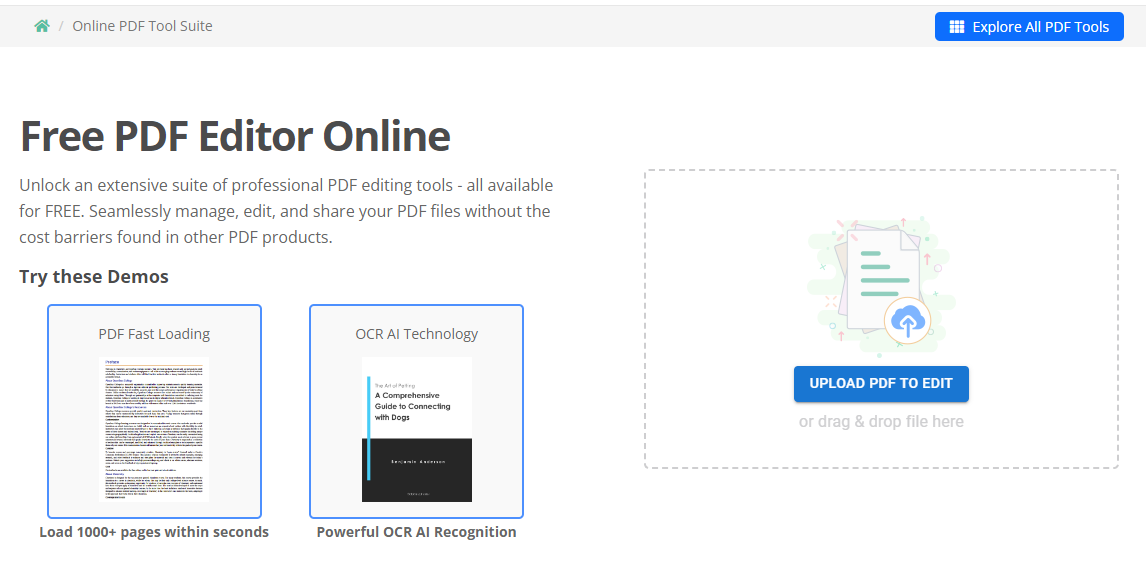
Then, select XLTM to PDF Converter under Convert to PDF. Upload your document to the page, and the conversion will automatically start.

When finished, you can download the PDF to your device. You can also convert it to digital Flipbook.
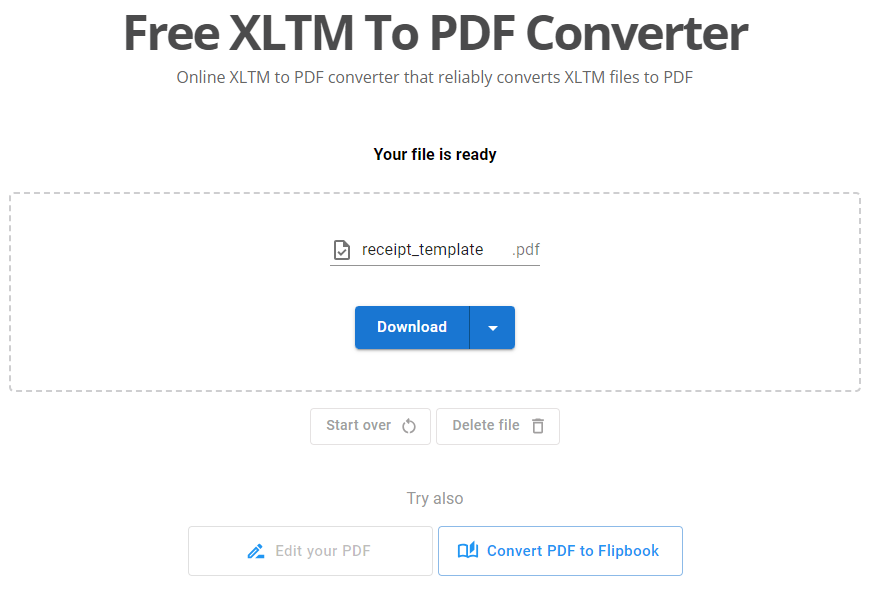
Benefits of Visual Paradigm Online PDF Editor
VP Online PDF Editor offers a plethora of benefits that make it a standout tool in the realm of PDF editing. Its heavy-duty performance is evident in its ability to seamlessly open documents of up to 1000+ pages without any delays, ensuring efficient handling of even the most extensive PDF files. The platform boasts an impressive 99% OCR accuracy rate, enhanced by real-time proofreading and editing features, making it a reliable choice for users working with scanned documents. The incorporation of advanced OCR AI specifically tailored for PDF image scans further solidifies its commitment to precision and quality.
One of the key advantages of VP Online PDF Editor lies in its compact and user-friendly interface, providing a seamless experience for both novice and experienced users. Acting as an all-in-one PDF Swiss Knife utility platform, it offers a diverse set of tools for various editing needs. The platform’s Virtual eBooks bookshelf organizer simplifies document management, enhancing overall user efficiency. Additionally, the ability to export PDFs as animated flipbooks adds a dynamic element to document presentation. With both free and commercial plans available, VP Online PDF Editor ensures accessibility for users with varying needs, making it a high-performance PDF platform that caters to a wide audience.
This post is also available in Deutsche, English, Español, فارسی, Français, Bahasa Indonesia, 日本語, Polski, Portuguese, Ру́сский, Việt Nam, 简体中文 and 繁體中文.
















