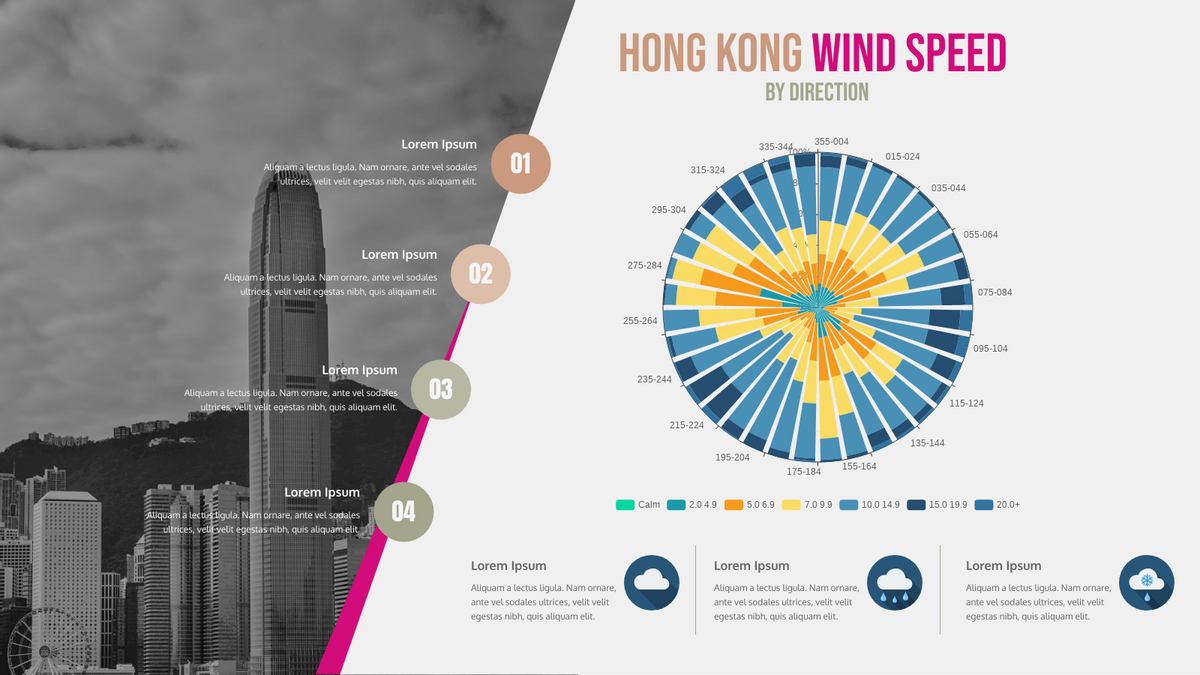How to Create a 100% Stacked Rose Chart
Create charts easily with Visual Paradigm Online. In this video, you can see how to create a 100% stacked rose chart in VP Online.
The steps is as follow:
- Click on charts panel on the left and select 100% rose chart
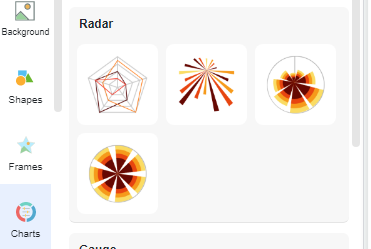
- Drag the chart to canva and reposition
- Click on chart panel on “your right” and select edit data
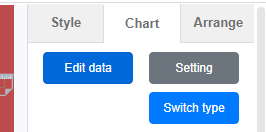
- Replace the old data with your own data
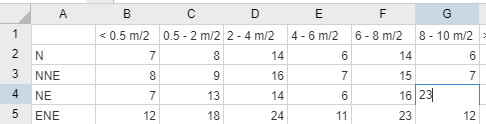
- Edit your chart style in cluding the chart color and font
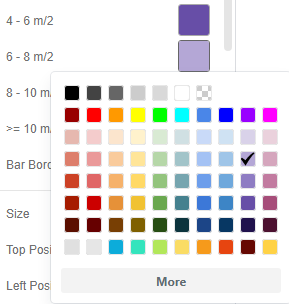
Create 100% stacked rose charts in minutes with Visual Paradigm’s easy to use online 100% stacked rose chart maker. It features a rich collection of chart type and an intuitive chart maker that helps you in creating stunning charts effortlessly. No design or coding skills required. Would you like to create your own 100% rose chart, click here!!
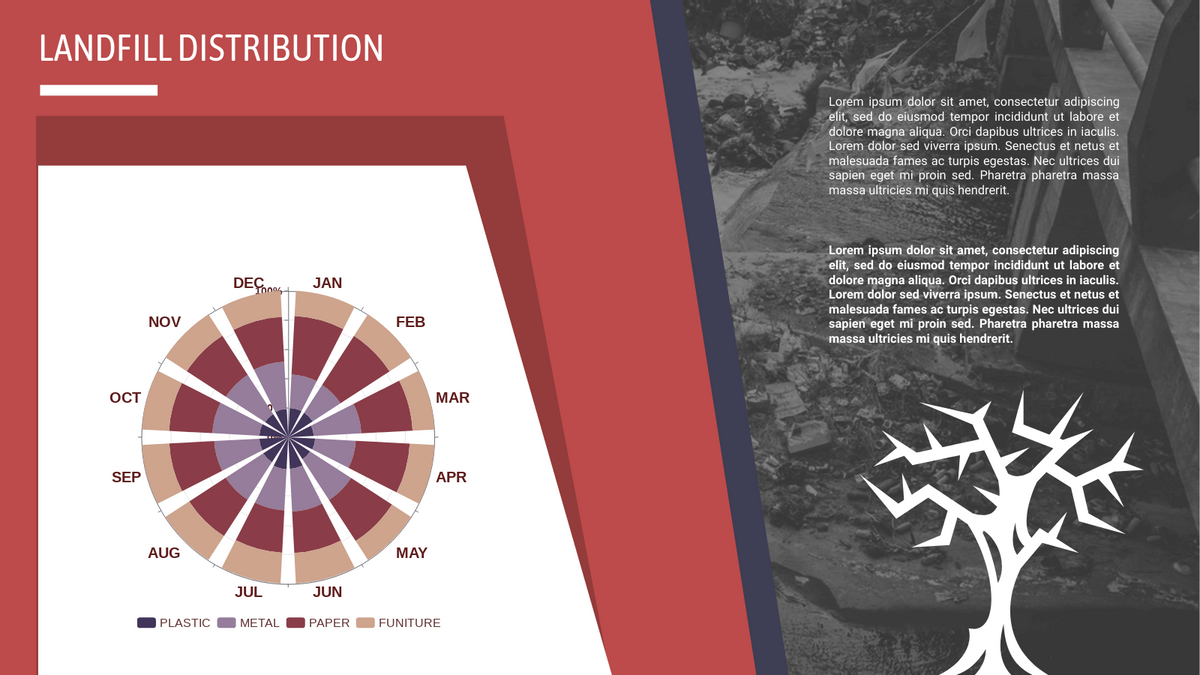
Landfill Distribution 100% Stacked Rose Chart
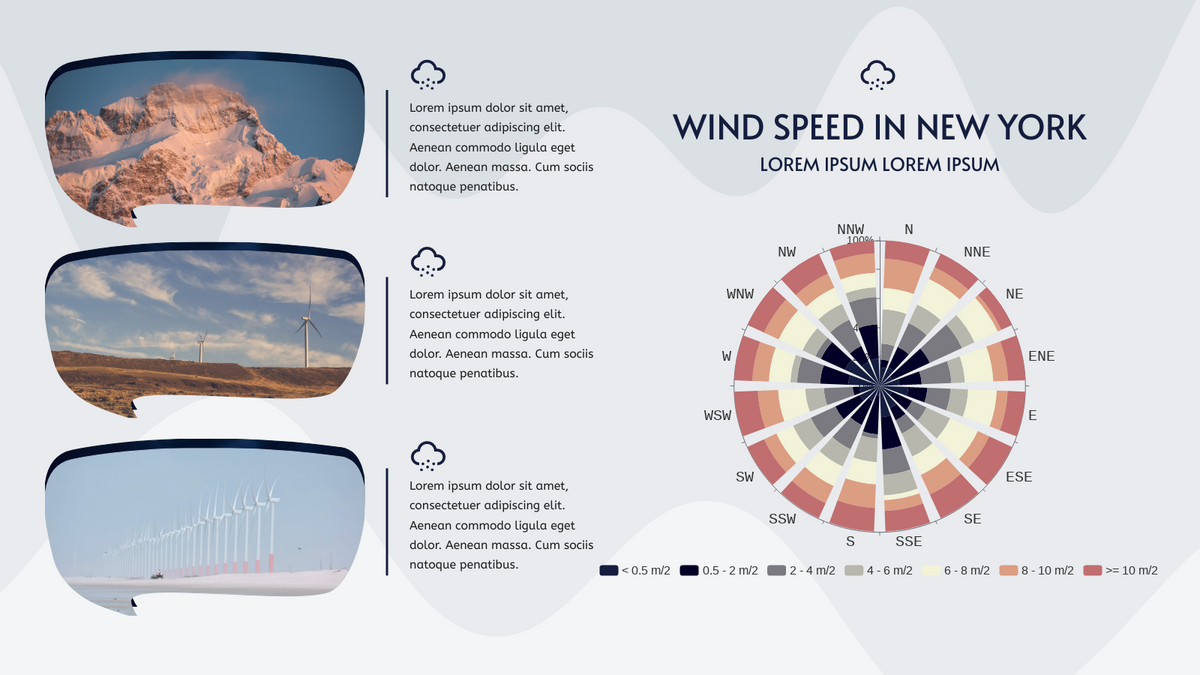
Wind Speed In New York 100% Stacked Rose Chart