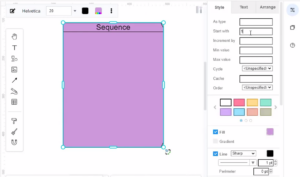How to create a sequence in ERD
A sequence is a database object that allows the automatic generation of values, such as cheque numbers. In this article, we will talk about how to create a sequence in an Entity Relationship Diagram, using the ERD maker of Visual Paradigm. This video will show you how to create a sequence in ERD.
What is ERD
An entity-relationship diagram (ERD), also known as an entity-relationship model, is a graphical representation that describes the relationships between people, objects, places, concepts, or events within an information technology (IT) system. ERD uses data modeling techniques that help define business processes and serve as the basis for relational databases.
How to create a sequence in ERD
When creating an entity-relationship diagram, you can select a sequence element in the diagram, then go to the format panel, style, to define its properties, such as type, start with, increment by, min and max value, cycle, cac.