How to Create Flipbook from Your Photos
Capturing memories through photos is a cherished tradition, and creating a photo book is a wonderful way to preserve these moments. Whether for personal keepsakes or professional portfolios, digital photo books offer unmatched convenience and flexibility. They allow you to access and share your memories anytime, anywhere, without worrying about physical storage. Fliplify Flipbook Maker is an excellent tool for transforming your photos into captivating digital photo books. Discover how to use it in this article!
Why Creating A Digital Photo Book
Creating a digital photo book offers numerous benefits. Digital versions are highly accessible, allowing you to view and share your photo books instantly from any device with an internet connection. This eliminates the need for physical storage and reduces the risk of damage or loss. Additionally, digital photo books are easily customizable; you can update, rearrange, or enhance your photos with various design tools, ensuring your memories are presented exactly as you envision.
Moreover, digital photo books can be shared effortlessly with friends and family across the globe, making it easy to celebrate and relive special moments together. Of course, if you prefer a tangible keepsake, you can always print your digital photo book. Export it to a format like PDF, and enjoy a beautifully crafted paper version whenever you like.
Create Photo Book From Templates
In our workspace, go to PhotoBook, and browse the templates of the categories we want to create.
You can also directly visit the photobook template library. Starting from a pre-made template can help you to create professional flipbooks in 10 minutes!
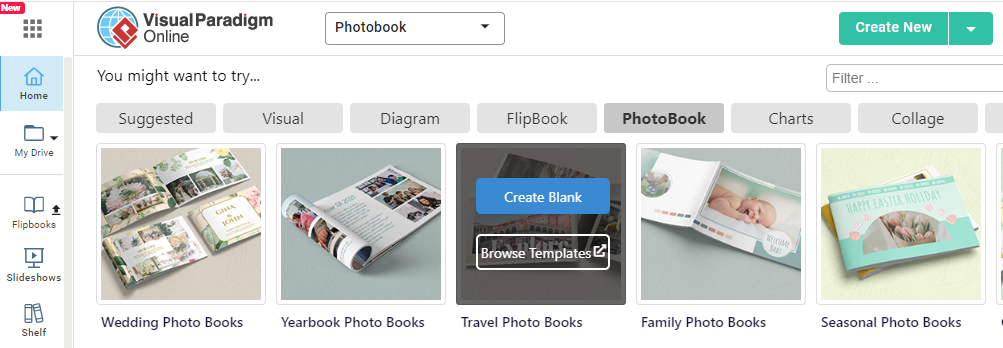
Select a template and preview the page design with the images below. If you find that the template fits your need, click Edit this Template to start your customization.
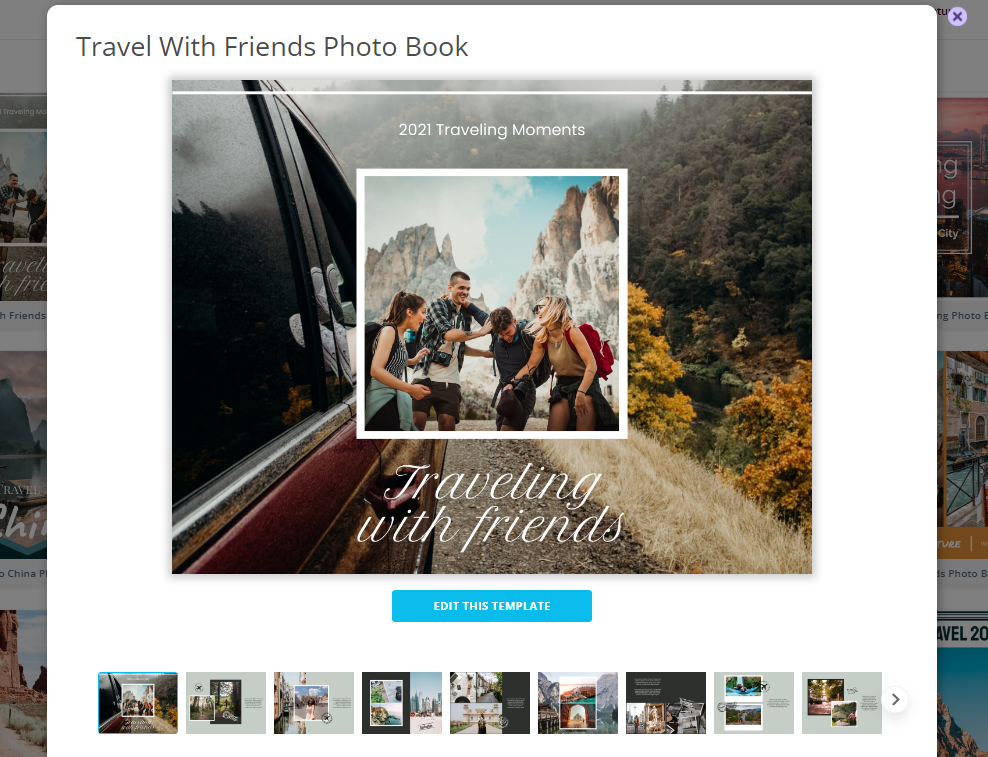
You can upload your images by the Image button and the Upload Media button under Upload. Drag and drop the updated images to replace the existing one on the template. Then edit the text content and other elements according to your needs.
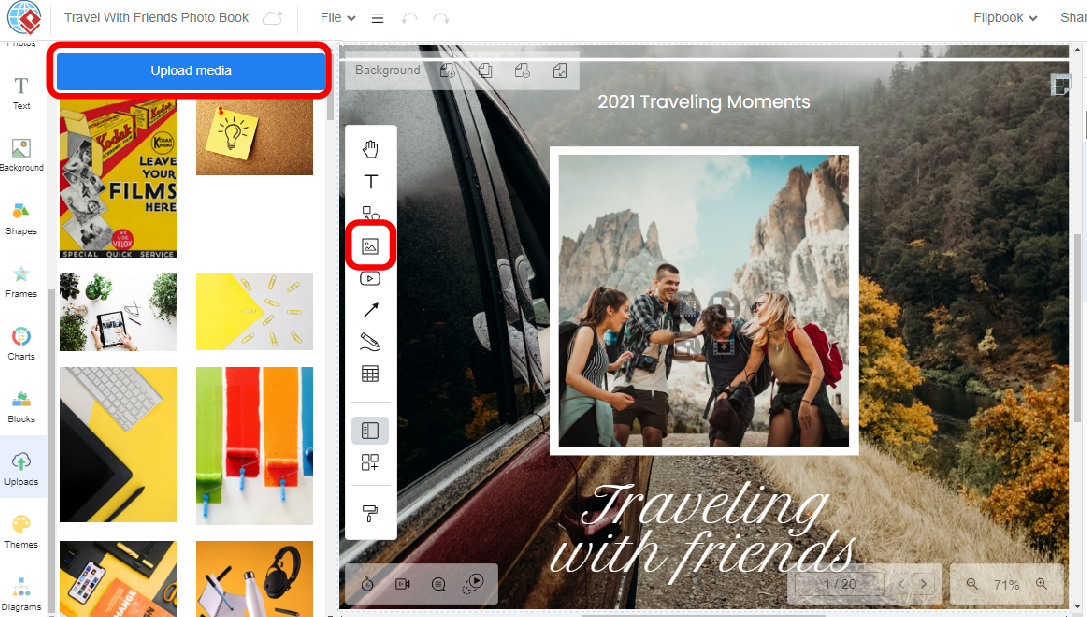
Create Photo Book From Scratch
If we want to create from scratch, click Create New button, search photo book and select the blank template that we need.
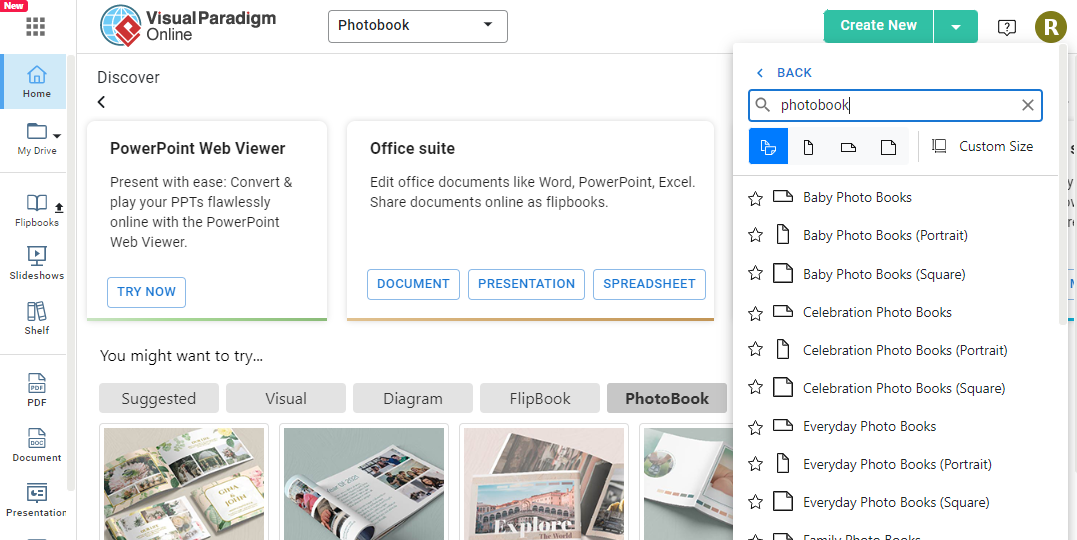
Again, upload your photos with Image button and Upload Media button. Visual Paradigm provides millions of icons and photos for you to customize your works. Drag and drip the elements you need to the editor and start decorate your works.
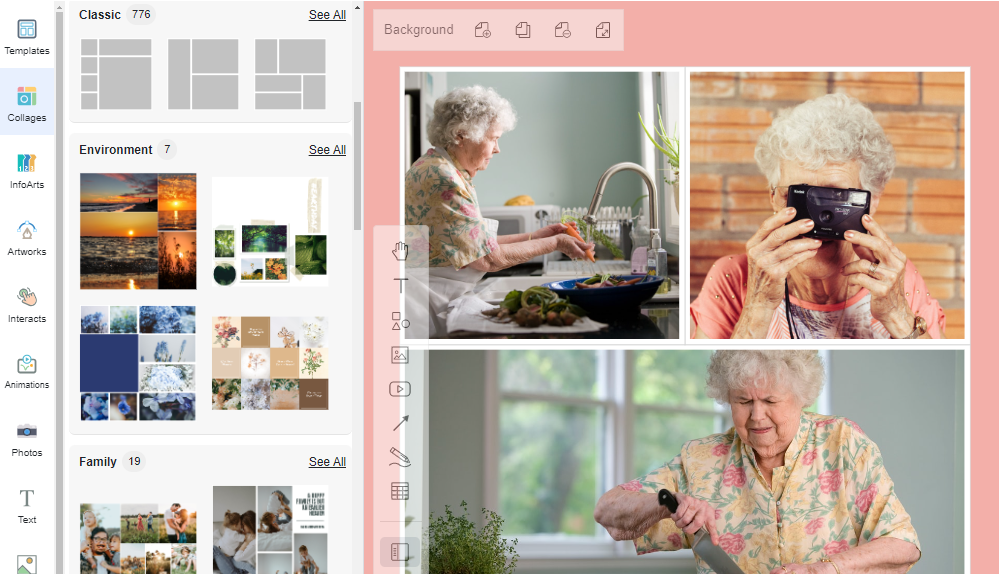
Make use of the photo collages feature can help you to display your photos in an attractive way.
More about Photo Collages: Unleashing Your Creativity: The Versatility of Online Photo Collages for Individuals and Professionals
Photo Book Templates


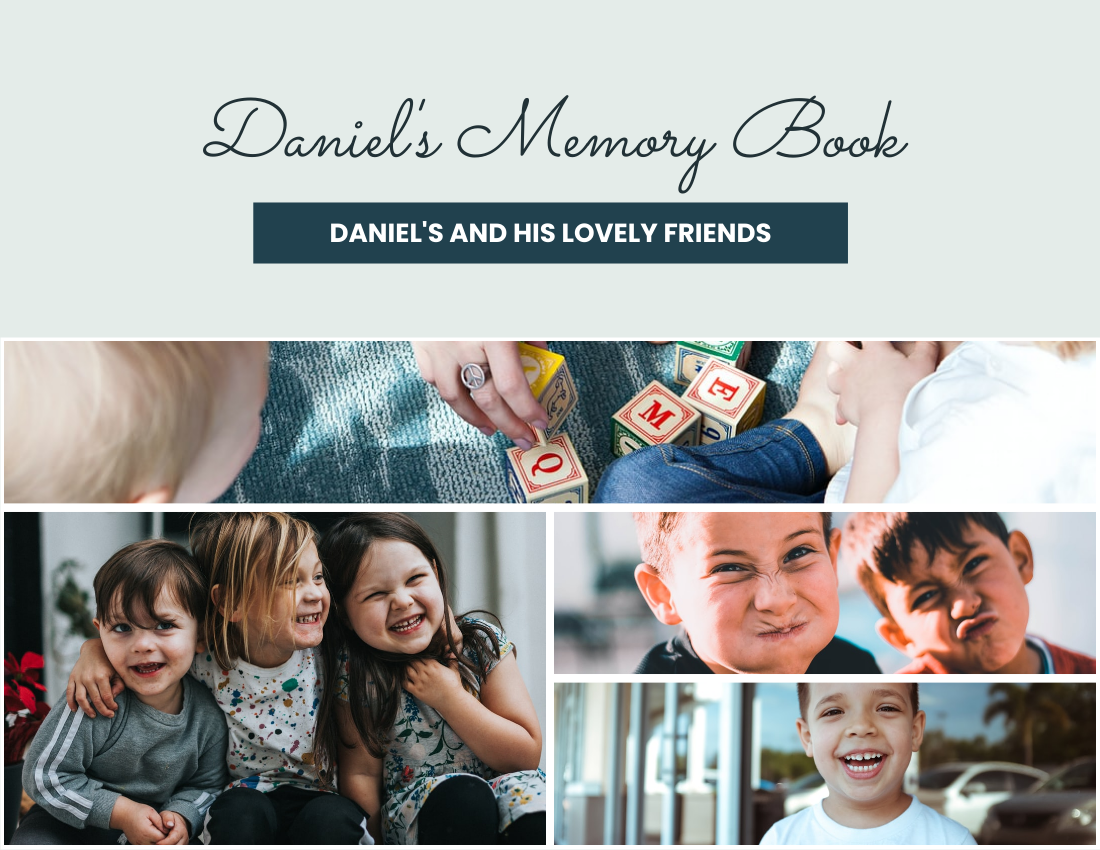
This post is also available in Deutsche, English, Español, فارسی, Français, Bahasa Indonesia, 日本語, Polski, Portuguese, Ру́сский, Việt Nam, 简体中文 and 繁體中文.
















