How to Create Product Breakdown Structure Diagram using Visual Paradigm Smart Board
Effectively manage and visualize project tasks begins with understanding the intricacies of creating a Product Breakdown Structure (PBS) diagram. In this article, we explore the step-by-step process of harnessing the capabilities of Visual Paradigm’s Smart Board feature to craft comprehensive PBS diagrams, empowering project managers and teams to streamline project planning and execution with precision and clarity.
Understanding the Product Breakdown Structure (PBS) Diagram
A Product Breakdown Structure (PBS) diagram serves as a foundational tool in project management, offering a hierarchical representation of a project’s deliverables and components. It breaks down the project scope into manageable units, facilitating clear understanding and communication among stakeholders.
Commonly used in industries ranging from construction to software development, the PBS helps identify project dependencies, allocate resources effectively, and track progress throughout the project lifecycle. By visually organizing project deliverables and their relationships, the PBS promotes transparency, alignment, and efficiency in project planning and execution.
Create Product Breakdown Structure Diagram using VP Smart Board
In our workspace, go to Smart Board. Select Create New button, and edit templates under Product Breakdown Structure.
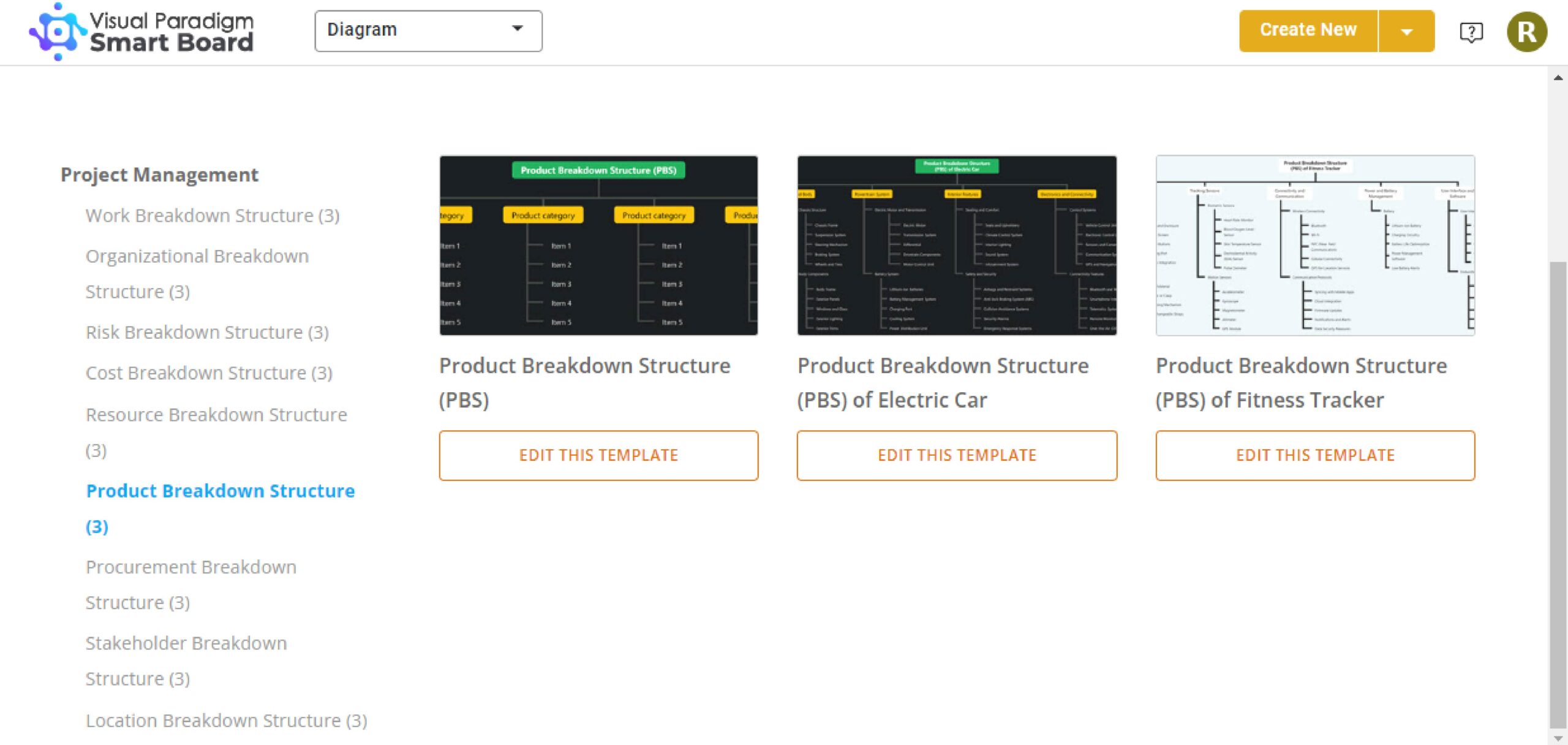
When editing text content, we have the flexibility to make changes directly within the node or via the Outline. Adding a child node is as simple as pressing tab, and adding a sibling node is achieved by pressing Enter.
Additionally, holding the Ctrl button allows us to select multiple nodes for convenient deletion.
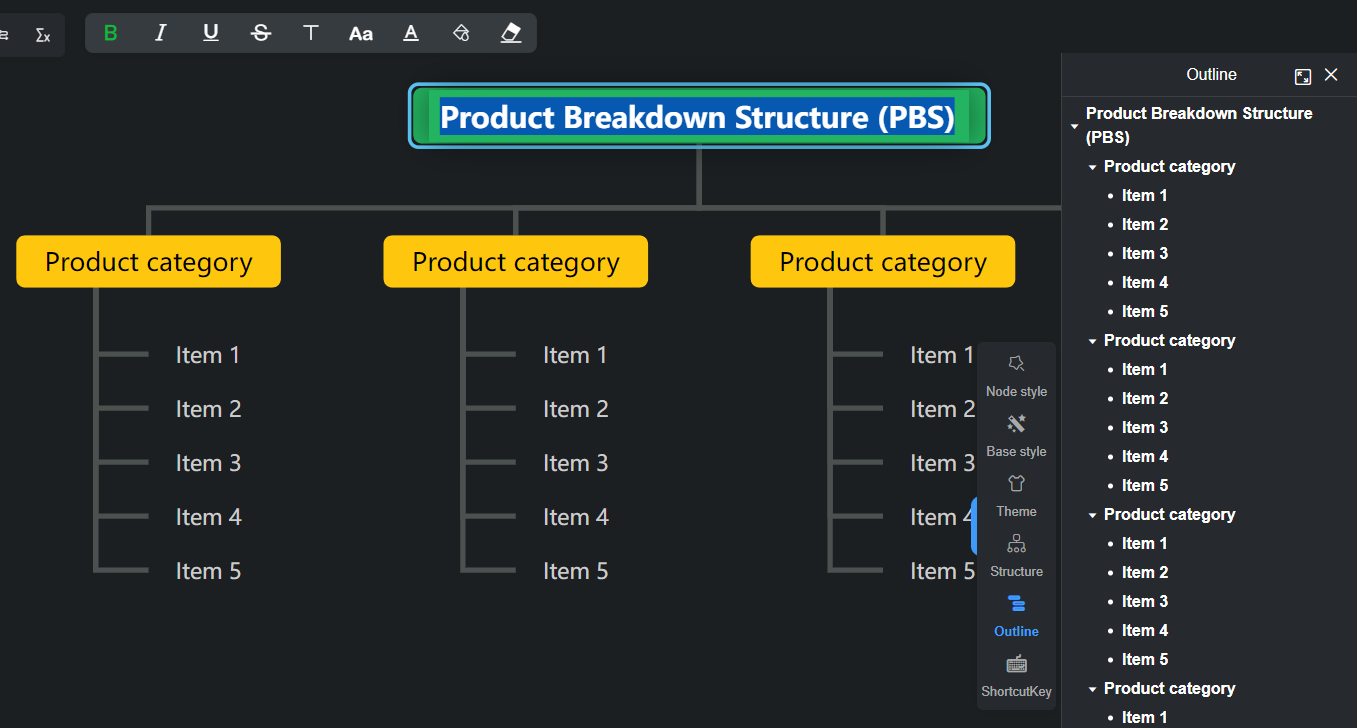
We can then customize our diagram by setting like Node Style, Base Style, Theme and Structure. In case you want to learn more about the shortcut, click the ShortcutKey button will show the list.
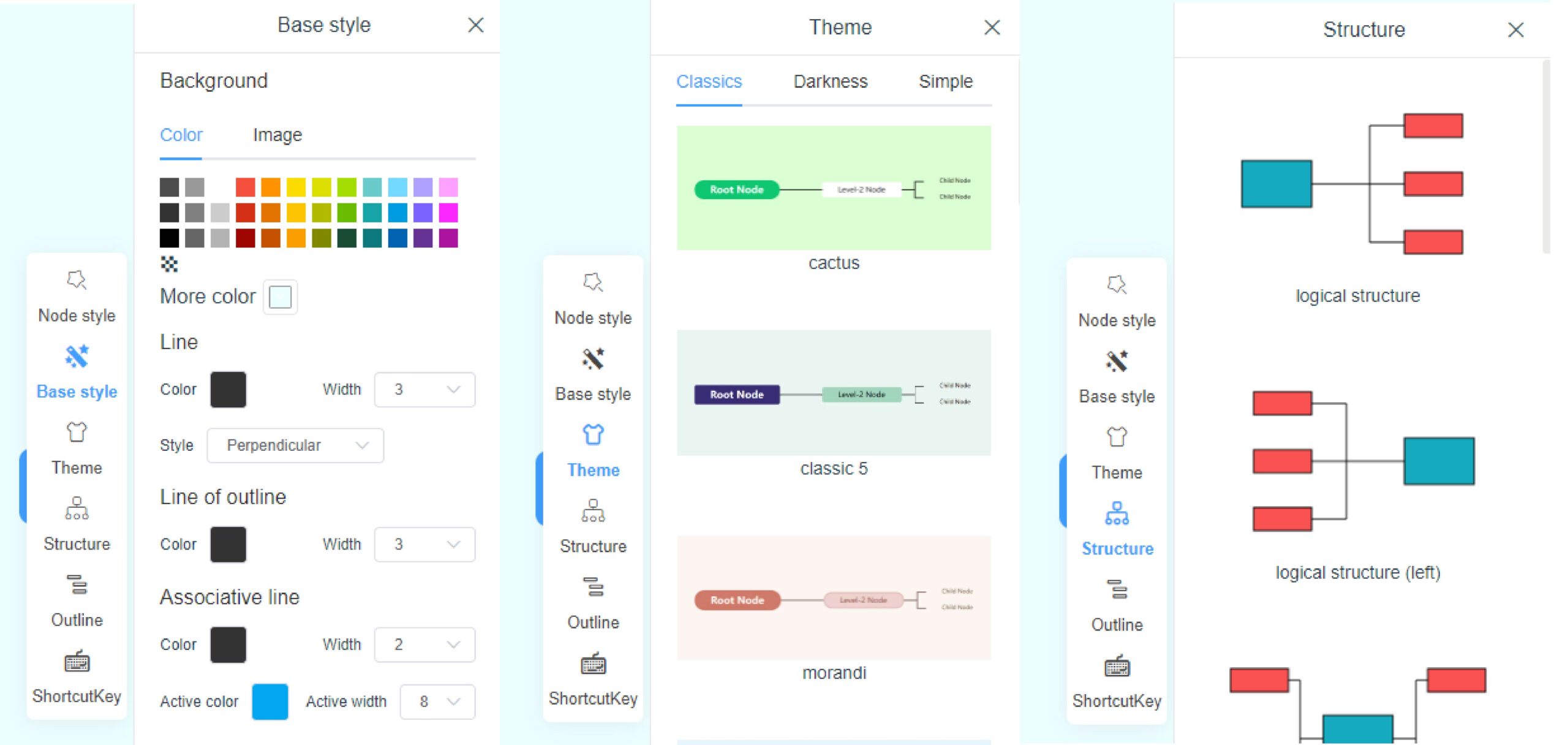
When finish, press the Export button on top right to export the diagram in formats that fit your needs, such as json, image, svg and pdf.
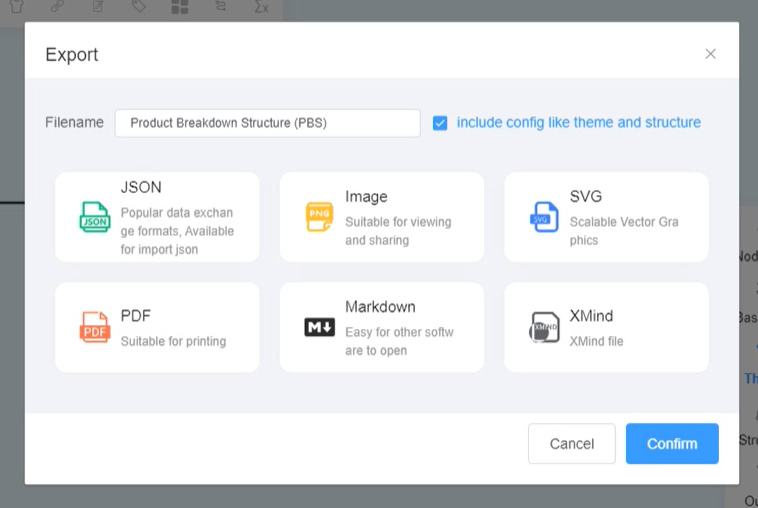
Why VP Smart Board is Perfect Solution For Your Needs
Visual Paradigm Smart Board offers a comprehensive and intuitive platform for creating mind maps and diagrams, making it an ideal choice for individuals and teams seeking efficiency and clarity in their visual representations. With its user-friendly interface and extensive range of features, Smart Board empowers users to effortlessly translate ideas into organized and visually appealing diagrams. Whether brainstorming concepts, mapping out project workflows, or illustrating complex relationships, Smart Board provides the tools necessary to streamline the diagram creation process.
Moreover, Visual Paradigm’s Smart Board offers seamless integration with other project management tools and platforms, enhancing collaboration and productivity. Its cloud-based capabilities enable real-time collaboration, allowing team members to work together on diagrams regardless of geographical location. Additionally, the flexibility to access and edit diagrams across various devices ensures continuity and accessibility, further solidifying Smart Board’s position as a versatile and indispensable tool for creating mind maps and diagrams.

This post is also available in Deutsche, English, Español, فارسی, Français, Bahasa Indonesia, 日本語, Polski, Portuguese, Ру́сский, Việt Nam, 简体中文 and 繁體中文.
















