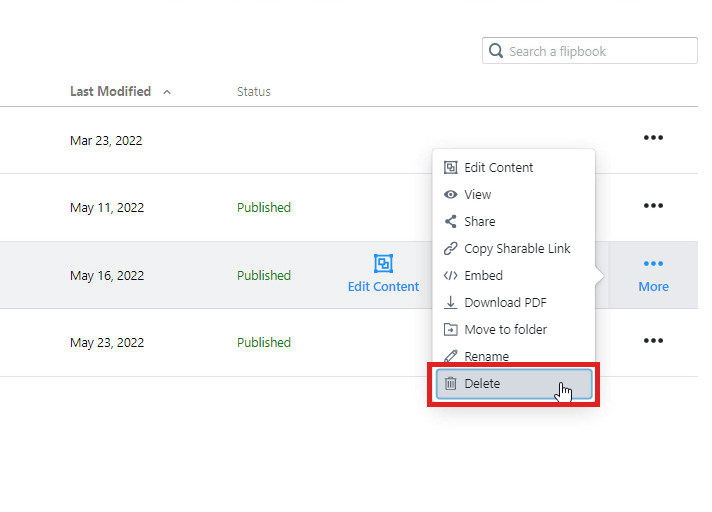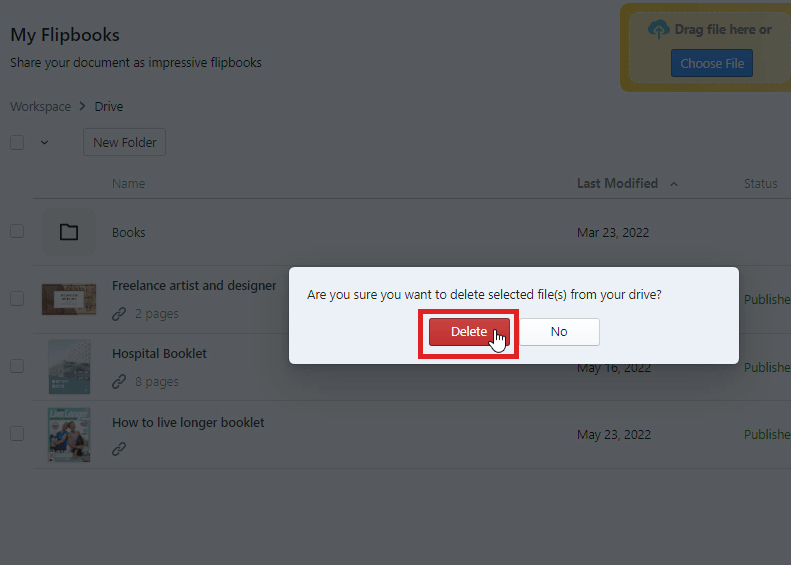How to Delete Flipbooks
In Visual Paradigm Online, you can create flipbooks easily with this online design tool. You can feel free to create different kinds of flipbooks like photo books, menus, reports, and presentations with various pages that you want. You can also preview your uploaded flipbooks page by page with the flipbook maker in “My flipbooks”. All your books created in Visual Paradigm Online will be listed on the page. Sometimes, you may want to delete the books that you have created. Here is a fast tutorial to guide you to delete the books created in one click. You can watch the tutorial with the attached video or read through the guide below.
Go to “My Flipbooks”
To check out all the books you have created in Visual Paradigm Online, you can go to “my flipbooks” on the page. You can click on the “my flipbook” button on the left-hand side of your page. After clicking, a list of books will automictically appear on your page. And you can check out and preview the books you created there.
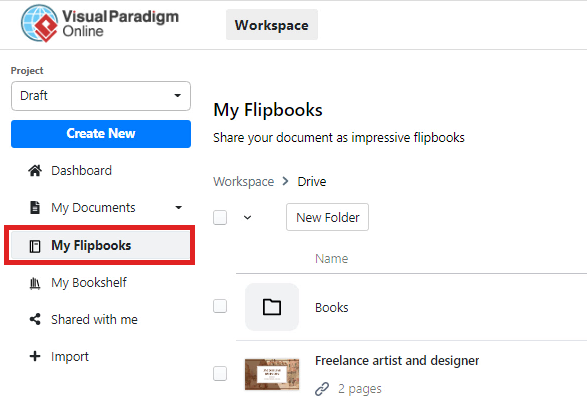
Select a book
All the books are listed on the page now. You can select a book that you would like to delete and click on the More button on the right-hand side of the book.
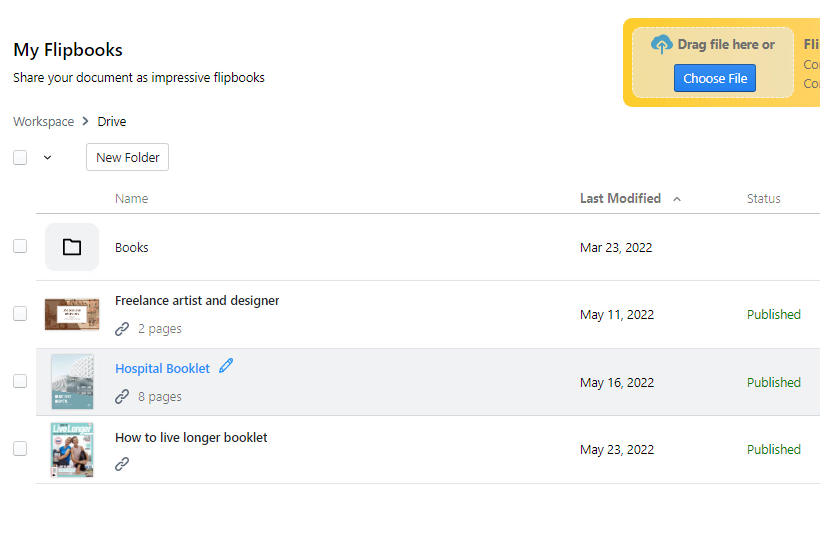
After clicking the more button, a window for editing the book will automatically appear on the page. For deleting a book, you can simply click on the deleted button on the list. And the book is going to be deleted soon. Finally, a window for confirmation of delete will pop up. You can click on the red delete button on the window. The book will then be permanently deleted afterward.