How to Disable Download of PDF for your Flipbook
Flipbook in Visual Paradigm Online: Download and Offline Reading
Visual Paradigm Online offers a convenient way to create and share flipbooks, which are interactive digital publications that simulate the flipping of pages. These flipbooks can be easily accessed online, but there may be instances when you want to download them for offline reading. In this article, we will explore how to download flipbooks as standard PDF files and provide a step-by-step guide to hide the download PDF button for a more controlled viewing experience.
Downloading Flipbooks as PDF Files
To download a flipbook as a standard PDF file for offline reading, follow these steps:
- Open Visual Paradigm Online and locate the flipbook you want to download.
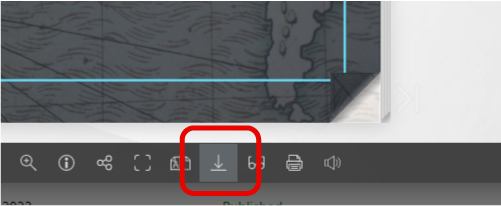
- Click on the flipbook to open it in the viewer.
- Look for the “Download PDF” button in the control bar at the bottom of the viewer.
- Click on the “Download PDF” button to initiate the download.
- Choose a location on your computer to save the PDF file and click “Save.”
Once the download is complete, you can open the PDF file using any PDF reader software and enjoy reading the flipbook offline at your convenience.
Hiding the Download PDF Button
If you wish to hide the download PDF button to prevent readers from downloading the flipbook, you can easily do so by adjusting the sharing settings. Follow these steps:
- Open Visual Paradigm Online and access the flipbook for which you want to hide the download PDF button.
- Navigate to the settings section for the flipbook.
- Look for the option related to sharing settings.
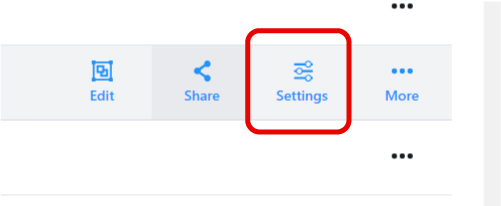
- Locate the setting that controls the visibility of the download PDF button.
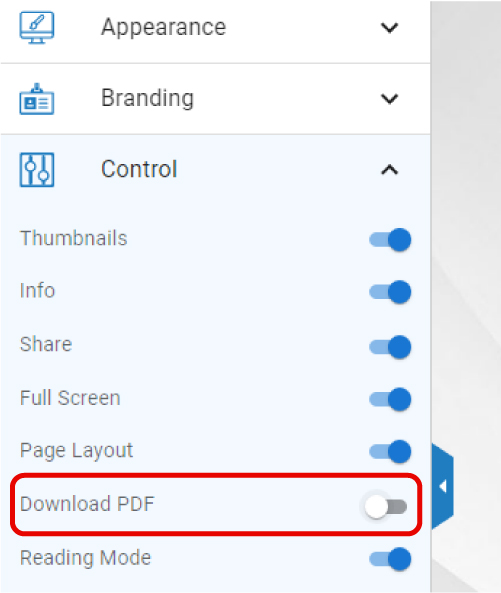
- Disable the option to show the download PDF button in the control bar.
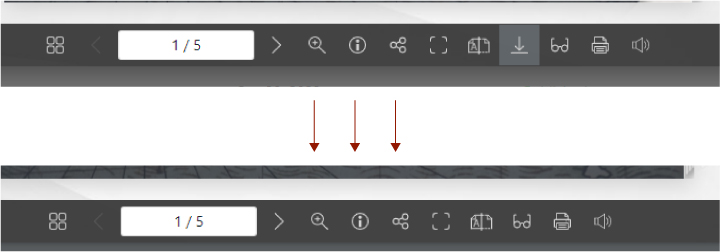
By following these steps, the download PDF button will be removed from the control bar when readers view the flipbook online. This allows you to have more control over the distribution and accessibility of your flipbook content.
Visual Paradigm Online offers a versatile platform for creating and sharing flipbooks. Whether you want to download a flipbook for offline reading or hide the download PDF button to control its distribution, Visual Paradigm Online provides the necessary tools to cater to your needs. By following the steps outlined in this article, you can easily download flipbooks as standard PDF files and customize the viewing experience according to your preferences.

