How to edit PDF online
PDF is one of the most commonly used file formats today. It is suitable for different devices or applications. Sometimes, if we find some mistakes and want to improve our PDF files, a PDF editor is needed. VP online’ s Free PDF editor is one of the best editors for you!
Upload PDF to your workspace
After login your workspace, click PDF under Apps, then press “import” button to upload your PDF.
Instant PDF conversion is provided that only 5 seconds are needed to upload a PDF with 6,000 pages.
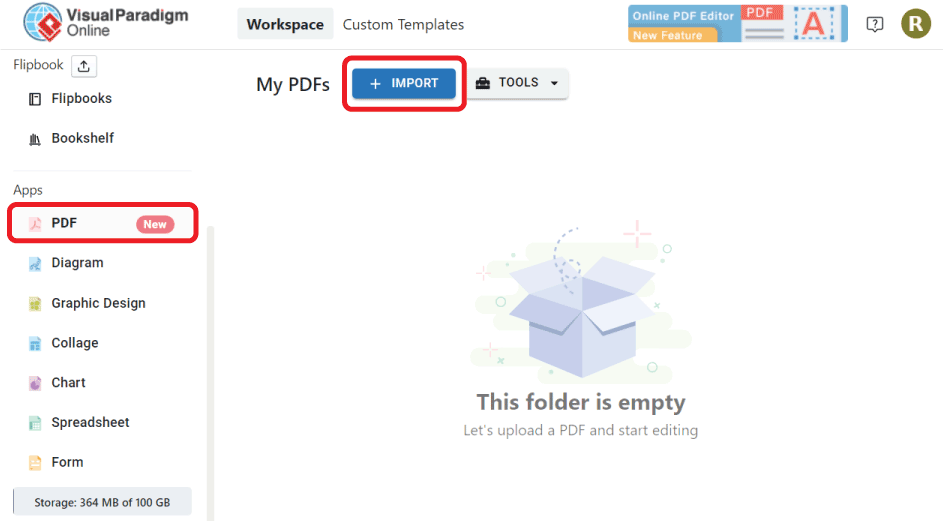
We can upload by choosing the file through the location, or directly drag and drop the file to the page.
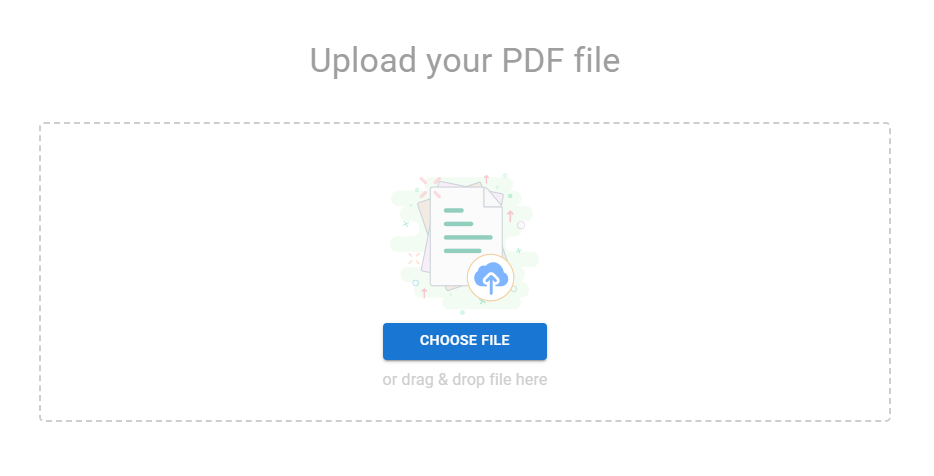
After that, we can enter the editor and start our edition.
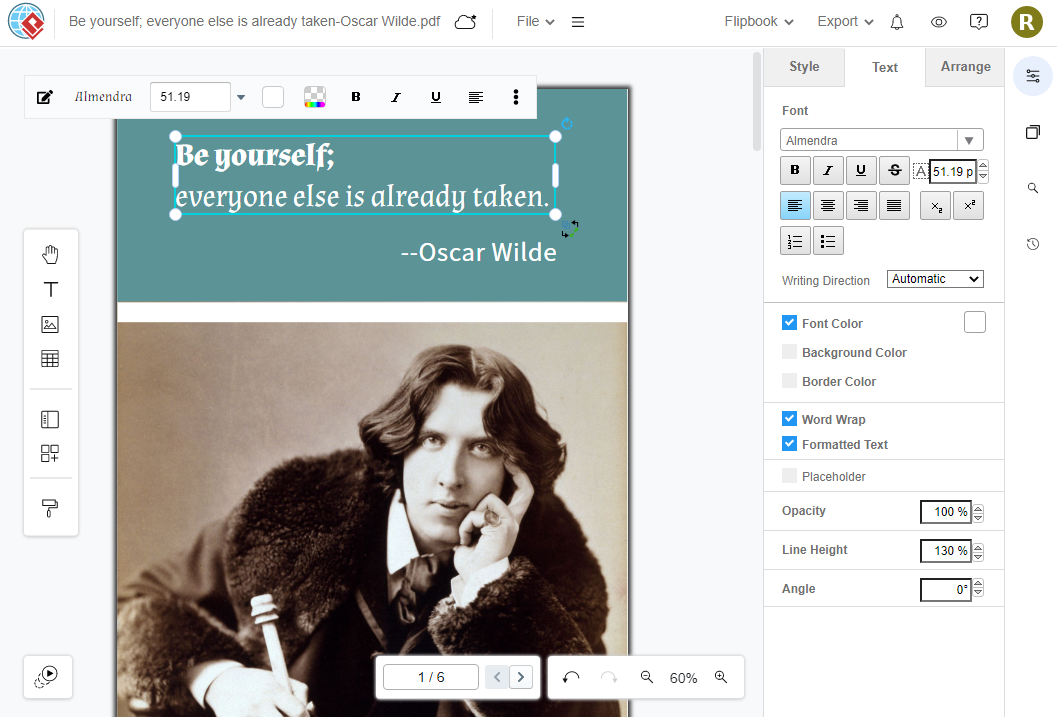
PDF Edition
Editing Text
We can modify the textual content, change its font and size, and also adjust the layout of them.
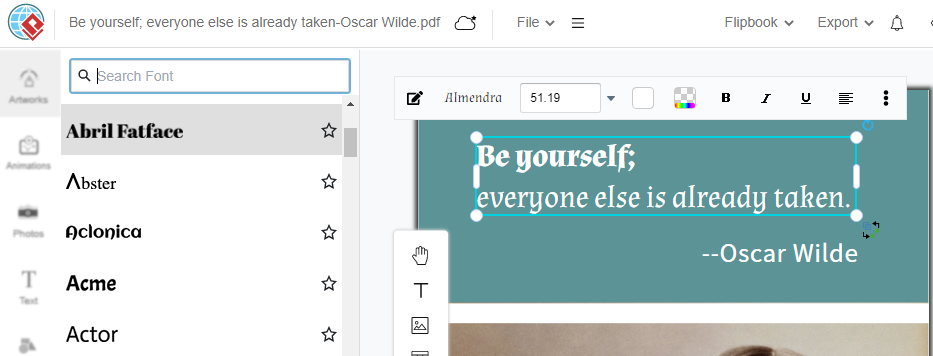
Insert image and icon
100,000+ assets, including the icons and photos, are provided in the tool pane to enrich your PDF. Search for one that suits your needs and add it to your work.
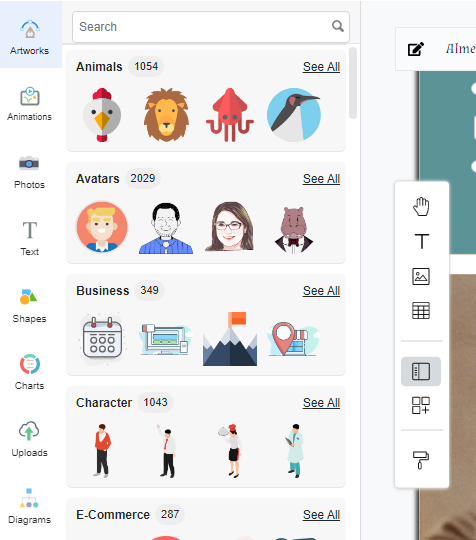
Export as PDF and flipbook
Save as PDF
After finishing the edition, we can export the PDF.
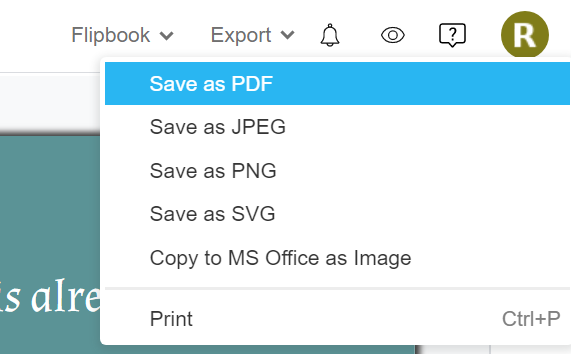
We can also export the PDF as a flipbook, and then share it via, URL, email and other social media.
We can then find the details of it under “My flipbook”.
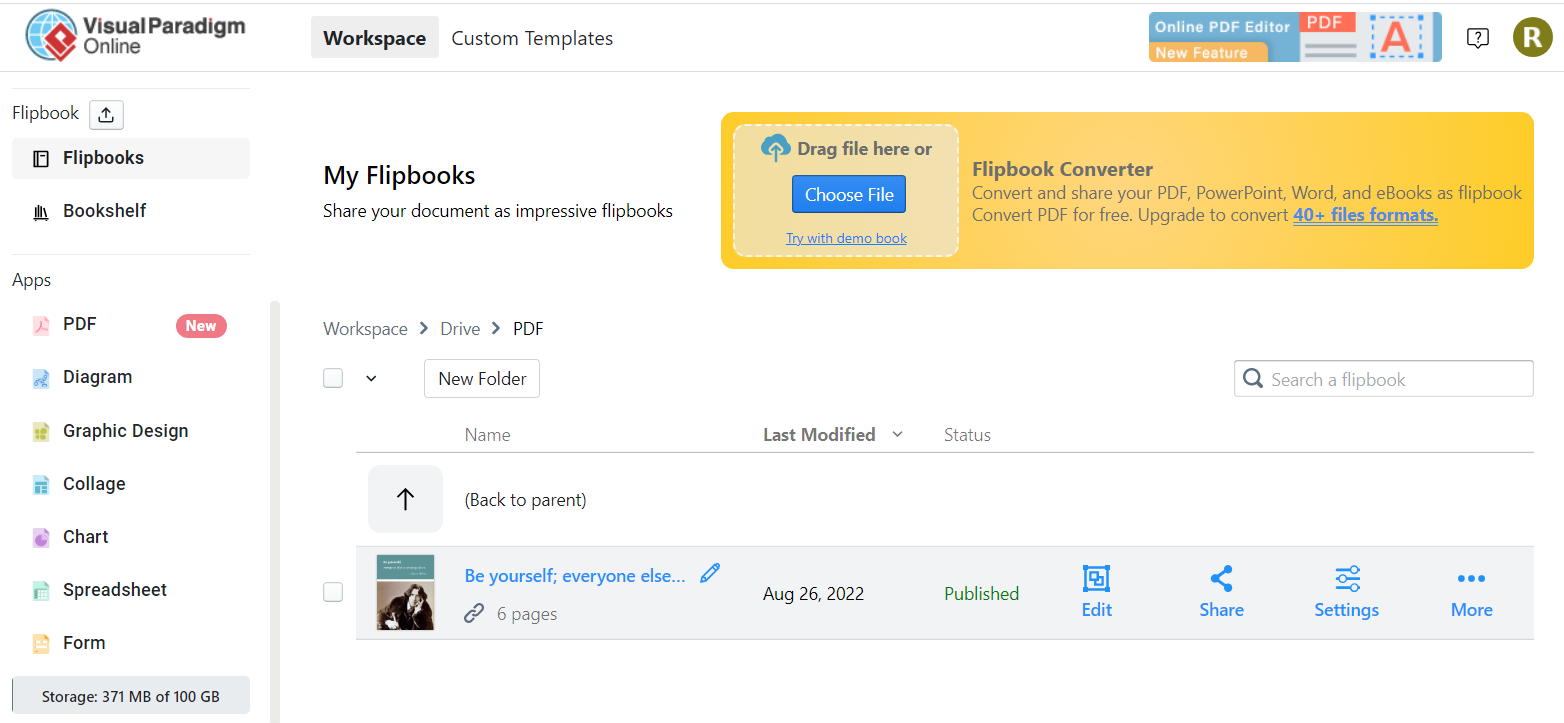
Start editing your PDF now!

