How to export a portion of my page as an image?
Maybe you have created a big project but sometimes you just want to export partially for your own references. Here is a tutorial video that allows your to understand how to how to do that in few steps!!!
The steps are as follow;
- Select the portion by dragging your mouse of over that area
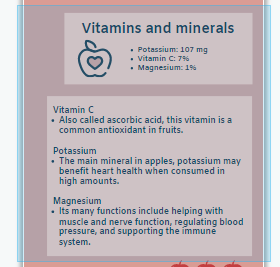
- Click export and chose “save as JPEG”
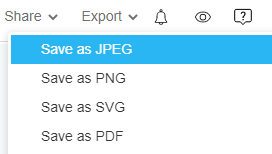
- Chose the “selection only” tickbox and click export
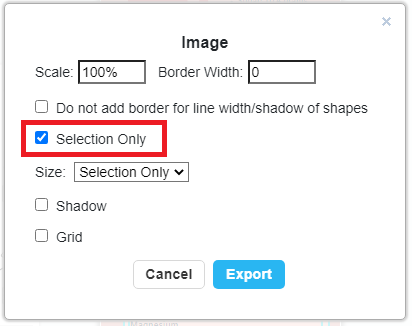
- Chose your location to retrieve file and click download

Would you like to try out these functions now? They are full with simplicity!!! Below is some awesome infographic samples.
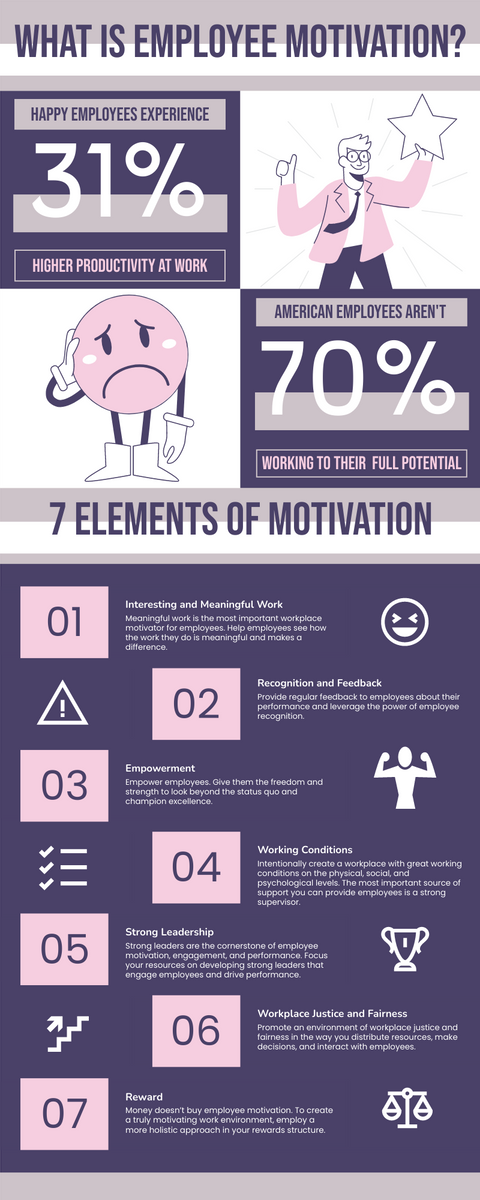
7 Elements Of Employee Motivation Infographic

The Importance of Customer Service Infographic
And there’s more beautiful to come in online visual paradigm!!! Check out now!
This post is also available in Deutsche, Español, فارسی, Français, Bahasa Indonesia, 日本語, Polski, Portuguese, Ру́сский, Việt Nam, 简体中文 and 繁體中文.
















