How to export my work as an image (PNG / JPG)?
After finishing your designs, you may want to export them in different formats for a particular use. In Visual Paradigm Online, you are allowed to export your design work to a variety of formats. After finishing the design in Visual Paradigm Online, you can save your design in different formats like JPEG, PDF, PNG, or copy it to MS Office as an image. This tutorial will provide you with a fast way to save your designs as JPEGs. With a few clicks, you can save your work with a transparent background easily. Here are the steps:
1. First of all, you can click on the blue button for “Export” on the right-hand corner of the page.
2. A list of saving the design in different formats including JPEG, PDF, PNG, or copying it to MS Office as an image will then show up. If you want to save your design as JPEG, you just need to click on the “Save as JPEG” button.
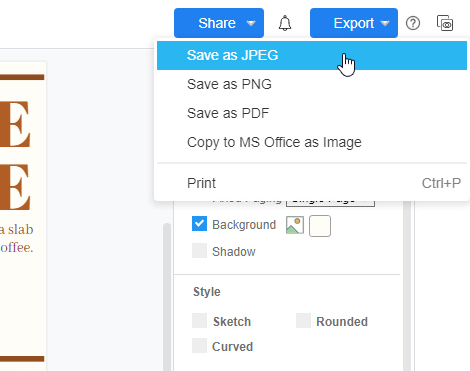
3. After clicking ” Save as JPEG”, a window of image options will then appear. You can now modify the scale, border width, size, shadow, or grid of your design. Click on the “Export” button after you finished setting the options for image exporting.
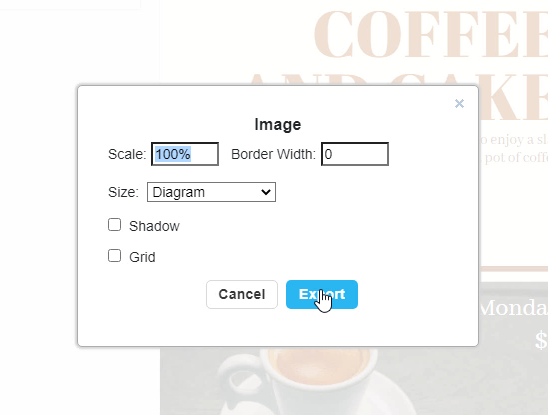
4. And now, your design is ready to export. You can edit the file name of your design and choose storage for saving the design. You may just click on the ” Download” button for saving your design as JPEG.
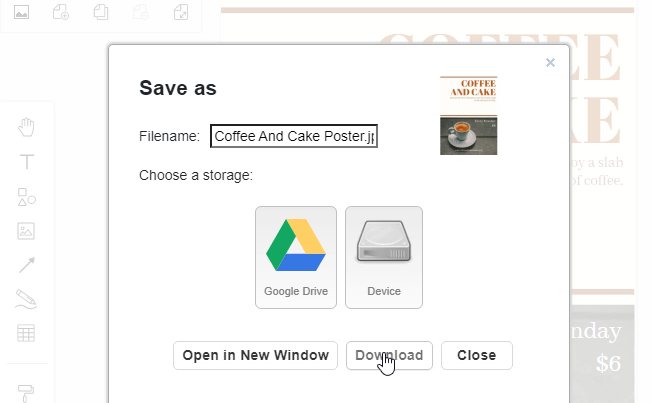
5. Finally, Your design will then be downloaded. You are now able to open and preview your design as JPEG on your device or from your chosen storage.

