How to Read Out a Flipbook with Text to Speech
Are you having a hard time reading all the text? Here is why, we provide Text-to-Speech functions in our flipbook maker. Would you like to make use of the Text-to-Speech functions now? Create a flipbook design easily with Visual Paradigm Online. In this video, you can see how to read out a flipbook with Text-to-Speech in VP Online.
The steps are as follow;
- Hover over your flipbook and select “share”
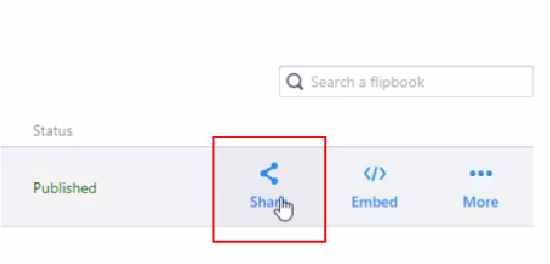
- After the “sharing dialogue” appear, then click on “Setting”
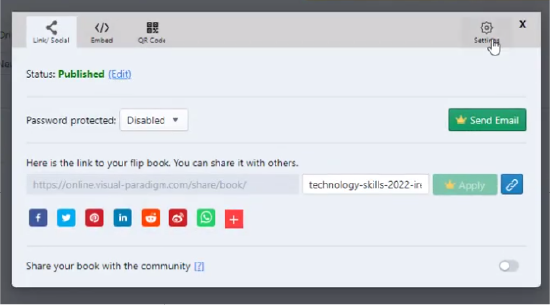
- Switch on the “Text to Speech” function
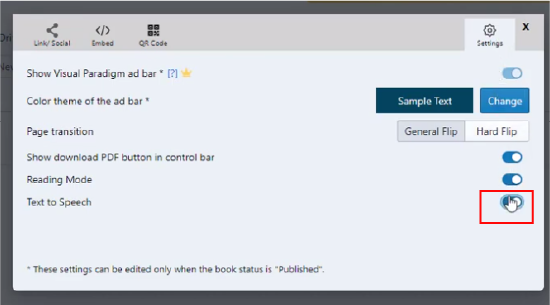
- Open up the preview panel to try out the function
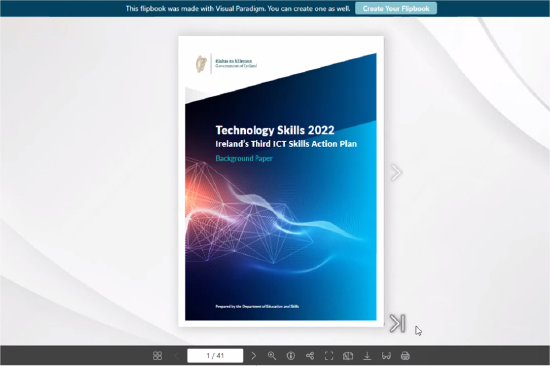
- Click on the “glasses icon” at the bottom of the preview panel
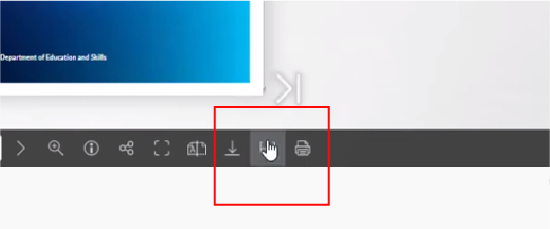
- All the content will be converted to text
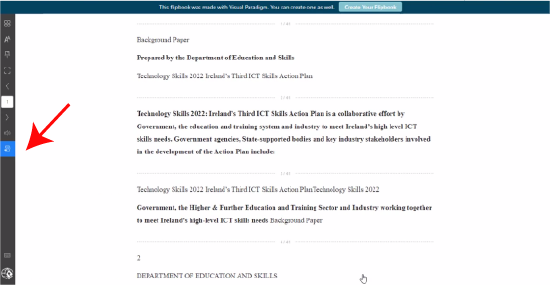
- Click on the “page switch” icon and select the ideal “dubbing language” and voice volume
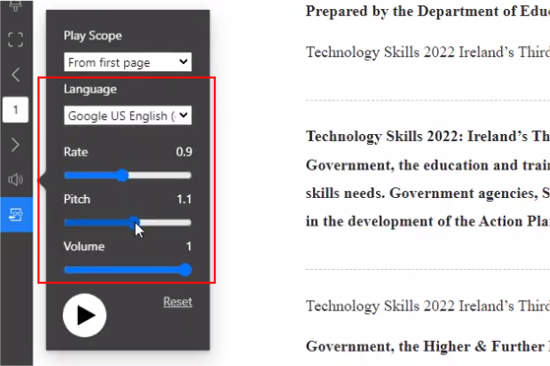
Would you like to try out this function with our flipbook maker? Click here !!!

